Don’t Remove a Stolen IPhone From Your Apple ID (Do It Instead)
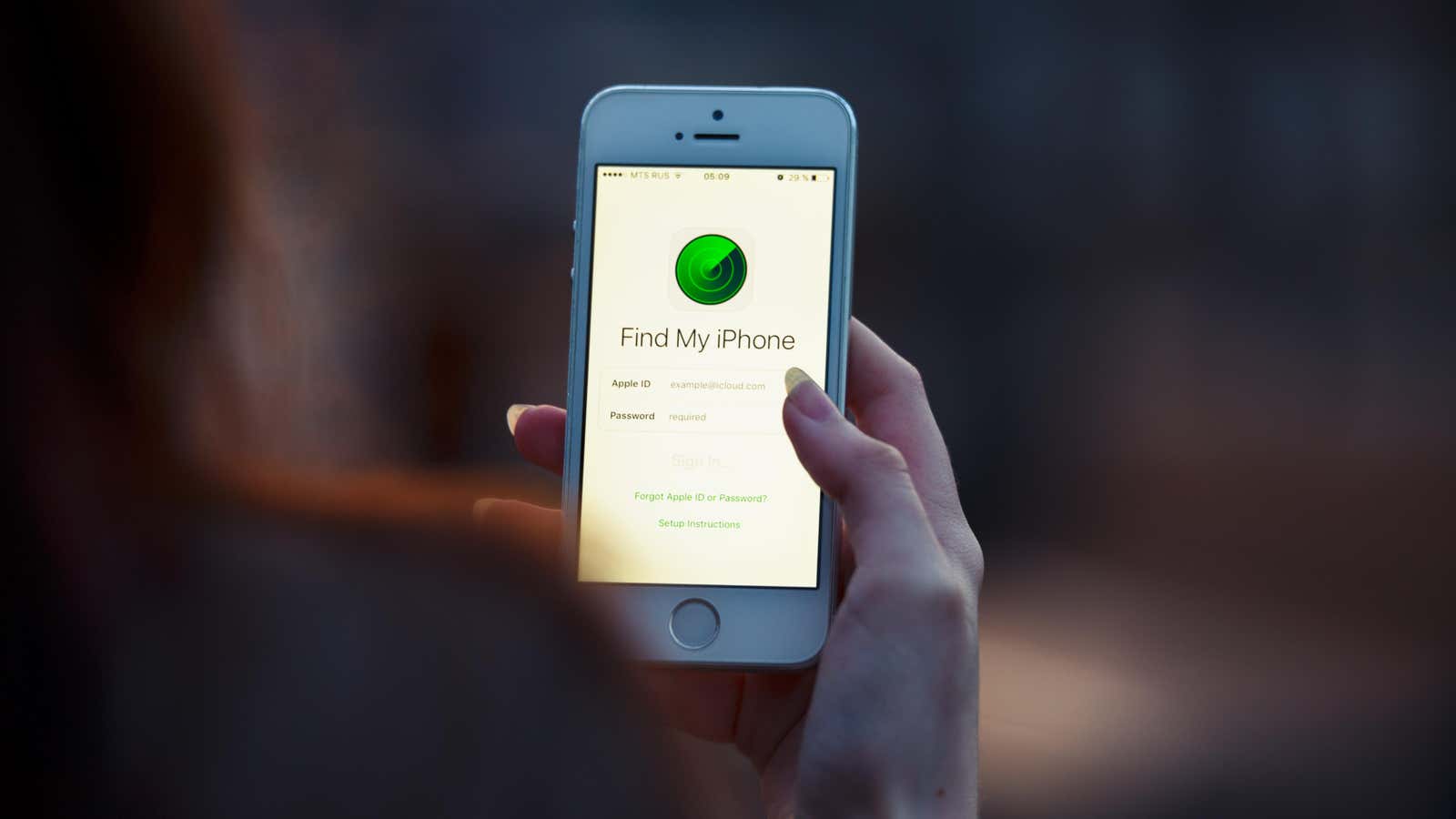
Your iPhone has some great anti-theft features that make it harder for a thief to use the device. Even if someone wipes your phone, they’ll still need your Apple ID and password to get into it and turn off Find Me – which they’ll need to do if they ever want to sell it. However, the information on your phone is not necessarily completely secure. Since Apple’s security measures are good enough to hide your data from prying eyes, the scammers have moved on to target the most vulnerable spot in the system: you.
How does this scam work
Several people whose iPhones have been stolen have shared their experiences on Reddit. User u/navalsquat described how the scam works: After you lose your phone, you are contacted by someone pretending to be a Good Samaritan. These scammers claim to be concerned about your privacy, saying that they bought what now appears to be a stolen phone from Facebook Marketplace or a similar aftermarket and turned it on only to find it was overflowing with your personal data. They are writing to inform you and ask you to remove the device from your Apple ID so that all this important data does not remain in the wrong hands. Isn’t it nice of them to save you from worrying about your data. All winners! Or it would if they weren’t really just trying to get you to essentially give them the phone for free and cleanly.
People who lose their phones are usually stressed out and want to do their best to restore iPhone easily. When someone bombards you with messages and claims that their actions can help, you may be wrong. This is exactly what the scammer is looking for. Removing your Apple ID from an iPhone allows the scammer to unlock the iPhone for their own use or sell it to someone else.
If you ignore the message or don’t remove the device from your Apple account, there’s nothing the thief can do but try to sell it to an unsuspecting buyer who doesn’t realize he’s buying a glorified paperweight.
In another version of the scam, you may receive text that looks like it’s from Apple, including a link that looks suspiciously like an Apple URL: Lcloud.com (when spelled with a lowercase L, it looks like iCloud.com). When you click on this link, the page will look almost exactly like Apple’s official website. However, the moment you enter your credentials, the scammer has access to your Apple ID.
How scammers find your contact information
If you’re wondering how someone finds your contact information after your iPhone is stolen, the answer is simple. You can use Siri on any iPhone and ask “Whose iPhone is this?” This shows your contact information to anyone who has access to your device.
You can block this feature by disabling Siri when the iPhone is locked, but it’s not worth the risk. Remember that this is also an option that allows strangers to contact people in your address book if you have a medical emergency.
In addition, scammers can also remove your SIM card and use it with another phone to get your phone number.
What to do if your iPhone is stolen or lost
Instead of paying attention to strangers’ messages, the first thing you should do if your phone goes missing is mark it as lost. The easiest way to do this is to open the Find app on any connected Apple device. If you don’t have access to another Apple device, go to iCloud.com/find , sign in with your Apple ID, and mark the device as lost.
The steps on the screen will guide you through the process, and you can even leave a contact name and phone number so people can get in touch if they want to return your device. After that, don’t remove the device from your Apple ID or Lost Mode until your iPhone is returned to you, and watch out for any suspicious or unexpected requests to sign in to any site using your Apple ID or to remove devices. from your Apple account.