Why You Should Audit Auto-Renewing IPhone App Subscriptions Now
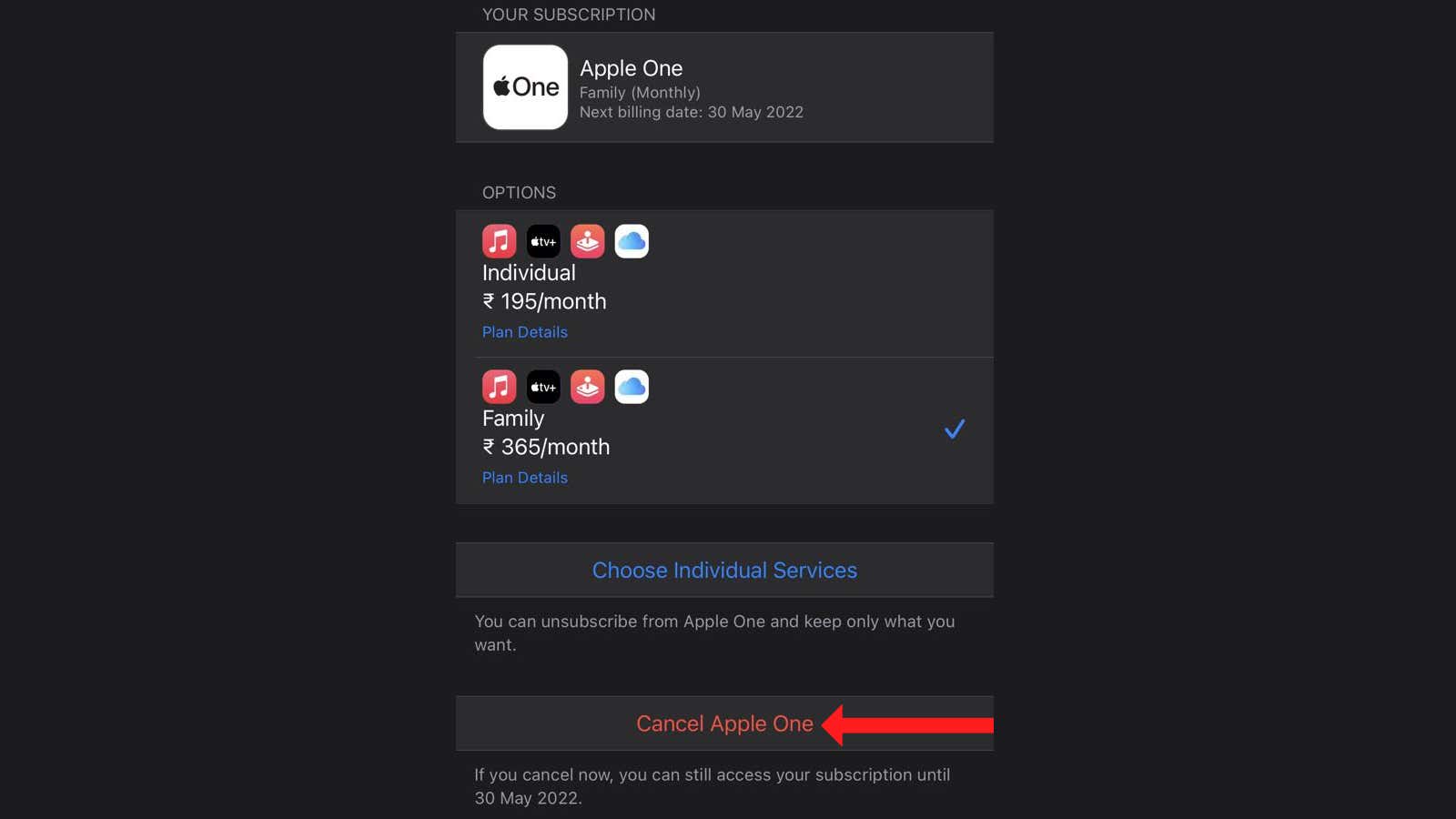
Subscriptions to your iPhone apps can now become more expensive without requiring you to agree to new prices. Apple recently introduced a new rule that allows developers to silently raise the price of a subscription as long as it doesn’t exceed a certain amount. Because many app subscriptions aren’t all that expensive, you may see more and more developers raising their costs without telling you up front, and the differences can start to add up. To avoid this, you should check your app subscriptions now and cancel the ones you think are not worth more than you have paid in the past.
Developers will still be required to send you a subscription request if the monthly subscription price increases by more than 50% and/or if the difference between the old price and the new price is more than $5.00. Developers can upgrade annual subscriptions up to 50% up to a maximum of $50. In these cases, you will still receive a subscription message, and if you do not accept it, the subscription will end.
The fastest way to cancel subscriptions on iPhone
If you want to quickly unsubscribe from an app, hold the app icon on your iPhone and select ” Uninstall App “. You will see a pop-up window asking if you want to keep your subscription. To cancel it, click Manage Subscription .
Tap the app name on the next page and select ” Unsubscribe “. Click “Confirm “, and you’re done.
Best Way to Unsubscribe Multiple Apps at Once on iPhone
To get rid of several unused app subscriptions, visit the App Store. Tap the profile icon in the top right corner and select Subscriptions . Here you can manually review each subscription listed in the Active section and cancel the ones you no longer need. Or go to Settings > [your name] > Subscriptions .
How to unsubscribe apps on your Mac
To unsubscribe from your Mac, open the Mac App Store and click the profile icon in the lower left corner of the window. Click View Info and sign in with your Apple ID. Scroll down to the Subscriptions section and click Manage . You can view and cancel subscriptions here.
How to cancel a subscription from other Apple devices
You can also cancel your subscription in the App Store from other devices. On your Apple Watch, open the App Store , scroll down and select Account > Subscriptions , then unsubscribe. On Apple TV , go to Settings > Users & Accounts > [Your Account] > Subscriptions .