How to Organize an Instagram Fundraiser
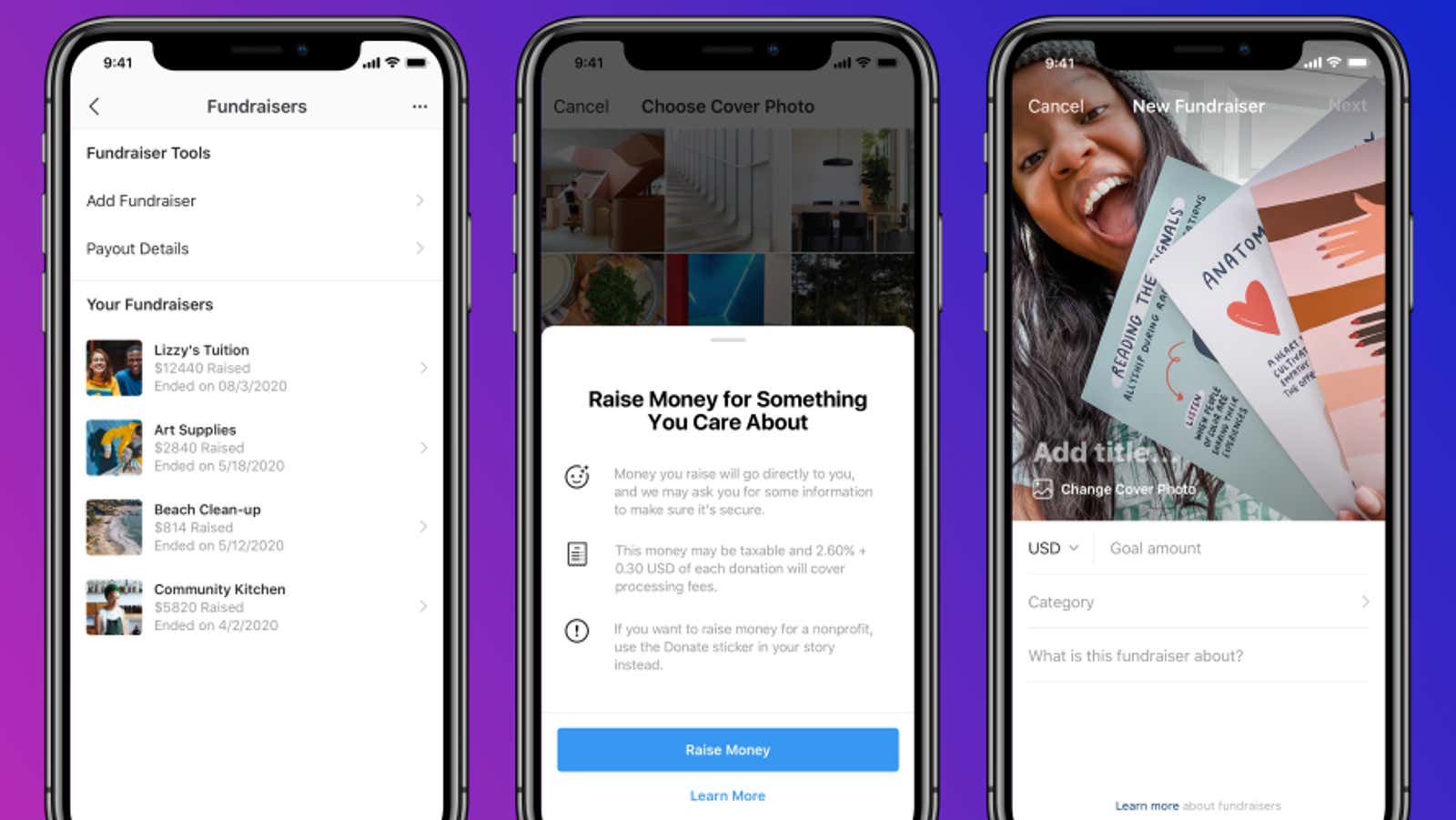
Social media is a great tool for raising money for charities or even just to help you in an unforeseen emergency. As part of the 2020 brand, Instagram now allows users to set up personal fundraising for small purposes like helping sick family members or helping a local business get their doors open right now. The new feature is slowly rolling out to select Android and iOS users in the US, UK and Ireland, but will be expanded to more people in the coming weeks.
Whilebusiness accounts have been able to fundraise through Instagram for some time now, the process for setting up crowdfunding for personal use is different. Personal fundraisers can be configured, submitted for approval, and managed from Instagram; you don’t need a linked Facebook business page, and you don’t need to apply through Facebook’s philanthropic tools like organizations do.
However, the restrictions still exist. To raise money for a personal profile on Instagram, users must:
- Be 18 years of age or older.
- Live in the US, UK or Ireland (users can donate even if they can’t create their own fundraisers yet or don’t reside in those countries).
- Collect money for legitimate charities (All fundraisers are sent for approval from Instagram during the setup process).
- Note: Donations may be subject to taxes and processing fees.
If you meet these requirements, you can start fundraising on Instagram … if you don’t already have this feature, in which case you will have to wait for it in the future – yes, even if you live in the US, UK or Ireland … Instagram’s rollout timeline is unclear; update the app to get it as soon as possible.
How to create a personal Instagram fundraiser
- Open the Instagram app (make sure you’re signed in to the account you want to start fundraising with if you have multiple profiles)
- Go to the profile tab, then click Edit Profile.
- Scroll down and select Add Fundraiser> Raise Money.
- Upload a photo that will become the “home page” for your fundraiser.
- Select the fundraiser category, currency and funding purpose, and add details about why you are asking for donations.
- Fill in your billing information.
- Click Submit to submit your fundraising information to Instagram. You may have to wait a little while your request is approved.
Once your fundraiser gets the green light, a donation button will be added to your profile that your followers can use to deposit money. By default, fundraisers only work for 30 days, but Instagram allows you to renew the term as many times as you like. Donations will be sent to your bank account after fundraising is complete. You can manage all active and completed fundraisers and access payout information through Settings> Account> Fundraisers .
[ Android Central ]