Why Did Your Apple Reminders Disappear in IOS 13
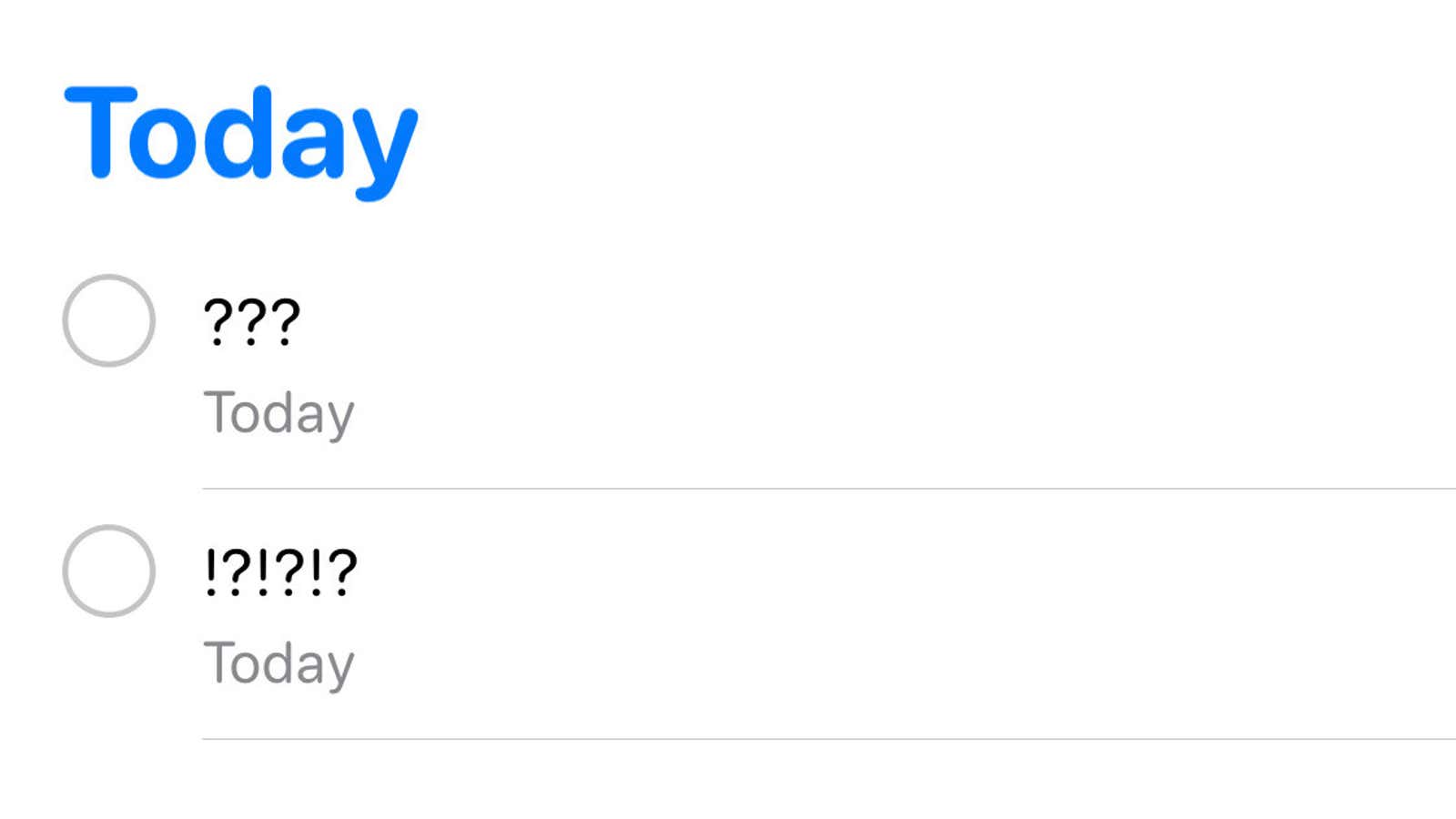
Apple Reminders is undergoing a major overhaul this year. The new version is available now for iOS 13 and iPadOS 13 and will hit macOS when Catalina is released this month. It looks better and adds new features that add useful depth, such as the ability to create lists associated with action items.
Unfortunately, it can also eat your to-do lists.
Due to a compatibility issue, notes made in the new Reminders app are incompatible with the old version, and vice versa. This means that when you add tasks to reminders on your iPhone running iOS 13 or iPad running iPadOS, those reminders won’t appear on your Mac unless you’re using the macOS Catalina beta. Likewise, the reminders you make on your Mojave Mac will not show up on your upgraded phone and / or tablet.
To make matters worse, when you update your phone, tablet or computer to a newer version of Reminders, all updates created with that device will be removed on all platforms, new and old.
However, even if you have updated, there is still a chance of losing your data. The new Reminders app asks you to confirm the update the first time you turn it on. If you made reminders on your iOS 13 or iPad OS device using an additional app or process before opening the app, those reminders will be removed when you open the app and click update now.
Windows users have also been hit particularly hard by this change. The new iCloud web app supports the new version of Reminders, but Apple says the iCloud Windows app “doesn’t see iCloud Reminders” after the update.
And multiple outlets are reporting users have sync issues across the board. So on top of that, your reminders may not work as intended. By all accounts, some, if not all, sync issues will be fixed once macOS Catalina is launched. (According to ZDNet , this could happen this week.) However, this is an educated guess.
So what do we do with all this? Unfortunately, there is no fancy solution to get around these growing pains. In my opinion, the best approach is to be aware of the fact that you are likely to lose some of your reminders when you update your devices and plan accordingly. Take a screenshot or write down a list of reminders before updating any of your devices to iOS 13 / iPadOS / macOS Catalina.
If you’ve updated one of your devices but haven’t updated the others, you can redo all your reminders on the device with the new version of the app so you don’t have to lose anything while updating others. After updating your OS, be sure to go to the Reminders app on each device and start the update, even if you usually use Siri to create reminders.