How Vivaldi’s New Browser for Android Pits the Competition
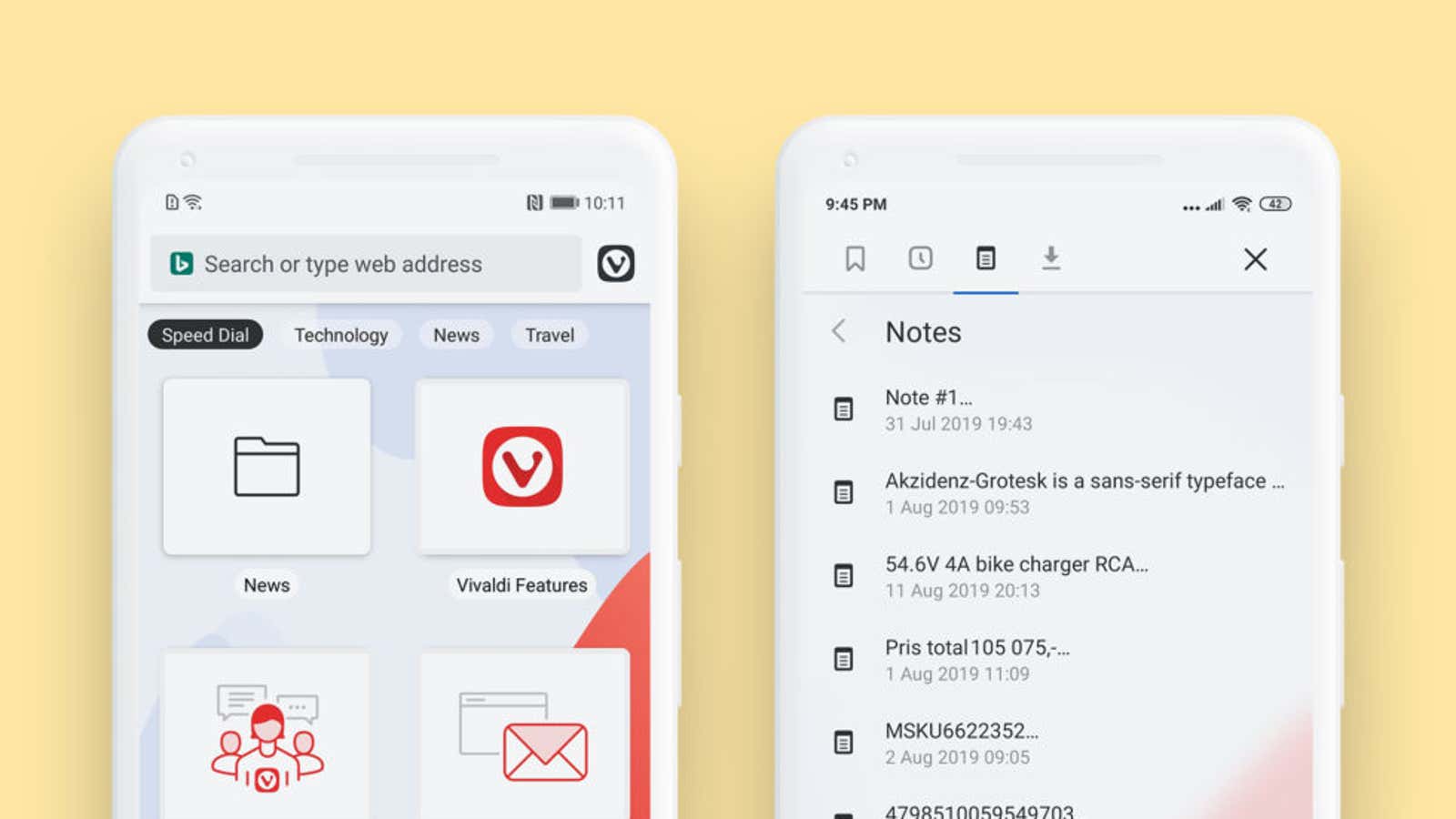
The highly customizable Vivaldi web browser is now available in beta on Android devices . We tested the Android app and found it to be a very functional mobile browser with many unique features, especially for Vivaldi desktop users, but having another great mobile browser app raises some important questions.
There are almost as many viable web browser options out there for Android as there are for most desktop operating systems, so which one should you choose? The final answer is down to personal preference and all browsers have their own use cases, but choosing a mobile browser is not as easy as it is on a PC.
Having multiple browsers installed on the desktop is not only completely doable but also convenient; Chrome syncs with all other Google services, and the Chromium version of Edge does the same for Microsoft products. Firefox has quickly become a balanced trade-off between privacy, customization, and speed, while Brave is trying to create a completely new interface without ads, and Opera has been experimenting with services like VPNs and other security features for quite some time .
You can easily install and actively use all of these browsers ( and others ) on your PC, but it’s a little more complicated on mobile. Due to the more limited controls and optimized functionality of smartphones, many browser apps try to be your one-stop solution, and most users will only need to install one or maybe two at a time. But whether you are a monogamist on a mobile browser or love to gamble, Vivaldi is already a strong contender with a unique set of features.
While the mobile app is only in beta, it already includes many of the best features on the desktop, as well as a few handy shortcuts for existing Vivaldi users. Here are some of the best features that the Vivaldi app for Android has, including some you won’t find in any other mobile browser.
Speed dial
Speed dialing in Vivaldi is very similar to speed dialing in your phone’s contacts: they are shortcuts to your favorite and most used websites that you can easily access from the home page or in a new tab. These are essentially networks of bookmarked sites, but they can be customized and organized for quick access.
Search engine aliases and autocomplete
One of the coolest features is search engine aliases. Vivaldi assigns a default one-letter “nickname” to various search engines, such as “b” for Bing (which is the default search engine) or “g” for Google. Enter a nickname before your search term (for example, “g Lifehacker”) in the address bar to quickly search without changing your preferred engine or navigating to its home page.
To find these shortcuts, open the Vivaldi app, tap the V icon in the upper right corner, then go to Settings> General> Search Engine.
Notes (edit)
While browsing, you can open the Notes tab to save ideas or jot down ideas, save links, or copy / paste text directly from the Vivaldi app. Best of all, your Vivaldi notes will sync across all your devices. While you won’t find the same features as apps like Evernote or OneNote, being able to take notes while browsing from within a single app is pretty handy.
Notes can be found by tapping the Panels icon in the lower left corner and then tapping the notepad icon.
Encrypted cross sync
If you are already a Vivaldi desktop user, you can log into your account on a mobile device and sync account data and settings, including bookmarks, passwords, saved payment information, notes, speed dial numbers, settings, etc. Between your devices. You can even access tabs open in other Vivaldi browsers you are currently logged into. All of your account information is also protected with end-to-end encryption – and you know how much we love the data protection options here, which is why we’re thrilled to see that in the Vivaldi Android app.
Should you use Vivaldi on Android?
We would definitely recommend Android users to try Vivaldi if they are curious and want to see some of the above features in person. I found it responsive and capable of loading pages quickly in the few hours I spent with the app, but customization features like speed dial have the most potential to set Vivaldi apart from its competitors. And I would definitely recommend combining this with the web version if you want the best Vivaldi experience.
However, as you might expect, this is not a clear transition between mobile and desktop versions. Some desktop features are missing from the Android version – like resizing UI elements or overlaying tabs – but again, the software is still in beta, so other features may be added in the future (although we can’t tell for sure). In terms of beta testing, users may notice stability issues when using this early version of Vivaldi on Android. Vivaldi asks users to report any serious bugs and provide other reviews in a review on the Google Store page .