You Can Lock Your Shadow Tabs in Incognito Mode With This Hidden Face Id Setting
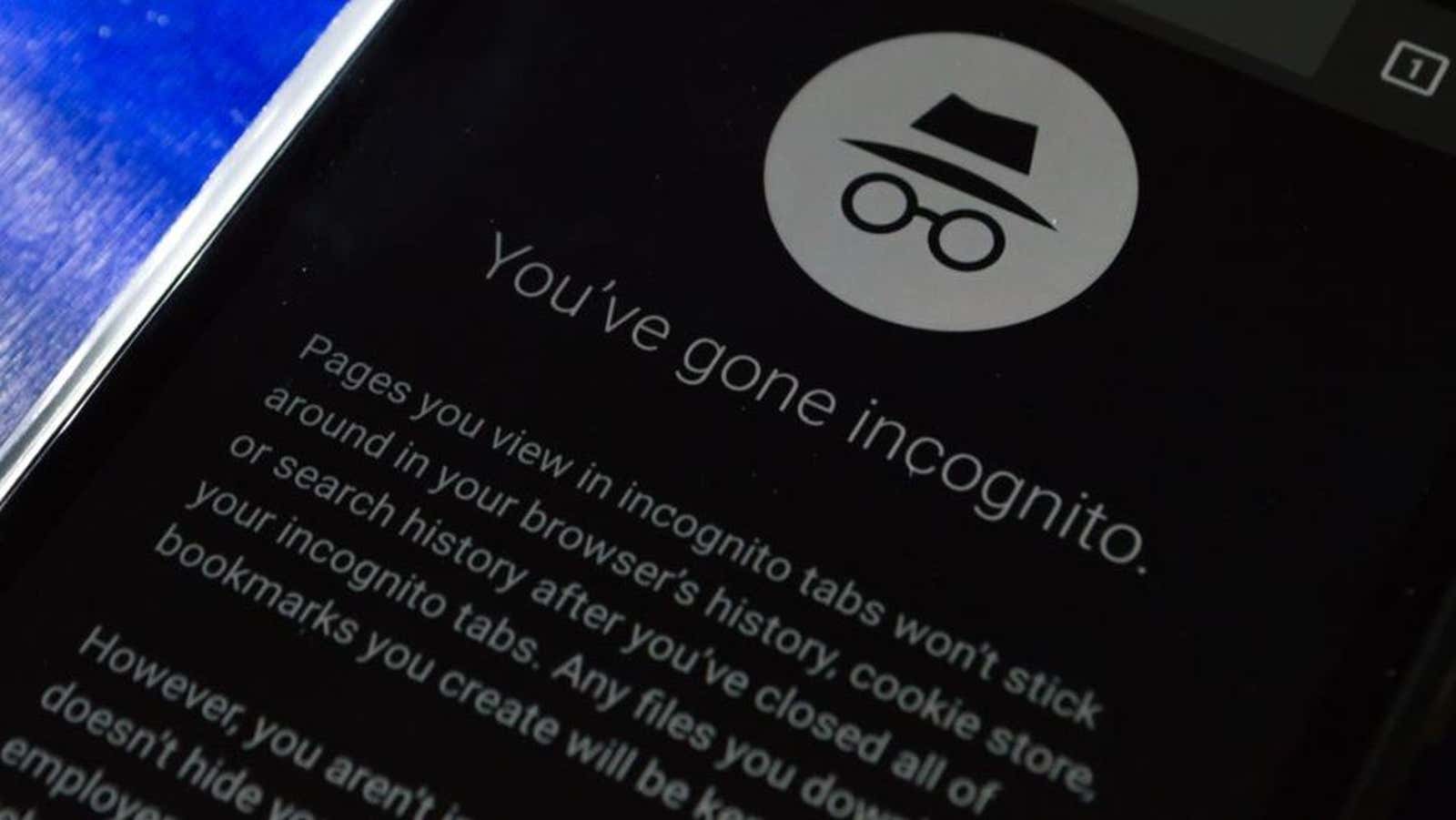
Google is testing a new feature for Chrome on iPhone and iPad that lets you block incognito tabs using Face ID while they stay open in the background. (Unfortunately, this feature is not available on Android – at least not yet.)
Chrome’s incognito mode prevents your device from saving your browsing history, which can be useful when you need to sneak around to find something. However, if you don’t close your incognito tabs every time you stop using Chrome, it could be easy for someone to open background tabs to see what you are up to. However, by enabling the new privacy feature, you can safely keep tabs open incognito in Chrome without fear of someone peeping into what you’ve hidden while you’re not looking.
This feature is available in the stable Chrome iOS app, but is hidden in the experimental flags menu and is not available in the app’s settings. Perhaps Google will make this a standard feature in a future app update, but here’s how to enable it for now:
- Open chrome: // flags in a new Chrome tab on your iPhone or iPad.
- Use the search bar to find “Device Authentication for Incognito”.
- Select the Enabled checkbox from the drop-down list .
- Click to restart Chrome when prompted to save and apply changes.
- Open Chrome again, then go to Settings> Privacy.
- Enable the new “Block incognito tabs when closing Chrome” option.
By enabling this feature, you can keep your incognito tabs open in the background without worry, as anyone trying to access your active incognito tabs will have to provide the appropriate Face ID to unblock them.
This is how it works:
- Open the background incognito tab in Chrome again.
- When prompted, tap Unblock with Face ID .
- Let your device scan your face. If it matches, your tabs are unlocked and you can continue browsing where you left off.
While locking tabs in incognito mode will prevent other people from getting inside, remember that incognito mode in Chrome is not anonymous browsing mode . Websites and ISPs can still track large amounts of data in incognito mode, so it should not be used in place of other privacy tools like tracker blockers and VPNs .