Chrome Just Made It Easier to Delete Evidence of What You Did
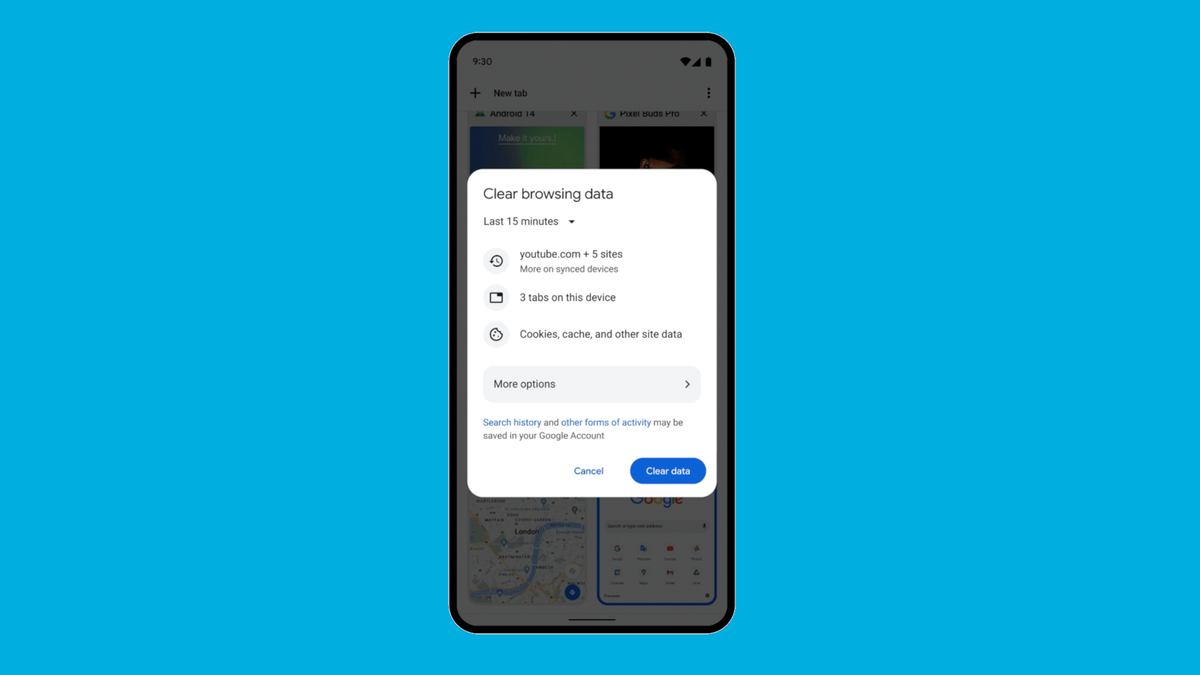
Look, everything you do online is between you and your ISP. Or at least that’s how it should be. However, give someone your phone and suddenly they have access to everything in your browsing history. Yes.
Clearing history in Chrome isn’t difficult , but it also doesn’t necessarily happen instantly, meaning many of us just let history accumulate without thinking about it.
Google used to make it easy, but only if you used the right app . To quickly clear your browsing history, you can launch the Google app, tap your profile in the top right corner, and then select “Delete last 15 minutes” to do so – an easy way to clear your recent history.
However, the only problem is that you need to use the Google app. What do you use more? Google App or Chrome? I guess it’s the latter, and it makes sense: when most of us access the Internet on our phones, it’s through a web browser. Why this feature hasn’t arrived in Chrome is a mystery to me, but it’s finally changing.
How to quickly clear the last 15 minutes of Google Chrome history
That’s changing now: Google is releasing an update to Chrome for Android to allow users to clear the last 15 minutes of browsing history directly from the source. Once the feature is available on your device, you can launch Chrome, tap the three-dot menu in the top right corner, and select Clear Browsing Data. The default should be “Last 15 minutes”, but you can click on this menu to change the deletion time range. Then simply click “Clear Data” to erase all data. To confirm, you will see a “Last 15 minutes cleared” warning.
Again, before this feature was introduced, clearing your history wasn’t too difficult—you could tap the same three-dot menu, select History, then tap Clear Browsing Data and select Last 15 Minutes to do the same thing. This method still exists, but efficiency of any kind is greatly appreciated.