This App Lets You Search for Everything You’ve Ever Done on Your Mac
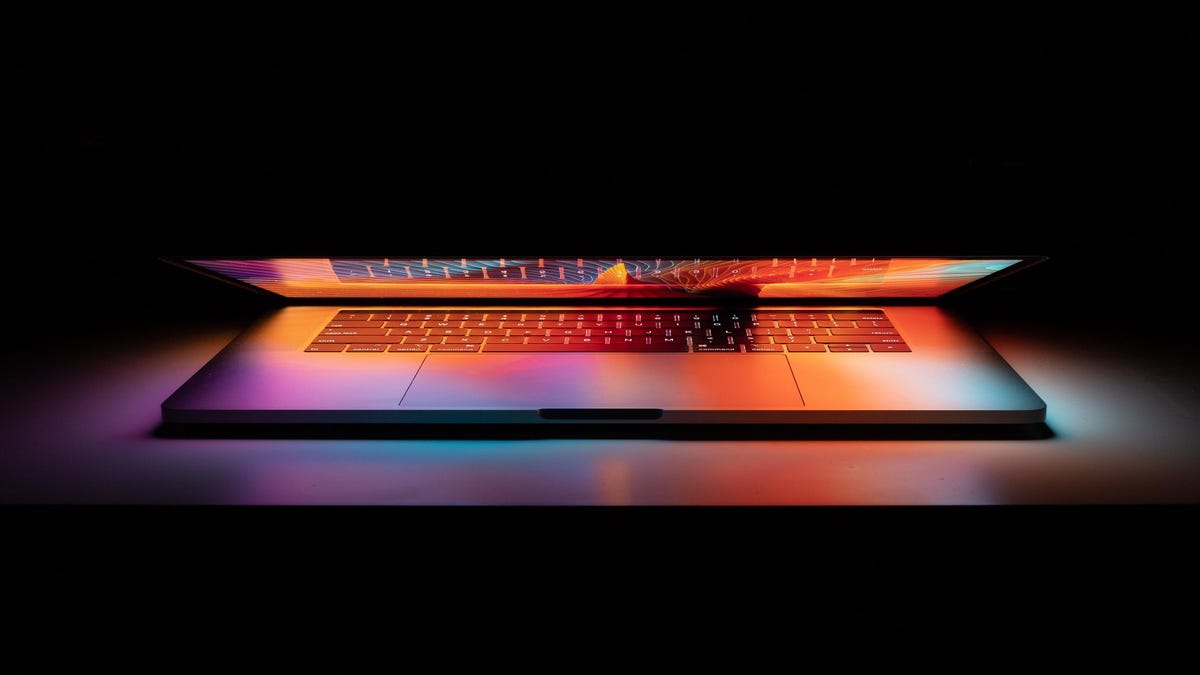
When you’re constantly switching between browser tabs, meetings, and tasks on your Mac, it’s easy to lose sight of a few important things. Perhaps you linked to a document containing an important quote from a blog post, or heard a helpful comment during a meeting but forgot to save it. Rewind is an app that can help you find all these things in a way we’ve never seen before on macOS.
How rewind works
Rewind records everything you do on your Mac. It saves everything you view on the screen and can also record what you say or hear. It decrypts all audio files on your Mac and makes them searchable. If you’ve said or heard a phrase like “Remind me to send you a link for…” while using your Mac, Rewind can easily find all those links for you. If you search for a term like Account, it will find all open windows where you have seen the term, including Finder, email, even during Zoom calls.
The app also has ChatGPT integration and claims to use GPT-4 to help you find things even faster from your Mac. You can use the “Ask Rewind” feature to turn on the chatbot and ask it to summarize what you did today or ask if you’ve ever spoken to a certain person.
How can you use rewind
If these features seem attractive, you can download Rewind and give it a try. It is currently only compatible with Apple Silicon Mac (M1 or M2 machines). The free tier lets you search things up to 50 times, after which you can sign up for a subscription plan that costs between $10 and $36 per month, depending on whether you subscribe monthly or yearly.
Once the app is installed, you should go to its settings and tweak a few options to optimize it. In the “Screen” tab in the rewind settings, you must select all the applications that you do not want to record. These can be applications with sensitive information, such as password managers or messaging applications. By default, Rewind can record and recognize the following languages:
- English
- French
- Italian
- German
- Spanish
- Portuguese
You can enable additional languages in the Rewind screen settings to add these languages to the application:
- Chinese (traditional and simplified)
- Korean
- Japanese
- Ukrainian
These additional languages will only be supported if you’re running macOS 13 Ventura or newer versions of the app. In addition, Rewind supports 57 audio transcription languages, which are listed here .
What’s the catch?
There are obvious privacy concerns with an app that constantly records everything you do. The cost of Rewind’s convenience is that you’ll trust a commercial company to store your records securely. The developers of Rewind say that none of the entries ever leave your device, and you can verify these claims with a firewall app like LittleSnitch .
The only catch is that Rewind needs to send some data to the internet in order for you to use its ChatGPT features. If this bothers you, you should block all connections to and from the app using any firewall software.
Rewind prices are also a little high for most people: $120-$432 a year is a big investment, so probably only those who use Rewind’s features on a daily basis will be able to justify it. Some might even wonder why an app that runs entirely on the device should have an expensive subscription plan at all.
Another big issue is how much memory and resources Rewind consumes. The developers say that its compression technologies are very good, and that the application will use approximately 14 GB of space on your Mac per month. You can set the app to delete entries earlier so you never run out of space due to rewind.