Google Announced All the New Android Features Today
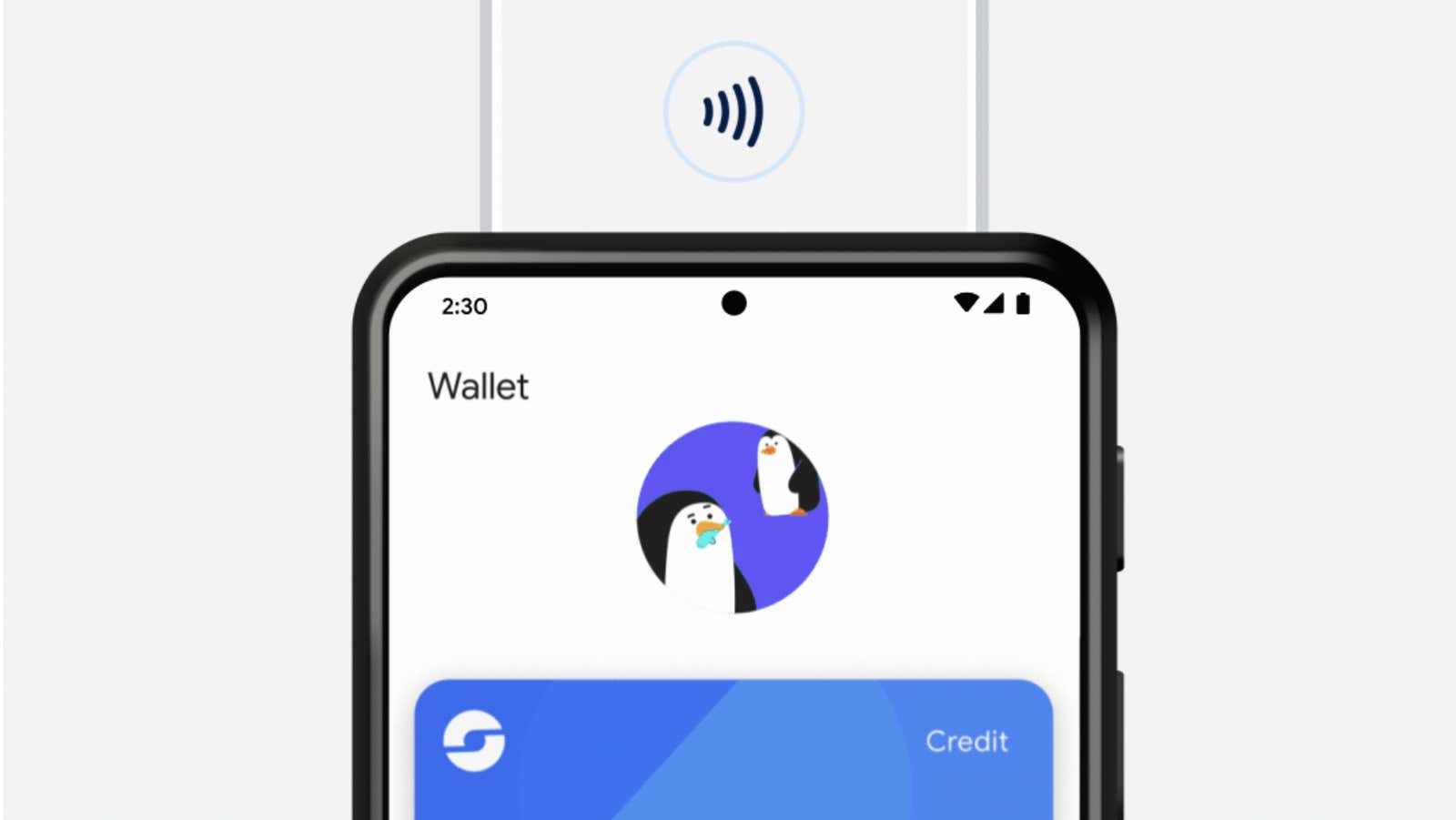
It’s not yet time for the March Feature Drop , it’s still an exciting day for Android. At Mobile World Congress in Barcelona , Google unveiled nine new Android and Wear OS features that users can look forward to in the coming weeks, with some features available starting today. From the Magic Eraser being installed on more devices to the new Emoji Kitchen combinations, this is a fun update.
Magic eraser for iPhone and Android
As we said last week , the Google Magic Eraser feature is now available on all Android and iOS devices, not just Pixel. While Google’s smartphone lineup has lost the flagship feature, other devices won’t get it for free: only Google One subscribers will be able to use Magic Eraser. Luckily, it’s pretty cheap, with a subscription starting at $1.99 a month , and it comes with other perks like Google’s extended storage. Also, Google is launching a free trial of Google One next month, so if you want to give it a try, it won’t break the bank.
Emoji Kitchen now supports more emojis
Emoji Kitchen is one of the most creative features of Gboard, with which you can greatly expand your emoji experience by combining two different emoji into one. ( You can even use it to resurrect Blobs .) Now Google is adding support for even more options: you can cross different emojis with a basketball or a megaphone (in the spirit of March Madness, let’s say), as well as different flowers to signify the coming of spring . These are the emojis that Google highlighted in their announcement, but there may be more combinations in Emoji Kitchen soon.
Superzoom in Chrome
Chrome for Android will soon support up to 300% zoom. You can even set this default zoom so you don’t have to change it the next time you open Chrome. Although this feature will launch sometime in March, you can try it now in the beta version of the Chrome app under Settings > Accessibility .
Google Keep widget and shortcuts
Any time you can choose not to open an app but still use its features is fantastic, and Google will soon be adding a “Google Keep single note” widget to do just that: the widget will let you add one of your notes to your home screen. phone, including reminders, background colors, and any images you’ve added to the note, so you can mark things off on your to-do list without having to open Google Keep. For Wear OS users, you’ll find two new Google Keep shortcuts to help you create notes and tasks on your watch face.
Annotate PDFs in Google Drive
In the future, you will be able to draw on all your Google Drive PDFs. There are also no settings for it – you can simply take a stylus or a finger and start drawing and annotating. While you can use the default pen to write or draw on documents (including ink stroke control), you can also use the selection tool to… well, highlight.
Google Meet sounds better than ever
Google is expanding the Google Meet noise cancellation feature to more Android and iOS devices. You will need either a Google One subscription or one of the following versions of Google Workspace to access noise cancellation :
- Business Standard
- Business Plus
- Enterprise Fundamentals
- Enterprise Standard
- Enterprise Plus
- Education Plus
- Front line
- Teaching and learning
- Workspace individual subscriber
Pixel 4 and newer always have a noise reduction option, no matter what Google plan they have.
Chromebook now supports Fast Pair
Fast Pair isn’t just for Android anymore—your Chromebook can now quickly connect to a new Bluetooth device using Fast Pair , as long as those devices also support this protocol. Even better, if you first connected these Fast Pair devices to your Android phone, they will automatically connect to your Chromebook.
New payment animation in Google Pay
Let’s say you feel a little guilty after spending a fortune at a grocery store. Google knows what will cheer you up: a cute penguin animation that plays when you confirm a payment.
Wear OS gets new sound and display modes
Google is adding two new sound and display modes to Wear OS 3 and up. There’s mono audio, which can help reduce the confusion caused by audio splitting, as well as color correction and grayscale modes to customize the look of your watch’s display.