This Free App Removes Any Photo Background
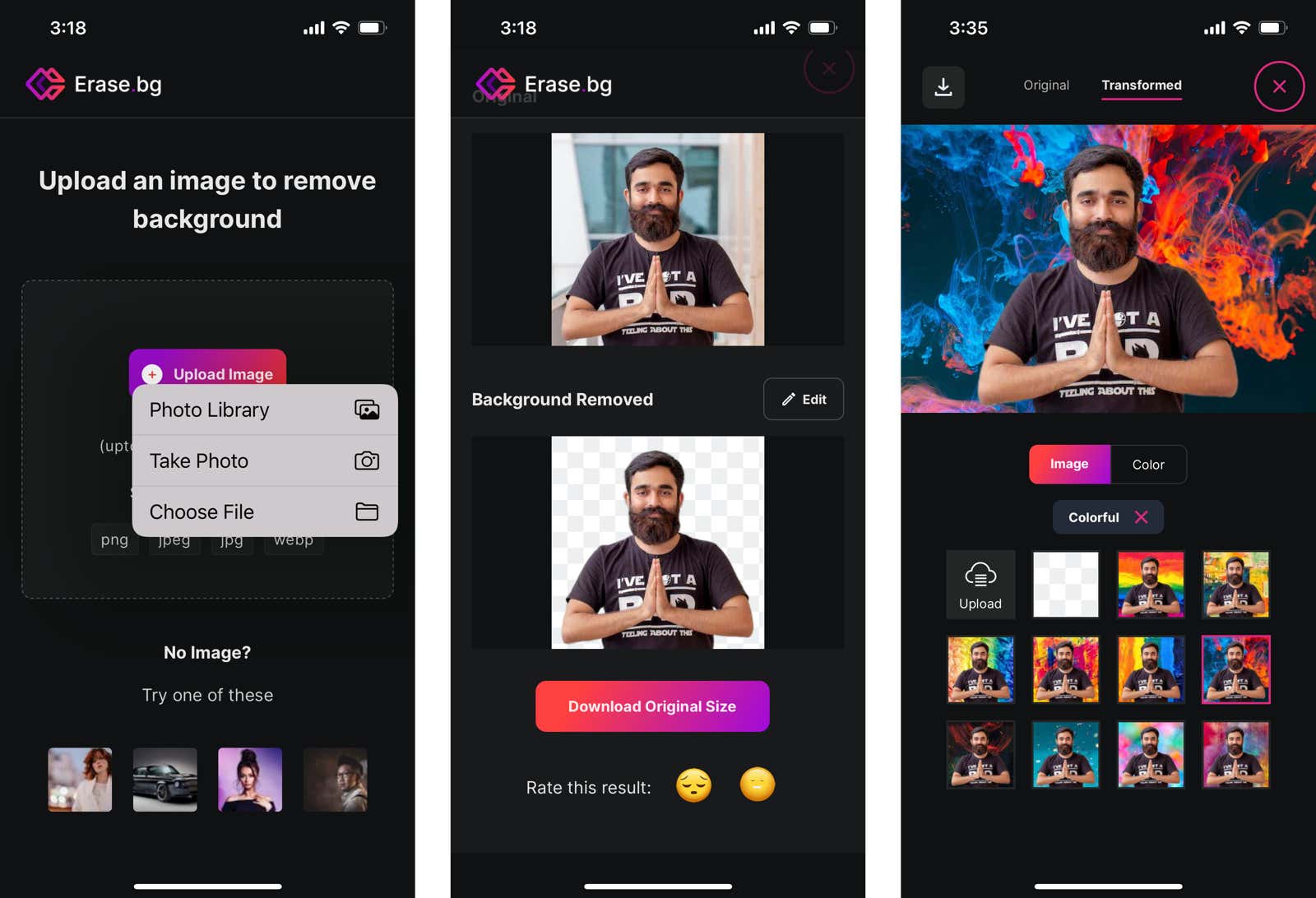
Photo editors can do a lot, but one thing they often can’t do easily is background removal. Most built-in photo editors don’t help you remove distracting backgrounds – not even popular third-party tools like Snapseed. You will find many results in the App Store when you search for a background remover, but most of them are overloaded with ads. And if you want to download an image without a watermark, you need to pay.
The best free background remover
Erase.bg is an incredibly simple background removal tool that was first created for companies to use in e-commerce projects. But it’s also available for free to everyone. You can use the iPhone or Android app, or directly from their website .
How to use erase.bg
After opening the app, give it access to your photo library. Then click the Upload Image button and select an image from your library. While you can use any image you want, the app works best when the subject or focus of the photo is properly lit. Give the app some time to download and convert your image.
Once that’s done, scroll down to see the image with the background removed. Want to just download an image with a transparent background? Click the ” Download in original size ” button.
You can also edit the background in the Erase.bg app using the ” Edit ” button. You can leave it crisp if you like, or choose a background color. What’s nice is that you can upload any image to use as your new background using the Upload button. When you’re happy with the changes, click the Upload button in the top left corner.
It’s a simple, no-frills, one-touch way to remove the background from images. However, the app has a big limitation: it can only convert one image at a time. If you need batch processing, or if you want to remove the background from hundreds or thousands of images at once, use the PixelBin product from the same company. Here you will be able to erase 250 images per month for free, and the $40 per month plan will give you 2000 image conversions.
[ Gadgets ]