How to Spot an Explosive Phone Battery (and What to Do About It)
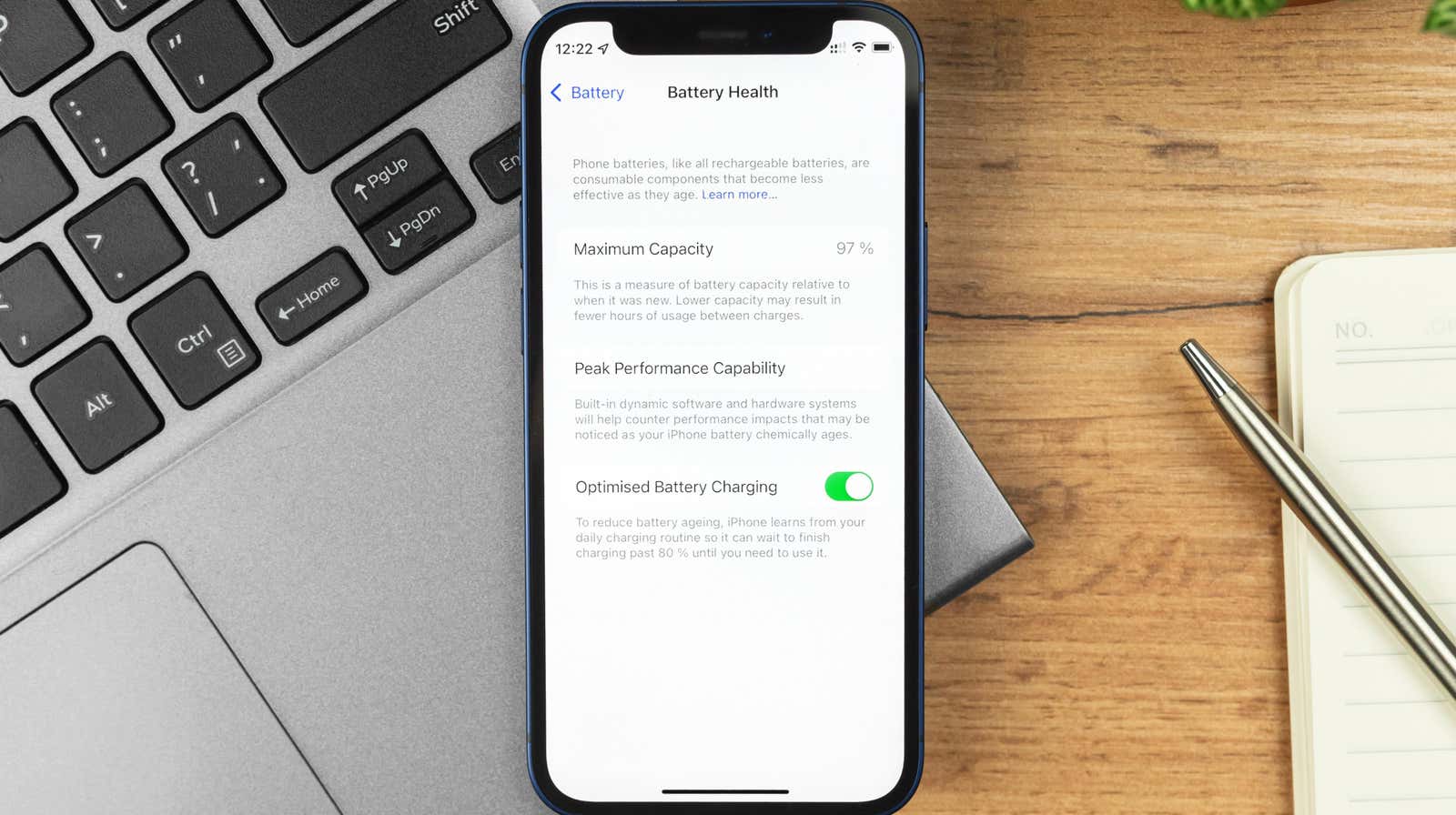
Most of us are surrounded by flammable items that we willingly paid for. Whether it’s smartphones, laptops, or literally any gadget with a battery, they’re all vulnerable to fire. (Samsung Note 7, anyone?) Your devices are unlikely to catch fire and explode without warning, but you need to understand when there is a risk of fire and what you can do to avoid it.
How to tell if your device’s battery is at risk
These are the most common signs of a low battery. If you can spot these symptoms in time, you won’t have to deal with catastrophic consequences such as your device catching fire.
Significantly reduced battery life
This is the surest sign of battery wear. Most of the gadgets we use have lithium-ion batteries, which have a limited lifespan. When you charge and discharge a battery, its ability to hold a charge is constantly reduced. This is why older phones have significantly shorter battery life than their newer counterparts.
If you have a smartphone that goes from 100% to zero within a few hours, you should take this as a sign of battery wear. Your best bet is to either sell the device and upgrade it, or have the battery replaced by an authorized service center.
Swollen batteries
Is your device sticking out near the battery? In smartphones, the back panel begins to arch and expand; in a laptop, swelling occurs under the keyboard. This expansion may be due to a swollen battery. Once your battery has bloated, it’s time to stop using it immediately. You should contact your device repair technicians for advice on how to safely dispose of a swollen battery and replace it with a new one as soon as possible.
While you are waiting for a replacement, do not store a swollen battery indoors or anywhere else that could catch fire.
Smoke or pungent odors from your device
It goes without saying that if you see smoke coming from your gadget, it’s time to immediately move it away from everything you hold dear. Remove the device from the home and keep it on a surface such as concrete where it cannot spread fire.
It is also important to avoid breathing fumes from a device that emits smoke or is on fire. These vapors are extremely poisonous.
Leaking battery
If liquid leaks from your device battery, you should take the precautions described above to prevent the battery from exploding near you. Contact your device repair team for advice on how to properly dispose of it.
Your device is damaged
A short drop that cracks your screen is probably not a big deal, but if your device is seriously damaged, it’s time to start thinking about the “fire hazard”. For example, if your laptop is run over by a car, you should not try to boot it, but send it in for repair immediately (if there is something to repair). Replacing the battery in such cases is a good idea because a damaged battery can also explode without much warning.
How to prevent damage to your device’s batteries
There are several steps you can take to avoid damaging your gadgets’ batteries. These steps do not require much effort, but they pay off in the long run.
Proactive replacement of aging batteries
If your gadget hasn’t been working for a long time, you should still consider replacing its battery. This will greatly improve performance and reduce the risk of battery-related hazards. The cost of replacing the battery at this stage is much lower than dealing with the consequences of a battery explosion later.
The shorter the battery life, the better to consider replacing the battery. You can also check the battery status of your device ahead of time to see if it needs to be replaced.
Avoid direct exposure to sunlight
Some of us live in sunny places and tend to leave our gadgets near windows or in places where they are exposed to direct sunlight. This can expose the battery to higher temperatures and cause it to deteriorate significantly long before it reaches normal life. If you keep it away from sunlight, you immediately reduce the risk of fire.
Use the device within the operating temperature range
You should check your device’s box or user manual to find its ideal operating temperature. Apple states that iPhone should be used in temperatures between 32° to 95° F (0° to 35° C) . Heat is the enemy of batteries, and if you avoid using your phone in very hot environments, you will prolong its life.
It is worth noting that the ambient temperature inside your home or office can be very different from the outside temperature. You’re probably safe if you’re using your phone indoors during the height of summer, but if you’re going to be playing games or recording videos in the hot sun, the battery will be affected.
Long term storage tips
If you don’t plan to use the device anymore, you can throw it in a random drawer and forget about it completely. Before you do this, you should check the manufacturer’s user manual to find the perfect way to store your devices. Apple recommends charging your iPhone up to 50% before storing it for long periods of time. This step is important because the battery of a fully discharged device may go into a deep discharge state after a while, which means it will not be able to hold a charge at all. Similarly, keeping an iPhone with 100% battery also drains the battery.
You should also avoid storing devices in humid environments to keep the battery safe. If you live in a humid area, consider buying a dry cabinet to store your gadgets.