Never Charge a Device That Has Just Been Below Freezing
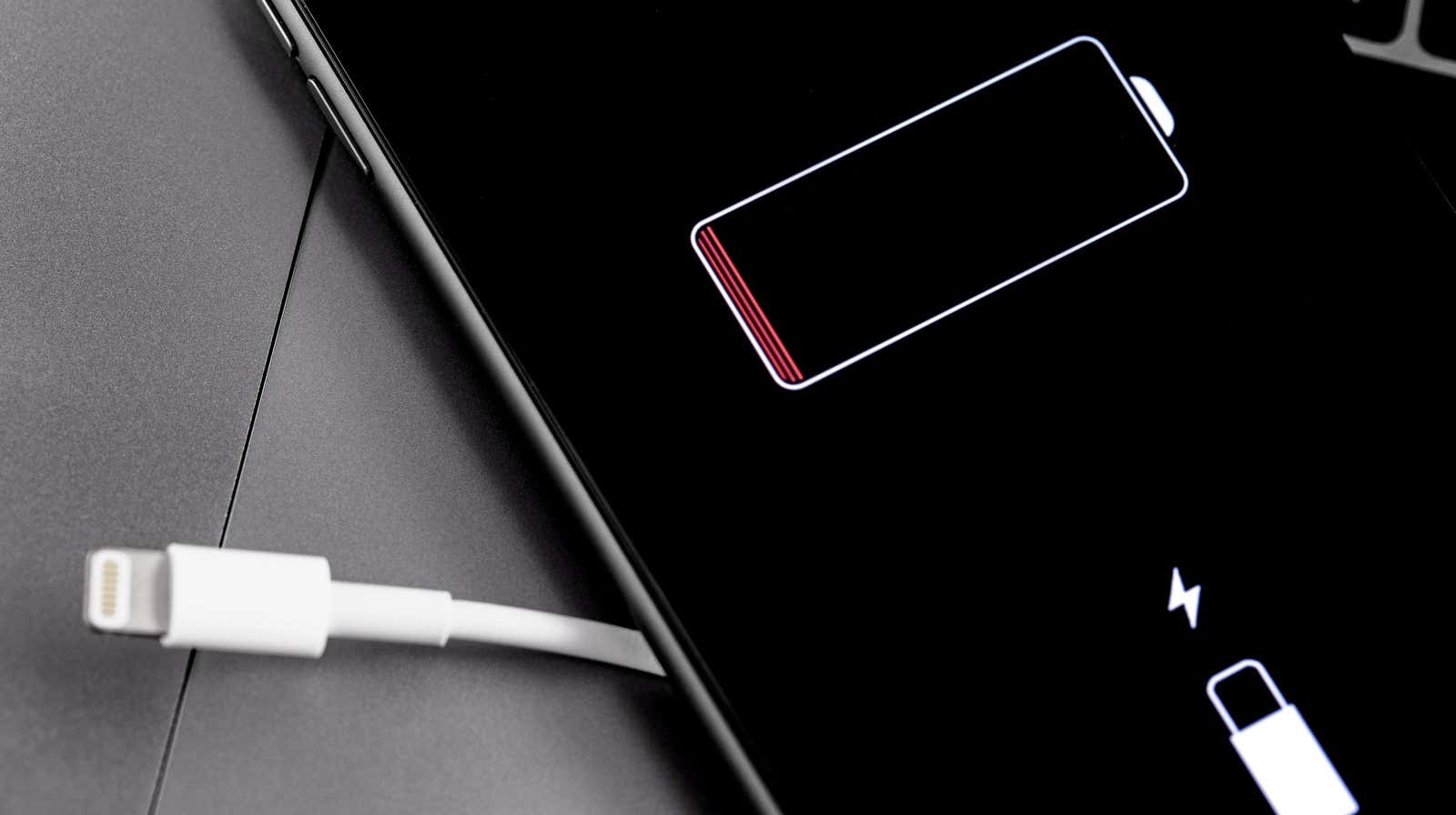
Our devices often end up in freezing temperatures. Maybe you’re skiing and taking your iPhone with you; maybe you ordered a brand new tablet for the holidays, and the driver left it on your doorstep. Whatever the reason for your cooled devices, we have an important PSA: If your appliance has a lithium-ion battery and is in sub-zero temperatures, do not charge it .
What happens when you charge a lithium-ion battery in sub-zero temperatures
There are two main problems here. First, charging lithium-ion batteries in sub-zero temperatures will permanently reduce their overall capacity. All batteries lose their maximum capacity over time – this is chemical aging. However, charging the battery in temperatures below freezing will immediately reduce its capacity, making it appear much older than it actually is. Who needs a completely new technology that drains the battery so quickly? Nobody, here’s the answer.
However, secondly and more importantly, charging the battery in this state makes it dangerous to use. Charging a battery in sub-zero temperatures essentially turns it into a time bomb. Literally – the battery could explode. While this may not necessarily happen instantly, and a fire explosion is not guaranteed, this battery is destined to fail at some point in the future.
This information came from an incredibly detailed post on the electrical engineering forum from user metacollin. This post provides a great in-depth explanation of how it all works, including an analysis of how lithium-ion batteries work in the first place. We recommend that you read their post for all the details. However, here is a very simplified description, just to make things right.
Why lithium-ion batteries can’t be charged in sub-zero temperatures
A lithium-ion battery has two sides – an anode and a cathode. These two sides act as sponges for lithium ions; when you use a battery, the lithium moves from the anode to the cathode. When most of the lithium leaves the anode and remains at the cathode, the battery “runs out” and you will see your device shut down.
When charging, lithium moves from the cathode back to the anode. When most of the lithium returns to the anode, your device is charged. Is it so far away with me?
Now, when you charge the battery at sub-zero temperatures, the anode does not “absorb” the lithium. Instead, lithium covers the anode. This accumulation of lithium puts significant stress on the anode, and since the anode naturally expands during charging, the coated lithium is pushed inward. Hopefully this issue is just causing the battery to fail unexpectedly; however, the process can cause the anode and cathode to come into contact with each other, which could cause a fire or explosion.
When can I charge cold appliances?
Now these problems only arise if you charge the battery in subzero temperatures. You can safely charge a “cold” battery if the temperature exceeds 32 ° F / 0 ° C.
For example, if you’re waiting for a new iPad and the driver left it outside your home on a cold 38 ° C day, you can safely charge it. However, if it’s below freezing outside, you’re better off letting the iPad sit in the house for a while to make sure it keeps the battery warm enough. Good news? You only need to wait to charge it. Come on, turn it on! Batteries can be safely discharged in sub-freezing temperatures, and since most technologies come with a certain battery level, you can still quickly set them up.
Unfortunately, there is not much information on how long it takes a lithium-ion battery to warm up to a safe level. It’s probably a good rule of thumb to wait until the device itself is as cold as it is at low temperatures, but of course this is subjective.
Depending on the device, there are ways to check the battery temperature. Android devices can use a third-party app called Ampere to check if their batteries are frozen. However, many devices do not have access to these types of applications. You also probably don’t have the tool required to open the device in question and manually check the battery temperature.
However, our advice is not to overdo it. If the batteries take too long to warm up safely after being outdoors, you will probably hear a lot more about this issue. Instead, you’re better off just waiting a little while your device warms up before plugging it in.