How to Get Rid of Annoying App Banners in Safari
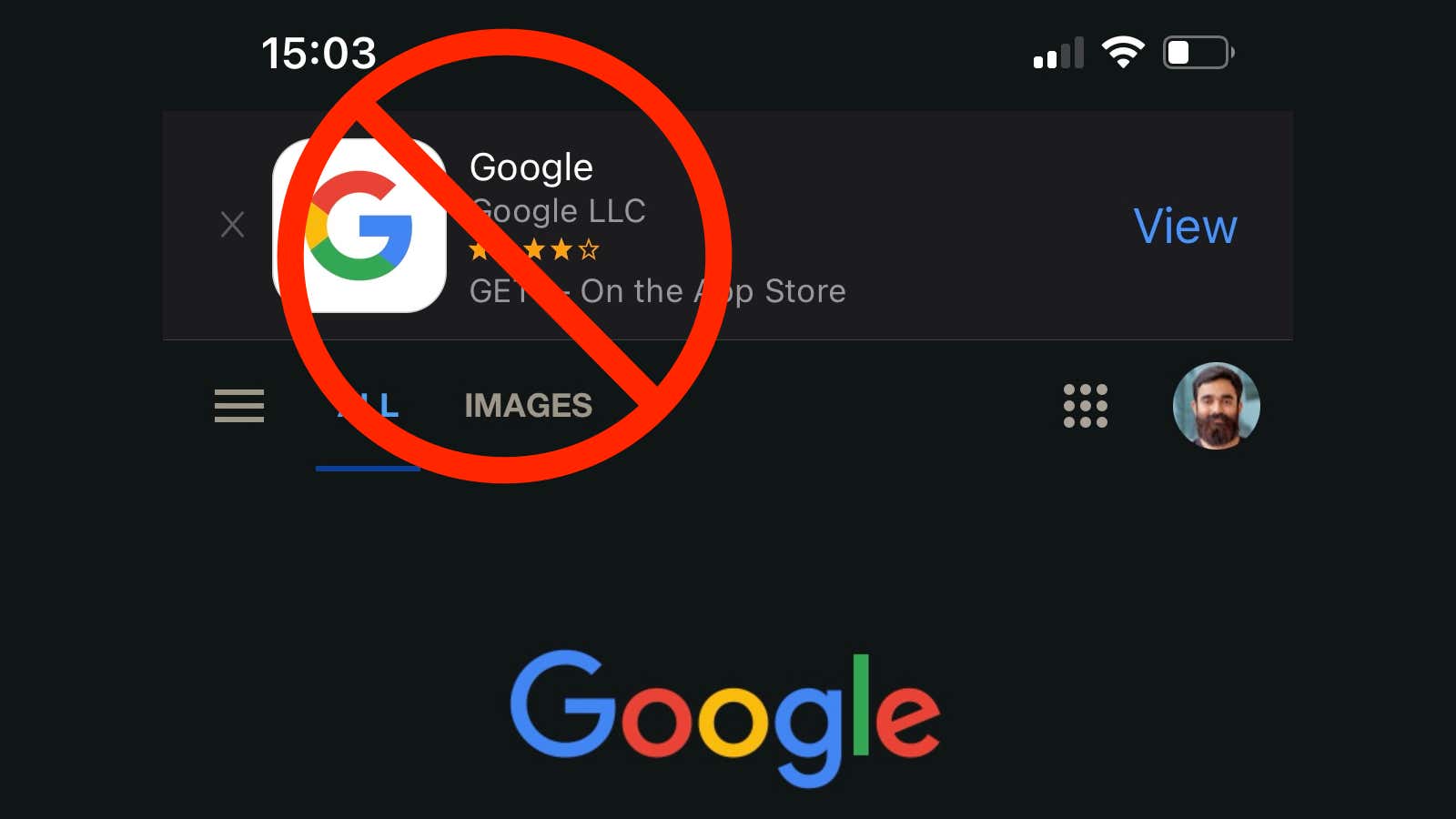
Smart app banners were born as a way to tell developers, “That’s it! This mobile site sucks, why don’t you try our app instead? “It was a relief when mobile browsers were terrible and websites almost unusable. Since then, mobile websites have gotten a lot better, and these “useful” smart app banners have become a real annoyance.
Ever since Safari extensions were introduced in iOS 15 , the mobile browser has become extremely functional. There is a free extension that gets rid of annoying smart app banners with ease.
How to use Unsmartifier to remove smart app banners in Safari
This extension is called Unsmartifier and you can customize it by following these steps:
- First download Unsmartifier from the App Store. It is a free Safari extension.
- Then you can enable the Safari extension . It’s easy if you go to Preferences> Safari> Extensions> Unsmartifier .
- Turn on Unsmartifier .
- Scroll down to the Unsmartifier Permissions section. You can click on ” All Websites” and select ” Allow” . This will allow the extension to access all websites so that smart app banners can be removed everywhere.
That’s all. You can now visit any website in Safari and Unsmartifier will automatically block smart app banners. Try uninstalling the Google app from your phone and visit Google.com to see the results.
To check if Unsmartifier has blocked any smart app banners, open Safari and press the aA button in the address bar. Then select Unsmartifier and you can see how many smart app banners it was able to block.
Unsmartifier limitations
Unsmartifier is lightweight, free, and does what it promises. However, there are some kinds of app banners that it cannot get rid of – some websites like Reddit use custom app banners that Unsmartifier cannot remove. Fortunately, there is an easy way to remove the persistent popup of the Reddit app , but not every such website will offer you this luxury.
It’s also worth remembering that Unsmartifier cannot remove the pop-up prompting you to open an already installed app on your phone. For example, if you open Amazon.com in Safari and you also have its app installed, you will still see a bar at the top of the page that allows you to quickly open the app. In such a case, the best way to get rid of these banners is to uninstall the app if you really prefer to use a mobile site.