How to Enable New Zoom Live Transcriptions
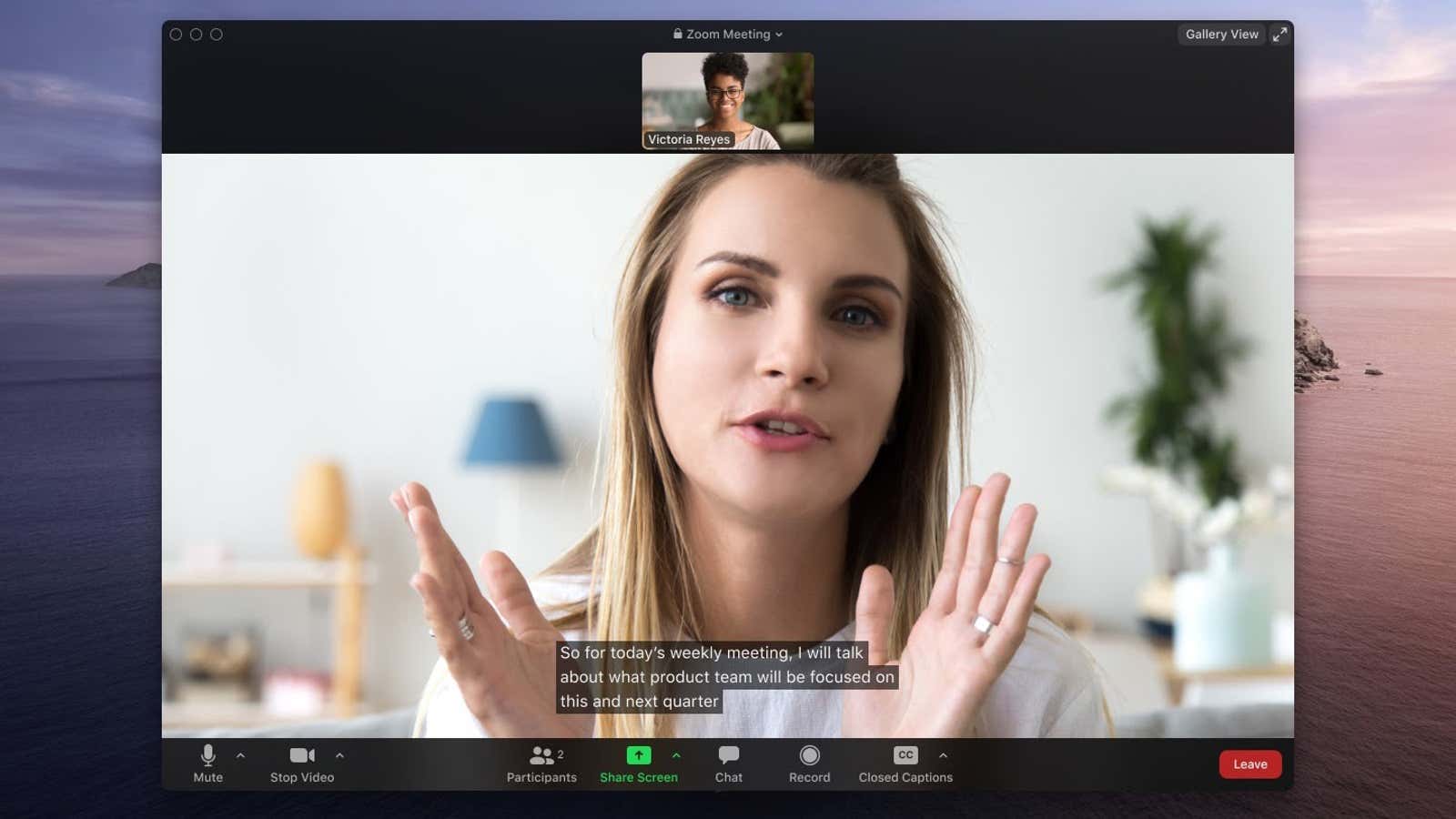
Zoom offers its users a free Live Transcription feature. Paid users have been accessing the service for a while, but free users will soon be able to add AI-powered automatic subtitles to their meetings.
Live transcriptions will be launching on all accounts this fall , but you can apply for early access via this request form . Note on Zoom Multilingual Hosts: When launched, the function only recognizes English. We’re not sure how long early access will take, but here’s how to enable Zoom live transcriptions when available to you:
- Sign in to the Zoom website .
- Go to Settings> Meeting .
- Turn on Closed Captioning. Note. If you see this feature but cannot turn it on, you may need to ask for permission from the Zoom group or your account administrator. You will find more information on the Zoom support page.
- Turn on “Enable live transcription service to display the transcript in the sidebar of the meeting.”
How to enable Live Transcript during a meeting you are hosting
- Make sure Live Transcription is turned on by following the steps above.
- Open Zoom and start or join a new meeting.
- Click Closed Captioning or Live Transcript in the call controls.
- Select “Turn on automatic transcription”.
After enabling Live Transcript, continue your conversation as usual. The app will do everything for you.
The app will automatically recognize the speech and print it on the screen, but chances are there will be errors. According to Zoom’s support page, the accuracy of live transcripts can be affected by:
- Background noise
- The loudness and clarity of the speaker’s voice
- Speaker English proficiency
- Vocabulary and dialects specific to a particular region or community
If Live Transcription is not working, Zoom recommends manually entering subtitles for your Zoom meeting or live chat room.
Google Meet also works as a contingency plan if Zoom auto signatures aren’t available to you. Meet automatic subtitles are easily enabled and recognized in English, French, German, Portuguese and Spanish . If all else fails, you can use third-party tools like Descript, or even a paid transcription service, to add signatures to a previously recorded meeting.
[ The Verge ]