Opera GX Browser Just for Gamers?
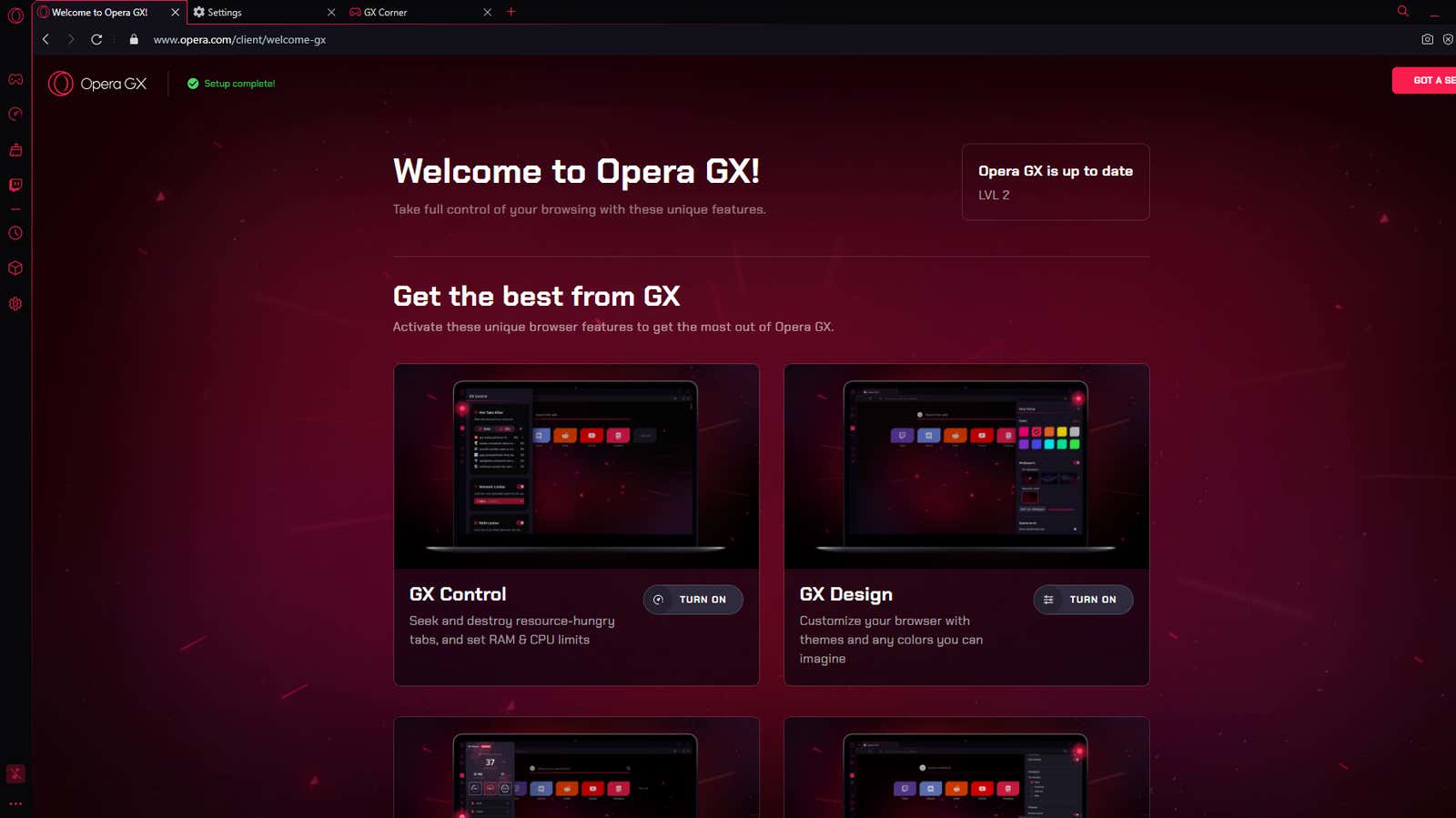
Opera recently acquired YoYo Games , maker of Game Maker Studio’s game development engine, to create its new division, Opera Gaming. Opera has yet to announce what it plans to do with Game Maker Studio, but the acquisition provides a great opportunity to test another game – focused Opera product: the Opera GX web browser.
Opera GX was released to “Early Access” in June 2019, so it is technically still in development. It also looks like a niche gaming app at first glance. But while it works best for PC gamers as it stands, there are good reasons to try Opera GX even if you don’t play games.
The most game-specific feature is the GX Corner tab. Clicking the controller-shaped icon at the top of the Opera GX sidebar opens a window with the latest gaming news, links to free and discounted PC games, and a calendar of upcoming releases. The page refreshes automatically and does not need to be customized, but you can customize the layout and specify your region to make your news feed more relevant.
Opera GX also lets you connect your Twitch account, Discord and other messaging apps. Each account is added to the GX sidebar menu, so you can keep track of your notifications and messages right from the browser interface, rather than opening each one as a separate tab or app.
A separate function “GX Cleanup” allows you to quickly clear your history and cache – nothing special. However, “GX Control” allows you to control the overall network, processor and memory of Opera GX at any time and set limits on the amount of resources used by the browser. There is also a list of open tabs, which shows you which part of your system is in use by each (and allows you to force close anything that interferes with your PC).
These tools help reduce the use of the Opera GX system so that it doesn’t slow down your PC or interfere with your game. However, even non-gamers will find the built-in messaging app integrations and resource management tools useful – as long as they can get past the browser’s visual style.
Opera GX’s default theme evokes a “gamer” cliche aesthetic: dark backgrounds, high saturation neon accents, stylized icons, animated UI elements, and even ambient background sounds and music. Opera GX also has its own set of default wallpapers that mostly look like stylized space photos or that vaguely suggest a hacker aesthetic. None of these visuals are bad in and of themselves, but I’m not interested in making my browser look like a box with a gaming headset. Luckily, you can upload your own wallpapers and change or disable visual and sound effects in the browser. settings.
Another drawback is the way the browser keeps track of user data. Opera GX tracks certain data (just like the regular Opera browser), including your IP address and browser activity, as well as some activity from connected third-party accounts such as Twitch. Opera shares this data with advertisers and other third-party partners, but Opera’s tracking is as good as Google Chrome, and users can turn off (some) data sharing in the settings menu.
As long as keeping track of Opera GX data is not a hindrance, and you will make sure to tweak your theme settings so the interface doesn’t look cluttered, this browser has a lot to recommend, no matter if you’re playing on PC. enthusiasts or ordinary users. You can download it here if you want to see for yourself.