What Is an “uncertified” Android Device?
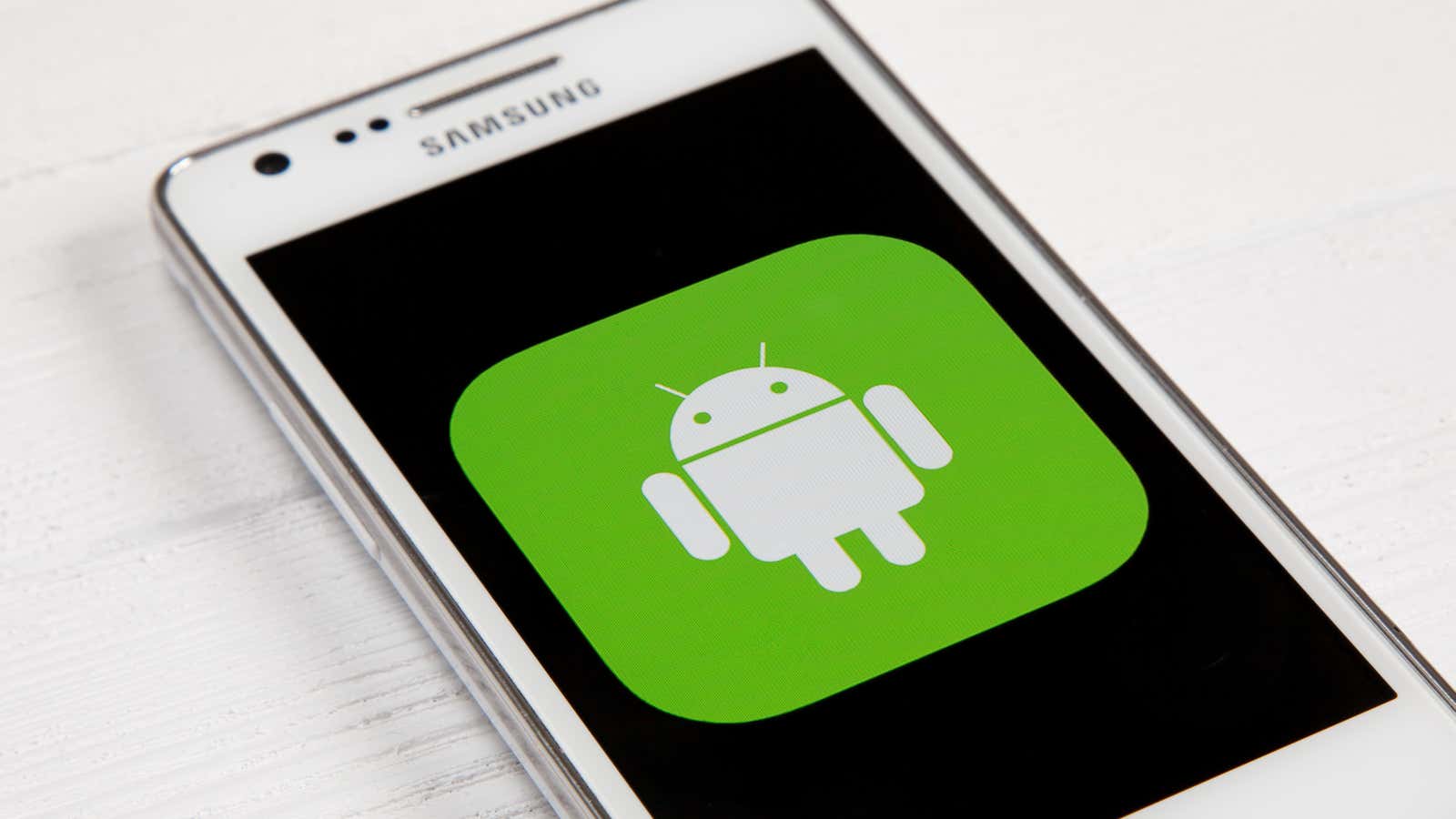
Google will begin disabling Google messaging on “uncertified” Android devices from March 31st . This change shouldn’t affect most of you, but it’s not a back-end question: What are “undocumented” Android devices, and how do you make sure you’re not using them?
What does an “uncertified” Android device mean?
Non-certified devices have not passed Google’s Android compatibility test to ensure they meet Google’s quality and safety standards. Some new Android devices are temporarily not certified when first released, but are later certified after completing the process. In other cases, an uncertified device may mean that the manufacturer did not submit the device for Google certification or that it did not pass.
According to the Google support page , there are a number of risks and disadvantages associated with using an unverified Android device:
- Devices not certified for Play Protect may be unsafe.
- Devices not certified for Play Protect may not receive Android system or app updates.
- Google apps on non-Play Protect certified devices are not licensed and may not be real Google apps.
- Apps and features may not function correctly on devices that are not Play Protect certified.
- Backing up data on non-Play Protect certified devices may be insecure.
These security risks are the reason why Google prohibits Google messages on uncertified phones. Without Play Store checks, Google cannot guarantee that end-to-end encryption of an app is properly configured, which could compromise your messages and personal data.
However, not all uncertified Android phones are dangerous. In some cases, rooting a phone or making other system-level changes will invalidate the device’s certification. Many modders can work around this, and if not, they usually make these changes knowing the risks. Luckily, you can unroot and restore your device’s certification status.
How to check if your phone is certified
It’s unlikely that the average person unwittingly uses an uncertified Android device, especially in the US, but it’s not impossible. Some non-certified devices come from well-known brands that Google no longer supports. For example, new Huawei devices are not certified and currently cannot apply for certification in the United States.
You can confirm that your Android phone is certified by going to the Google Play Store settings.
- Open the Google Play Store app.
- Click on the three-line button in the upper left corner of the screen.
- Select “Settings” in the sidebar.
- Scroll down to the “About” section. The Device Certification section will say “certified” or “not certified ”.
If your device is certified, you can continue to use Google Messages without any problem. If not, you will need to find a new messaging app or new device (or disconnect your device). However, if you think your device is incorrectly “uncertified”, make sure your phone is on the (long) list of Google Android supported devices . If there is any discrepancy, please contact Google and your device manufacturer.