Explore Your Neighborhood With the New Community Feed on Google Maps
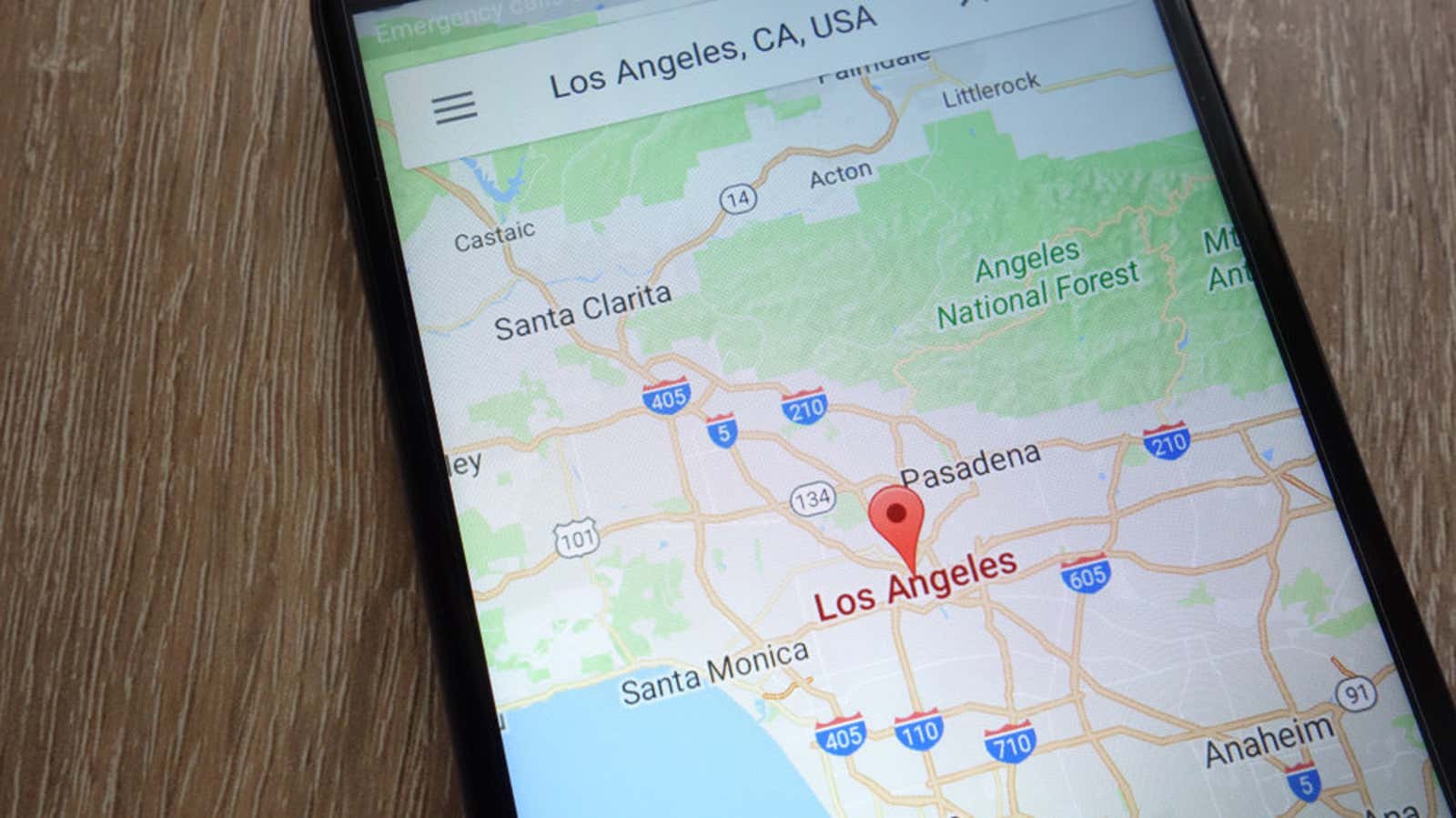
Google Maps has several new features that can make it much easier to find the things you want to do and find the way you want to go.
The biggest update is the new Community Channel in the Overview tab of the Android and iOS app. This new section is similar to your social media feed, displaying news and updates about where you live, previous searches on Maps and your location history. It includes new reviews, recently added photos of places you’ve been or looked for, highlights of nearby events, and recommendations based on what’s popular with other local users. You can also “follow” companies for updates and new user ratings in your feed.
If you are (safe) traveling or planning to do something in another part of the city, you can click on the name of the place at the top of the feed to change it.
Having fun outside of the home is still challenging given COVID-19 cases have been flaring up lately, but you can also keep you updated on important COVID-19-related information in the Google Maps Community section, such as changes in opening hours or new restrictions. capacity. Just click “View Local COVID-19 Updates” at the top of the feed.
The Community tab is now available for all Android and iOS users. This is a server-side update, so nothing needs to be installed, but we can’t predict exactly when the channel will appear in the application. When it’s available, open the app, tap Explore, then swipe up to expand the community feed.
Along with the community feed, Google is also beta testing two small updates that should make navigation a little easier:
- Building numbers as a map: Google Maps now displays building numbers right on the map, which should help when you seemingly arrive at your destination, but can’t tell which building or house is correct. You will need to zoom in to get them to appear, so it’s probably best to use this when you’re not driving. At launch, the feature is only available in a few cities, but it will expand to other locations over time.
- More accurate travel services: Google Maps already gives you approximate fares and arrival times, but those numbers will soon be more accurate – at least as soon as this feature arrives in the stable version of the app.
You can try these two features early by participating in the Google Maps for Android beta program . They may not appear immediately, but you should see them if you signed up for the beta and kept updating your app.
[ Android Police ]