Best Alternatives to the Dead Google Trusted Contacts App
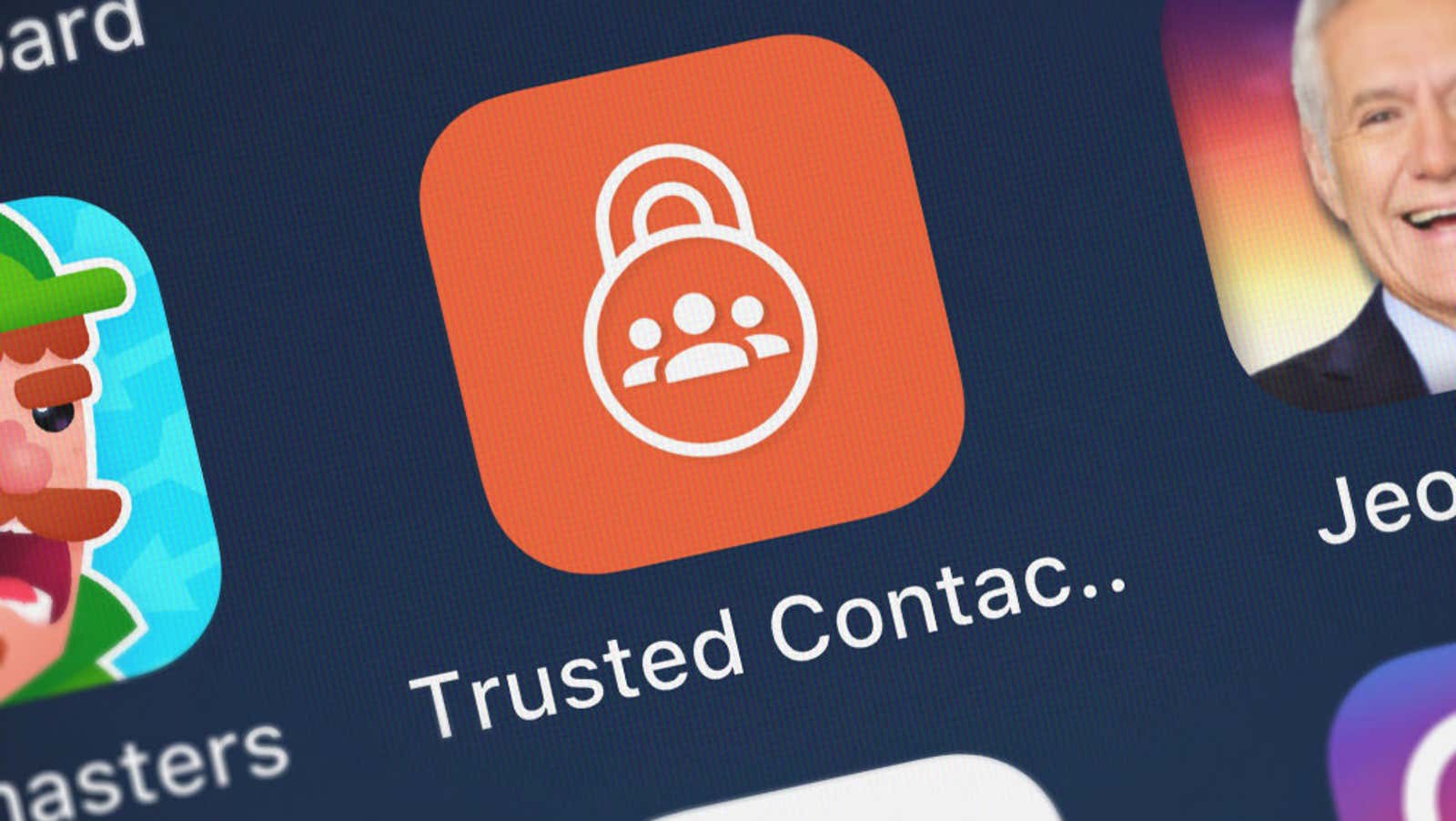
The Trusted Contacts Android app is no longer available. Google says it will shut down the app in December and remove it from the Google Play store. But that’s okay: there are alternatives you can try.
If you haven’t used Trusted Contacts before, here’s how it works. You can use this app to mark your saved contacts as “trusted contacts” who can then check your location at any time. While it may sound creepy, this service has been a useful safety tool for everything from checking a friend’s first date to making sure a loved one is safe during a disaster.
The Google shutdown is sudden, but the Trusted Contacts app will run until December 1st. You should download any contact information you’ve saved in the app and then start looking for an alternative.
Google recommends that users instead switch to the Google Maps location sharing feature , similar to the Trusted Contacts feature. However, Google Maps requires users to keep their device location data turned on and shared with their family members at all times – something that many users won’t want to do . Part of the Trusted Contacts appeal was that it didn’t require users to show their location all the time and only show where you are if you didn’t respond to a registration request after a few minutes.
Other communication applications
If you prefer the non-Google option of tracking and connecting with trusted family and friends, there are several other apps that (mostly) do the same:
- Life360 (Android, iOS): Life360 allows users to create private groups that can track each other’s movements. Three plans are available starting at $ 4.17 a month, each with varying markups for daily checks, location history, driving alerts, and even insurance for a stolen phone.
- Glympse (Android, iOS): Glympse is a simple application that allows you to send your location history to others or request information about the location of another person. Locations are transferred and saved temporarily; no long term tracking. Only one person needs to download Glympse, which is nice, but they can’t perform no-response checks like trusted contacts can.
- Find My (iOS): The Find My app is most similar to Google’s trusted contacts service, but only for iOS. This precludes the use of this Android-only product, but it is worth noting if you are using an iPhone with your Android devices or moving to Apple products in the future. Find My is available on any Apple device and can be used to find a missing phone or view approved contacts at any time.
- Your carrier’s service (Android, iOS) : Many phone service providers offer their own family tracking and location apps. These are usually additional features that you need to subscribe to that add to your monthly bill, but are worth considering if you have a family plan with multiple lines that you want to keep track of.
- WhatsApp and other social media apps (Android, iOS) : Several social media apps, including WhatsApp, Messenger, and Snap Chat, allow you to broadcast your location and view it for other users who have this setting enabled. These features are not as reliable as dedicated family tracking apps, but they are a simple alternative to the apps most of us have already installed.
[ The Verge ]