How to Unlock Experimental Tab Scrolling in Google Chrome Early On
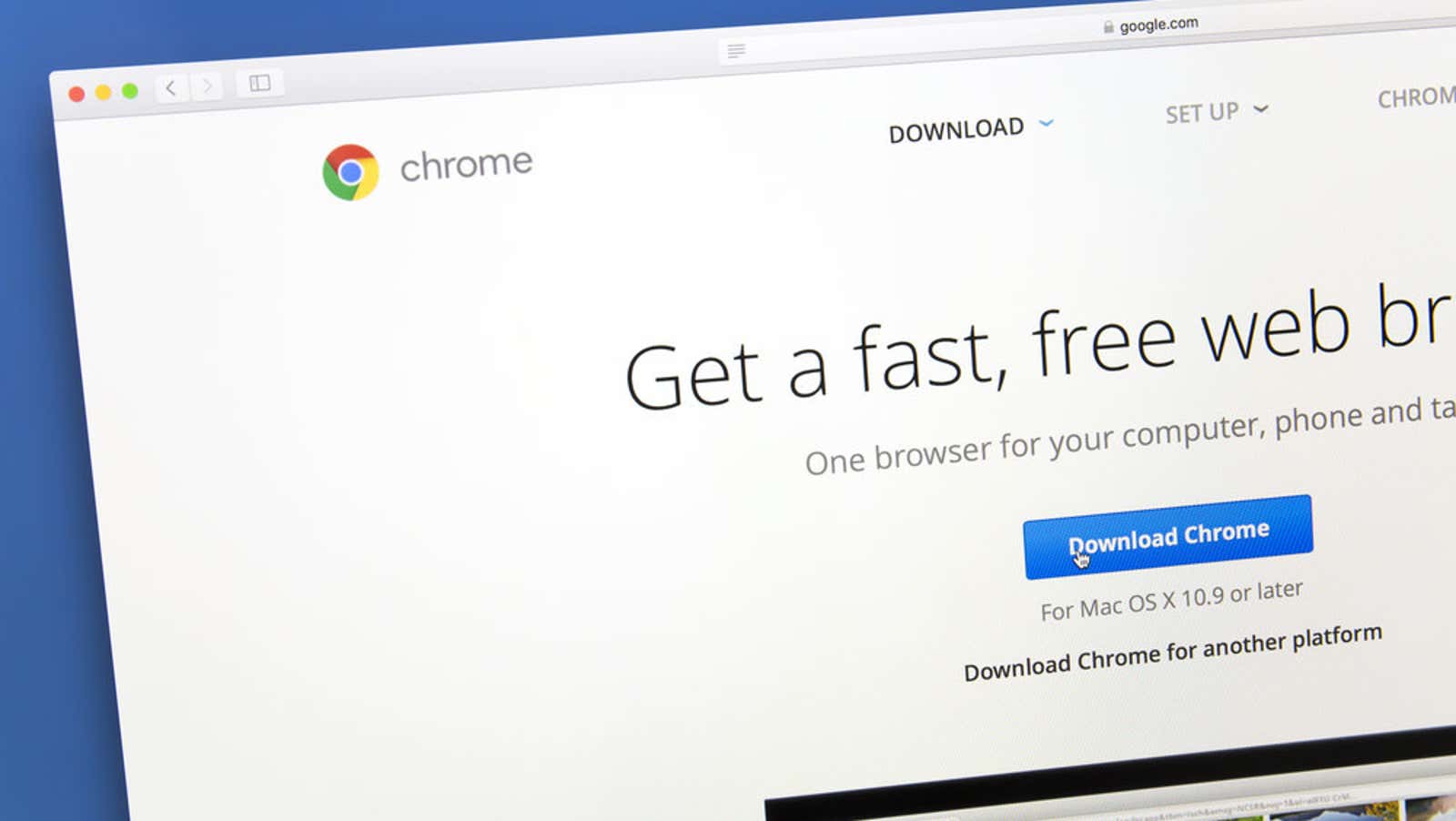
A new tab management feature is coming to Chrome. You’ll need Chrome Canary to try out this new “scrolling tabs” feature, but it’s worth installing separately.
When enabled, the open tabs bar at the top of Chrome will extend “outside” the window. Instead of squeezing each tab and squeezing them together into a huge mess, as you add more, the new tabs will appear further down the scroll bar.
You can move around the scroll bar by clicking the small three-dot icons that now appear at the edge of the tab bar. The whole approach is much more elegant than the way Chrome traditionally renders open tabs, but it’s still in beta, so it’s possible that changes could happen before it’s deployed to the stable version of Chrome.
Chrome Canary is a standalone version of the browser that serves as a testing ground for Google to test all kinds of experimental and unfinished Chrome features. Some of these tests never make it to the public version of Chrome, but given that tab scrolling is a standard feature of many of Chrome’s competitors like Firefox, it’s safe to say that it will be part of a Chrome update in the near future.
For now, here’s how to enable the experimental tab scrolling feature in Chrome Canary:
- Download and install Chrome Canary.
- Open Chrome Canary then go to chrome: // flags /
- Search for # scrollable-tabstrip .
- Enable Scrollable TabStrip in the dropdown menu.
- Click the Restart button to restart Chrome Canary and apply the settings changes.
As a side note, we’ve tried this on two different Windows 10 PCs with varying degrees of success. Enabling scrolling on Chrome Canary tabs worked fine on one, but usually crashed the browser on the other. Inconsistencies and bugs are common with beta software, but annoying anyway. If this happens to you, disable # scrollable-tabstrip, or just fall back to using regular old Chrome, which recently added a few new features .