Send and Store Huge Files for Free With Telegram
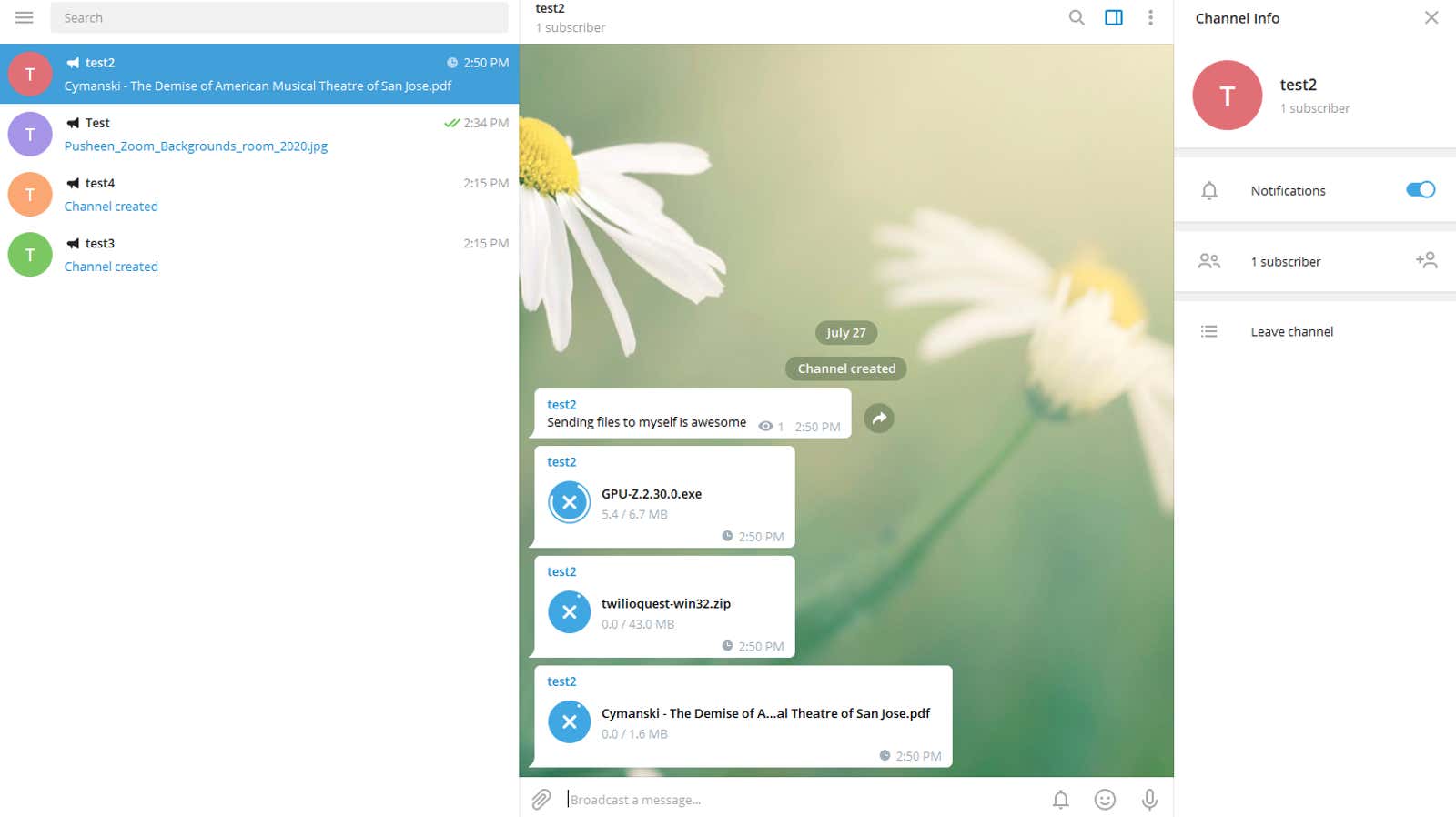
Yes, Telegram. You probably know it as the chat app that some people use in place of or in addition to the standard iOS or Android messaging apps. I’m a geek and don’t really use anything other than the typical ones, but there is at least one more good reason to try Telegram: it gives you free unlimited storage for all your files.
This is nothing new, but Telegram announced yesterday it will increase the allowed size of files that can be sent to its service – and, again, stored in the cloud for free – in a mighty 2GB. It’s crazy for completely free cloud storage . And of course good enough reason to use it if you’ve never tried it before.
If you’re already using Telegram, moving the service from the previous 1.5GB limit to 2GB for individual files probably won’t be that big of a deal. It’s still a great reminder that this chat app is a great tool to share files with your friends and / or yourself.
The only snag? Your friends or your other devices must have a Telegram account in order to download whatever you post in the chat. There is no way to create public links to files hosted on Telegram. This is not Google Drive, after all.
However, I’m grateful that Telegram has a portable Windows app (in addition to the installable one), as well as apps for any other platform you might want to use it on. There is even a web application .
How to share files with yourself on Telegram
Setting up Telegram is very simple: you just provide your phone number, no username or password is required (although you can create a username if you want; this makes it easier for others to find you on the service).
Once you’ve done that, the easiest way to create a chat with yourself – which will serve as a dumping ground for your files – is to simply create a new private channel where only you will be.
Telegram will still provide you with an invite link so you can invite other Telegram users to join said channel, but just ignore it if all you’re looking for is an incredibly easy way to quickly exchange files between your own systems and devices.
I am using the Windows client right now and I just drag and drop a few files onto my Mac. This was done as quickly as if they were placed in the Dropbox folder, but I really don’t have to worry about how big the files are or how much space they take up. Delightful.
The said files last mostly forever, as I doubt you will ever hit the “too many chat messages” limit – whatever that may be – and there is no limit on the number of files you can upload. I’ve read reports of people dropping 2TB in Telegram chat over the years – all of them are searchable (often using hashtags in descriptions) and all load immediately. And it’s free.