How to Transfer Music From Google Play to YouTube
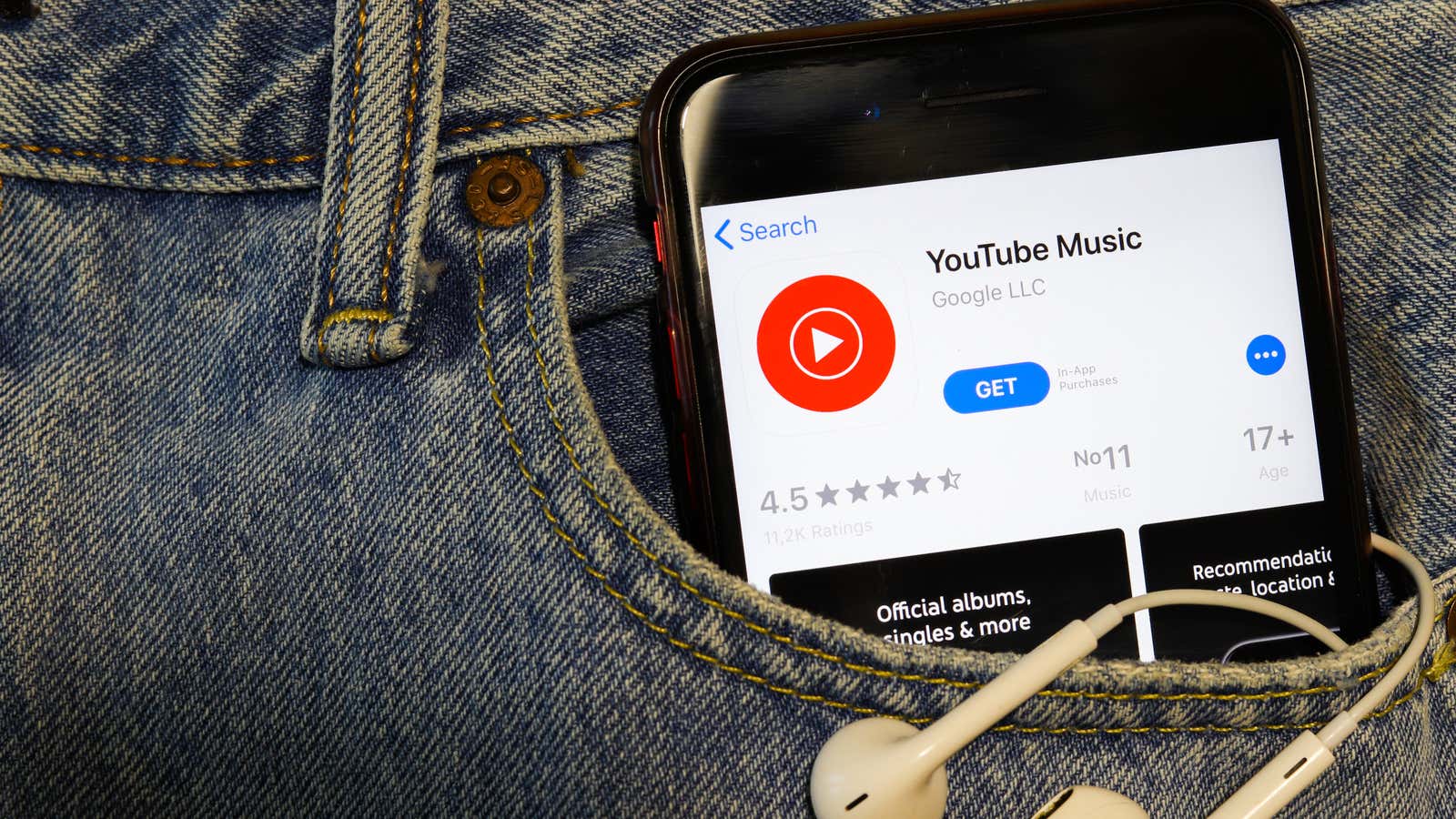
It’s time to say goodbye to Google Play Music: the service is shutting down this year. It has been around since 2011, which means if you’re a regular user, you’ve probably built up a healthy supply of ringtones on Google’s servers.
While Google Play Music will no longer be with us, YouTube Music will take its place as Google’s music offering. And if you take action before the service goes offline, you can easily transfer your entire Google Play Music library, including your recommendations, purchased songs, and personal downloads, to YouTube Music. Google has made the process incredibly easy if you’re ready to upgrade to a YouTube Music subscription.
If you are not ready to make that leap – perhaps you are planning to switch to a music service other than Google ? – refrain from transferring; you just have to do it all over again once Google Play Music finally turns off the lights. Why waste time transferring data twice?
How to Switch from Google Play Music to YouTube Music on the Web
The easiest way to transfer everything is to visit the dedicated YouTube page to transfer your Google Play Music account.
After visiting the site, log into the system (if you have not already done so) and click “Transfer”. That’s all!
Depending on how much content you’ve saved to Google Play Music, the transfer can take anywhere from a few seconds to several days. Also, this entire process may not be available for your account right now. If it doesn’t, and you try to use it anyway, Google will send you a notification when it’s ready to transfer your data.
Once you log in and initiate a transfer, you will receive email and phone notifications informing you that the transfer is complete.
If you are an existing Google Play Music subscriber, your billing and account information will also be shared with all of your content. Google says most users will even have the same billing date, but if you’re the granddad with an older Google Play Music promotion, you’ll have to pay a little more for a $ 10 / month YouTube Music subscription.
How to Switch from Google Play Music to YouTube Music on Phone
First, download the YouTube Music app for Android or iOS . Open the app. On the home screen, you should see a banner that says “Transfer your Play Music Library”. Click to start the process. If you don’t see the banner, you can go to the app’s settings and find the “Transfer from Google Play Music” option.
From there, follow the onscreen instructions to complete the process on your mobile device. If you don’t have portability, no matter how long you search, and you have the latest version of the app installed, Google may still be waiting to roll out the feature for you. Wait a few days and check again.