How to Get up to 8 People to Video Call on WhatsApp
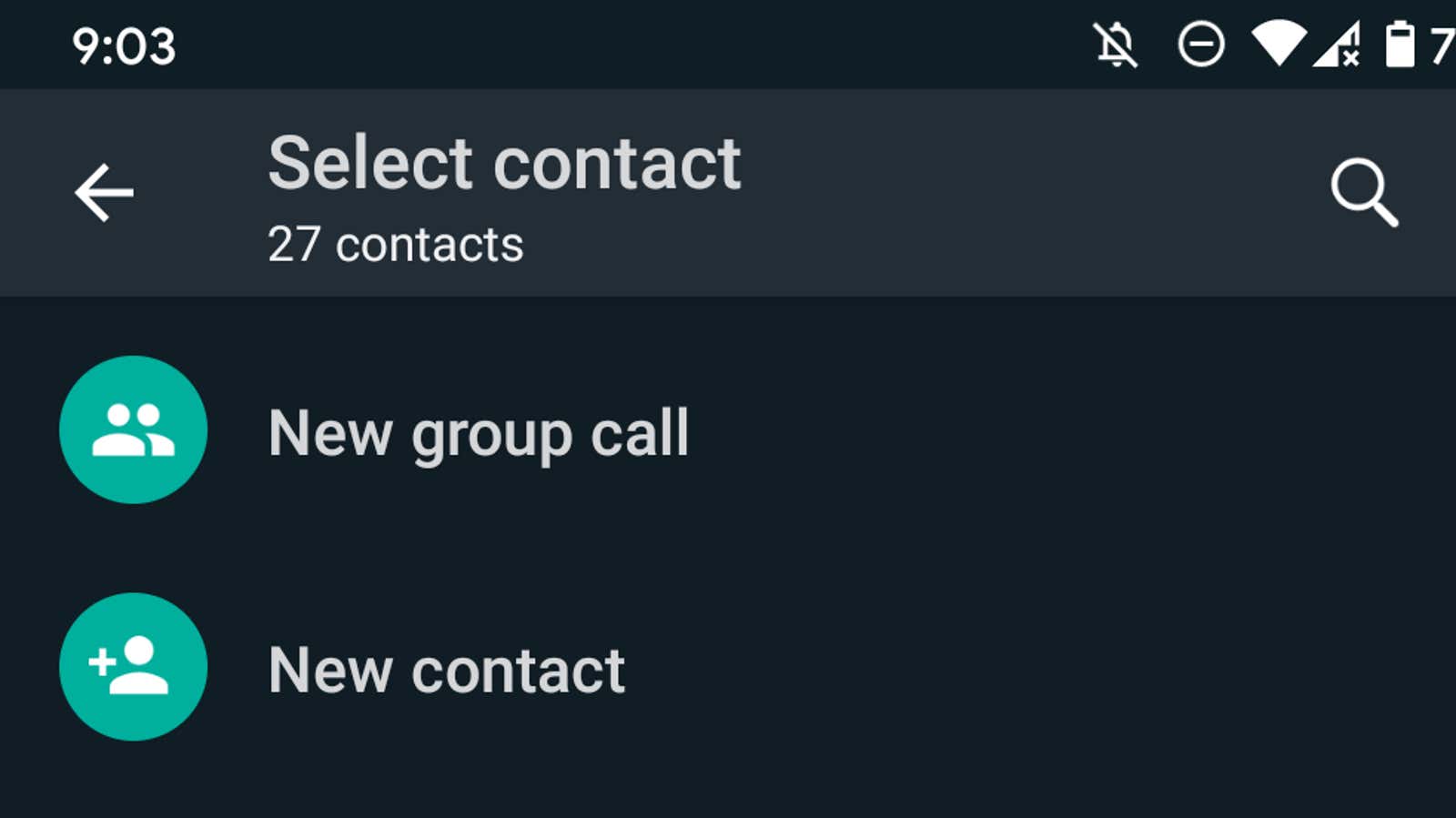
In these crazy days of quarantine, I give credit to companies that took another look at their communications software and concluded, “It’s not enough.” This is why Microsoft Teams now supports up to nine people on a video call and why WhatsApp is currently testing group voice and video calls that support up to eight people, not just four. In fact, you can try this feature right now.
Setting up WhatsApp doesn’t require you to tweak app settings, but you do need to make one big change: you will need to sign up for the WhatsApp beta for Android or iOS if you want to double the number of people you can. talk in a group call.
I say “chance” for two reasons: First, participating in a beta test might open up this feature for you, but it might not. As WABetaInfo describes , the extension is also server side unblocking, and it is possible that WhatsApp has not provided it to you yet. This unlocking may occur a few hours after installing the correct beta version of the app, or it may not happen at all. This is beta life.
Secondly, even if you get this feature as part of the beta, you will also have to convince your friends to sign up for the beta. As far as I understand, everyone must be in the beta version of WhatsApp to participate in an eight-person voice or video call. Otherwise, you’ll be stuck with the four-friend limit until WhatsApp rolls out this feature to the stable version of its app.
With these details in mind, here’s how to get started. You will need to subscribe to WhatsApp TestFlight if you are using iOS, or the beta version of WhatsApp if you are using Android . (Android users can also download the correct beta version of the app – 2.20.133 – from a trusted site likeAPKMirror . I don’t recommend this as a standard security measure, although the official versions of apps found on APKMirror are generally trustworthy.)
After the installation is complete, try calling. We hope you see text warning you that you may have a group call with up to 7 participants. If you see the same old, same old screen – like me – you might be out of luck at the moment:
Don’t lose hope yet. Please try again after a few hours or a day and see if you have more group calling capabilities. And we hope this is not the end of WhatsApp’s ambitions. How many more people can we connect to the chat?