Find Lost Websites With the Wayback Machine Browser Extension
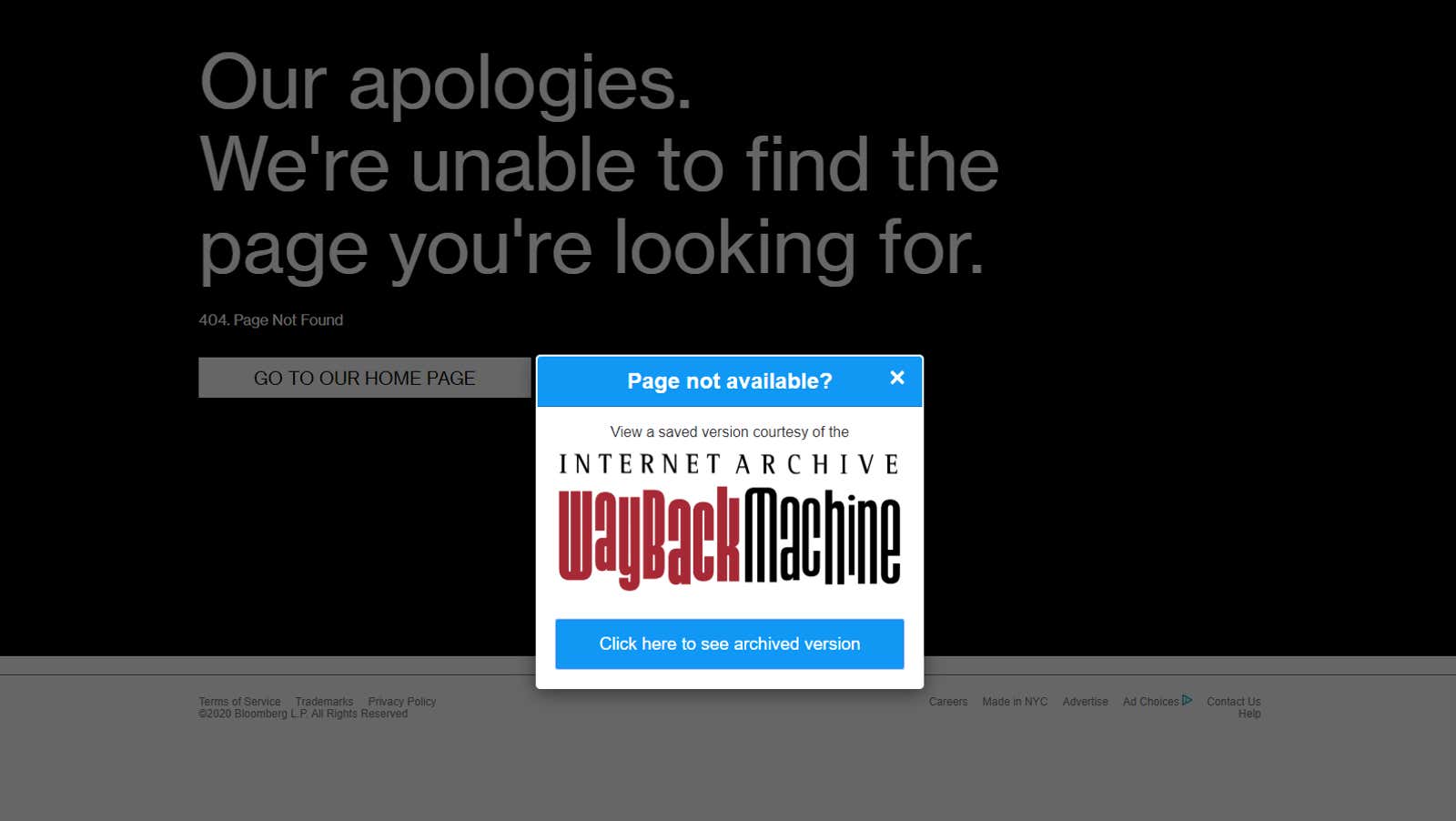
Opening a website just to face the dreaded 404 can be annoying. But if you really want content that was previously on this site before it closed, you have options. The Wayback Machine from the Internet Archive is one of the best and most well-known ways to access saved caches of dead websites, but it can get tedious to encounter a 404 error , open the Wayback Machine in another tab, enter a URL, search its archives, and more. …
Although the powerful browser Brave now links directly to the Wayback Machine whenever you encounter a website with a 404 error, it is the only browser (so far) that has this feature built in. So, if you’re not using Brave 1.4 or newer – that is, on a desktop computer – you’ll have to get a little more creative if you want to quickly find your lost websites.
Fortunately, the solution is simple. All you have to do is install a Chrome (or Edge Chromium ), Firefox or Safari extension to enable this feature. Once you’ve done that, you can quickly access the archived version of any page using the extension’s icon, and also get a little hint if the site you’re trying to visit has an archived version on the Wayback Machine.
The extension works with all kinds of error codes: 404, 408, 410, 451, 500, 502, 503, 504, 509, 520, 521, 523, 524, 525 and 526. You can raise the Alexa ranking and whois information for any site, which you are visiting, and there is even an opportunity to see which tweets recently mentioned the page you are trying to find – all of this, of course, in order to understand what is going on.