How to Fix Display Error in Final Windows 7 Update
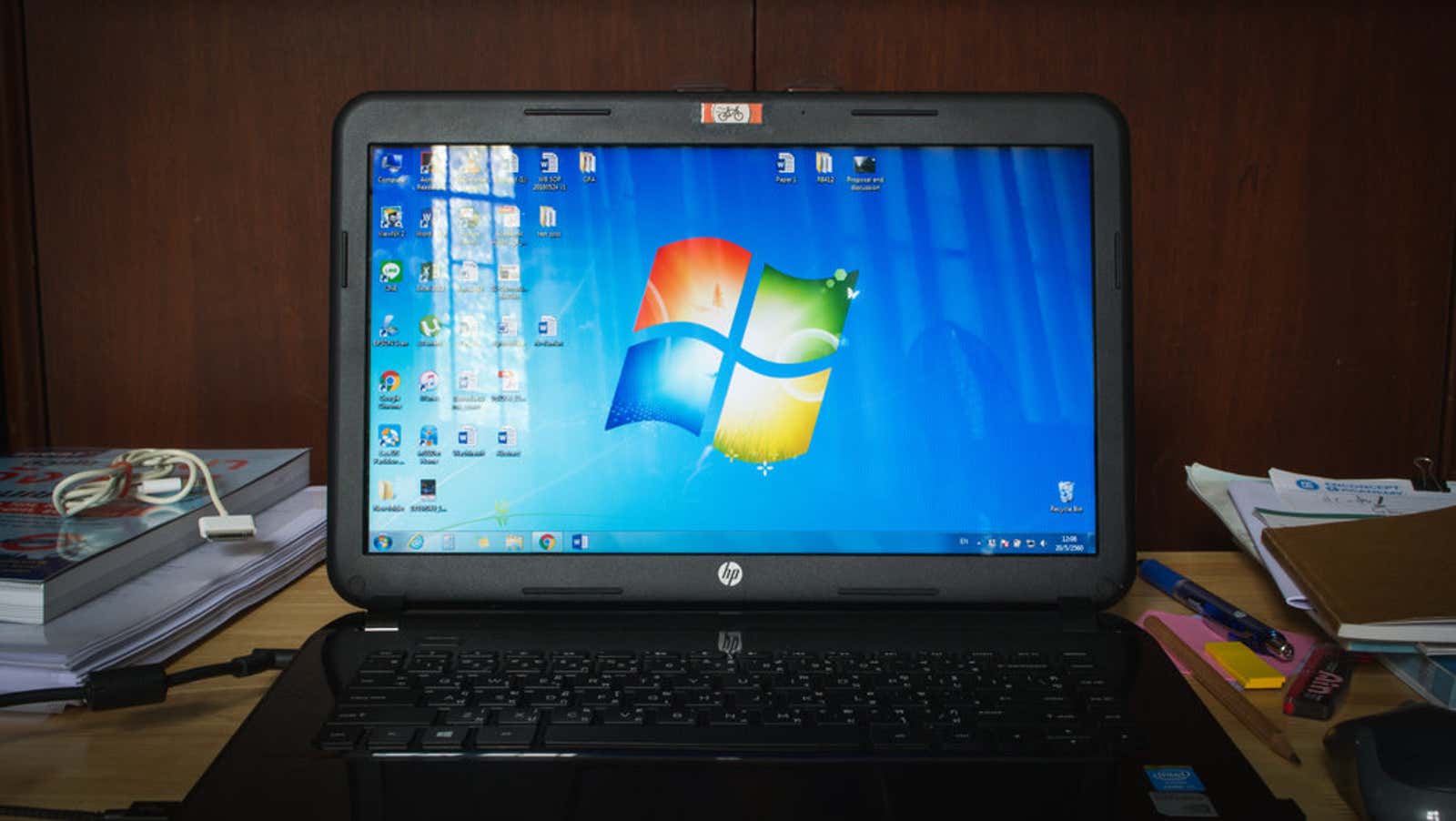
The “latest” update for Windows 7, version KB4534310 , appears to contain a new bug that will require at least one more patch to be removed. The bug is benign – all it does is make your desktop wallpaper go black when you set it to Stretch – but it’s annoying anyway.
Luckily, Microsoft has a few workarounds that fix the display error, so you don’t have to wait for a patch if you’re impatient. It’s still funny that Microsoft’s latest scheduled Windows 7 update would require another patch to fix the new bug, but that’s not too surprising given the company’s track record of releasing buggy updates .
Anyway, Windows 7 users who need to fix their wallpaper after installing the KB4534310 update can try one of the following solutions:
- Right-click your desktop background and choose Personalization> Desktop Wallpaper . Choose one of the standard wallpapers and make sure Image Position is set to Fill, Fit, Tile, or Center. Do not use Stretch as this is the parameter that is causing the error.
- If you want to use a custom wallpaper image instead, right-click on your desktop, choose Personalization> Desktop Wallpaper , and then click Browse to select the custom image you saved to your PC. Make sure the background image matches your desktop resolution exactly (for example, if you are using a 1920 x 1080 monitor, select an image that is the same size). Again, use only the Fill, Fit, Tile, or Center options for Image Position.