How to Enable the New Twitter Light Off Mode on Android and Computer
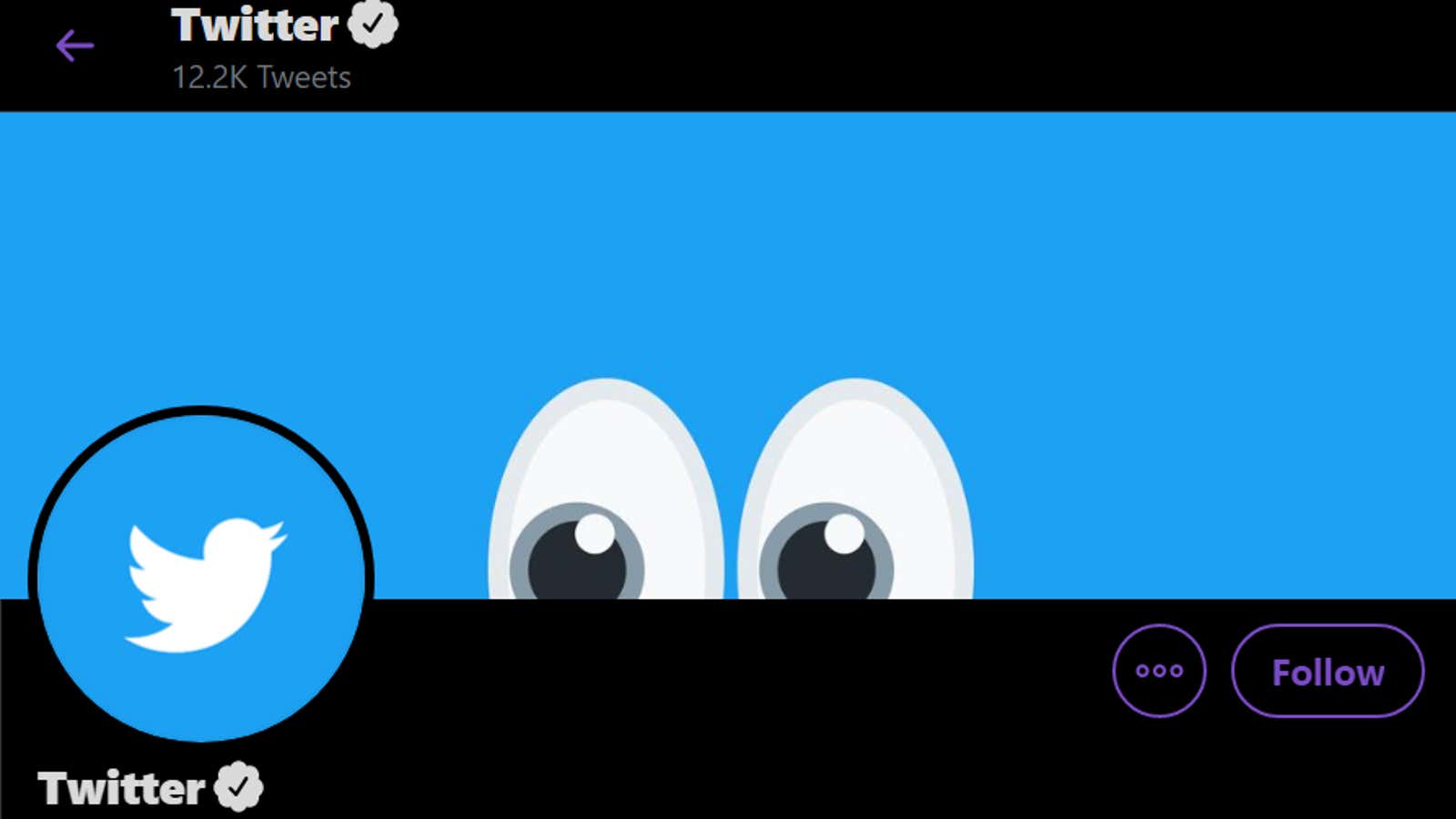
A new, very dark Twitter theme called “Lights Out” is finally available on the Twitter Android app. This feature was first launched on iOS earlier this year . Unlike Twitter’s original dark mode (now called Dim), which changes the background and user interface to dark bluish charcoal tones, Lights Out uses true blacks to create a much darker appearance designed to reduce power consumption by devices with OLED screens – although anyone can turn it on, no matter what screen their Android smartphone or tablet has.
How to enable Lights Out on Twitter on Android
Lights Out mode can be quickly turned on whether you’re using the default light theme or dark mode.
- Launch the Twitter app.
- Tap your profile picture to open the sidebar menu.
- Scroll down and tap the light bulb and the app will automatically change to Lights Out.
- You can also find the option in the app’s settings by opening the sidebar menu and going to Settings & Preferences> Display & Sound> Dark Mode Appearance.
Will go out on Twitter.com
It’s worth pointing out for those who might not have known that Lights Out mode is also available for web browsers if you don’t have an Android device.
- Click the “…” icon in the menu on the left.
- Click Show .
- Scroll down to Background and click Lights Out on your chosen theme.
- Click Finish to apply the changes.
How Twitter Lights Out Can Save Your Battery
Dark modes are usually designed to reduce eye fatigue in low light conditions, but darker colors also mean your device needs to use less light to illuminate the screen. Even more energy savings can be achieved by using true blacks on OLED screens. In general, screens work by illuminating them through a filter that changes the color of the light, creating the colors and images that we see.
Unlike other screen technologies, OLEDs can turn off tiny parts of the screen that allow light to pass through, so they can achieve dark blacks without the halo or blur effects that other types of screens struggle with. As a side effect, darker images require less light on the OLED screen, which means less power consumption. So using Twitter’s Lights Out mode will potentially save you battery life if your phone uses an OLED display.