How to Show Your Activity on PS4 in Discord
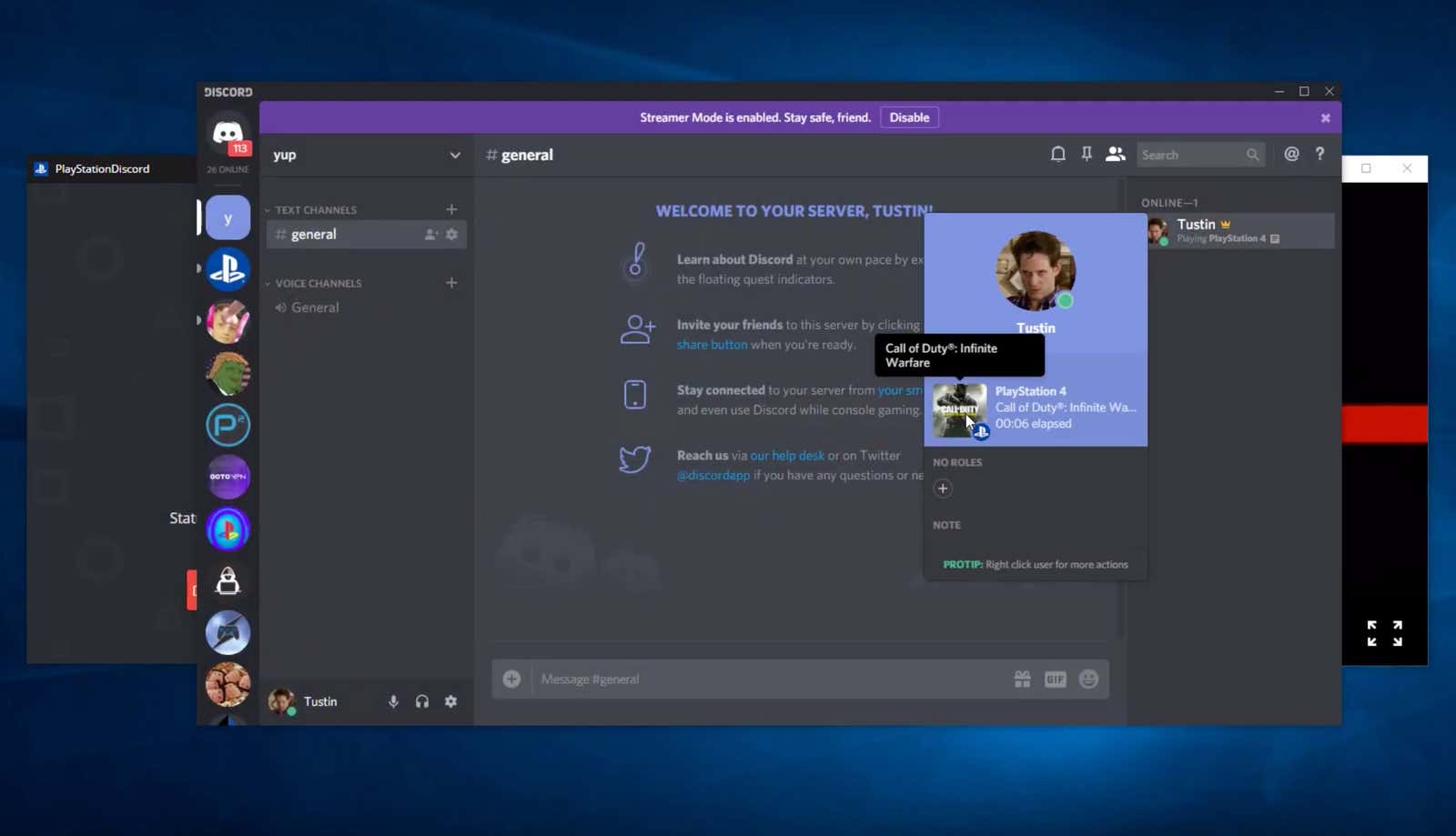
If you are chatting with all of your friends who play through Discord, it makes sense to show what you are playing. This is the start of a conversation, it tells your friends which console you are using and maybe even gives them an idea of your mood. (Everyone has their own comfort games).
Whether you’re playing on PC or Xbox One, sharing your activities on Discord is as easy as downloading the app and signing in. It’s a little more complicated on PlayStation 4: PS4 doesn’t have official Discord integration, but a third-party developer has created a Discord app that will display your actions on PS4, similar to how Discord does on its own platform.
To use it, download the PlayStationDiscord app to your computer. The site has buttons for Windows and Mac versions. Once installed, open the app and sign in to your PSN account. (As Windows Central points out, the app logs into PSN using OAuth login, so it doesn’t store any login information.) After logging in, make sure Enhanced Presence is enabled.
Developer Tustin has posted a full breakdown of the video on YouTube in case you want to see the whole process and what each screen looks like.
In case you’re wondering, Rich Presence is an API feature that allows third-party developers to create apps that independently submit information to Discord user accounts. There are third-party apps that, among other things, allow Discord to show people what you are listening to on iTunes and watching on Netflix .
Rich Presence apps, including PlayStationDiscord, have one drawback – they only work as long as your computer is turned on and the app is running. Apparently this is not a problem if you are actively using Discord while playing, but if you are playing PS4 without the app open, or if you planned to use Discord on your phone, the information will not appear. unless you leave the app running in the background.