How to Maximize Your Browsing Privacy With DuckDuckGo
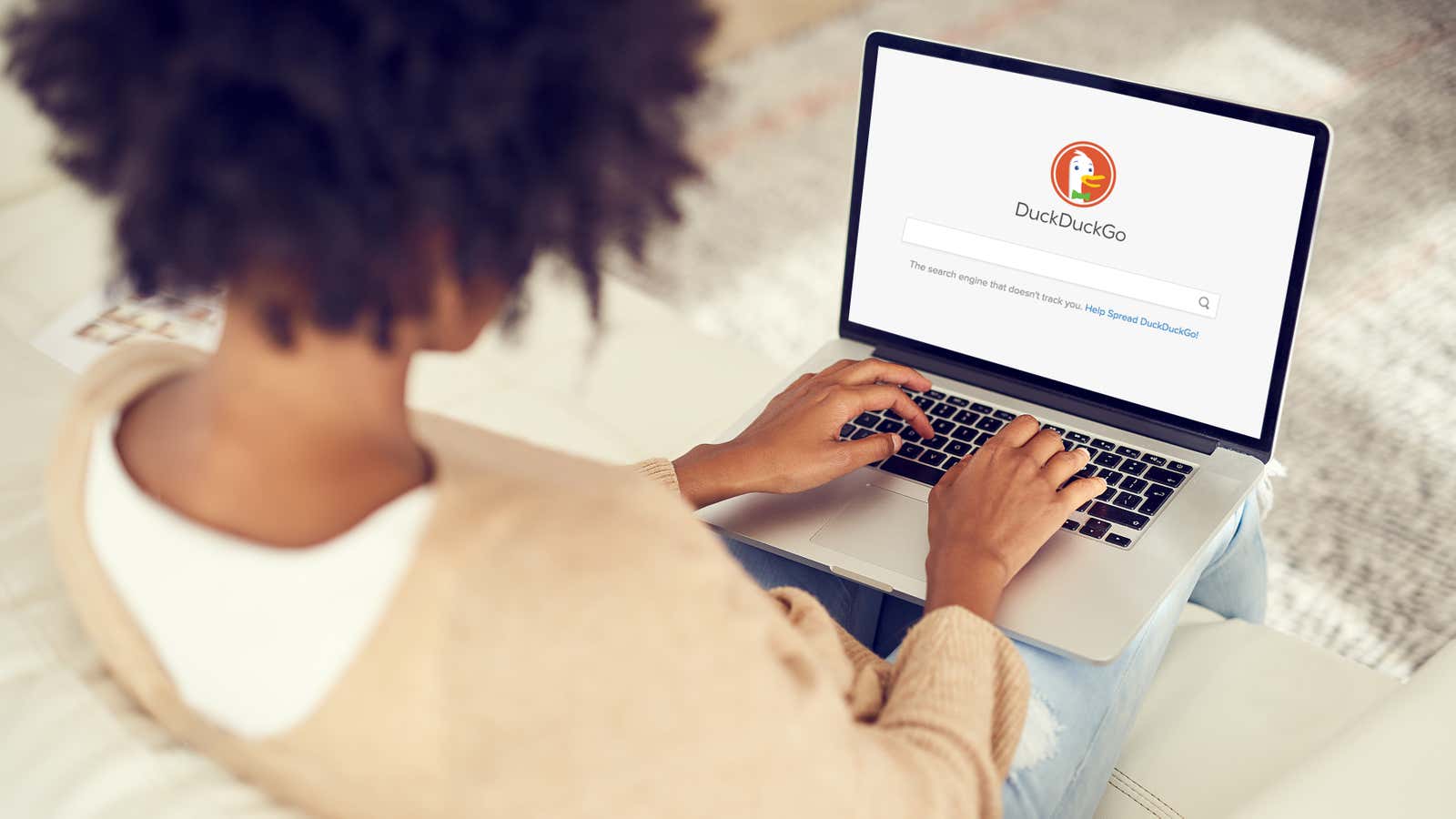
It feels like every day I see another person who realizes how little privacy they have online and says “enough”. Frustrated by the state of our relationship with tech companies, they leave Facebook and Twitter, avoid Amazon, and abandon Google.
DuckDuckGo , a 10-year-old online privacy company, offers a free alternative to Google search and web browsing utilities that minimize the number of sites and businesses tracking you online.
The site works in tandem with applications that many of us already use and can be customized to provide different levels of protection. Unlike more intense web security measures like using Tor or setting up a VPN , you can get most of the benefits without any impact on your Internet experience. You might call this the “entry drug” into online security.
So, if you’re ready to experiment, let’s go over everything you need to know about integrating DuckDuckGo into your life.
DuckDuckGo Search: How to Ask a Private Question on the Internet
DuckDuckGo’s main service – untracked search – is exactly what it sounds like. You can use the search bar either through the bar on DDG’s site or in the address bar of your browser to search for whatever you need, just like you would on Google. If all goes well, you won’t notice a significant difference between the two. (Based on our recent testing , we found that Google Image Search is the only place where you can actually tell the difference.)
Switching to DuckDuckGo search is easy and doesn’t require you to change your browsing habits. Each major web browser allows you to use DuckDuckGo as your default browser, which allows you to use it when searching using the address bar.
While the exact path may differ, the process for changing the default browser is the same for everyone. Go to your browser settings, find the “Search engine” section and select the option described as “default search engine” or “search engine used in the address bar.” (Most browsers use Google search by default, so you can also just search for the dropdown with a capital G). The dropdown usually shows about five browsers, but in this case, you want to switch to DuckDuckGo.
The DuckDuckGo extensions in Chrome and Firefox automatically reset your browser to DuckDuckGo when installed.
Privacy Essentials Browser Extension: Educational Ad Blocker
By the way, the DuckDuckGo “Privacy Essentials” browser extension is essentially an ad blocker. This will prevent sites from showing you banners, pop-ups, and any other advertisements that it finds while browsing the web (unless you decide to whitelist the site and give it free access). It also blocks third-party web trackers – anything you haven’t agreed on in the site’s terms of service – and, perhaps most importantly, actually shows you who is trying to save your data.
The extension, available in Chrome and Firefox , goes beyond sending do not track requests and blocks third-party web trackers. (It also shows you a list of blocked trackers so you can see who’s trying to get your data.) It will also help you keep digital privacy in mind. Whenever you go to a page, DuckDuckGo generates a privacy score for the site based on the number of blocked tracking requests and verification of your terms of service agreement from ToS: DR (Terms of Service: Didn’t Read ). It can also “force” sites to use an encrypted connection, which minimizes the number of companies monitoring you.
Using these features is very simple: after installation, you can see the letter rating of your current page on the extension icon when you go to a new site. By clicking on it, you will see detailed information on how the extension calculated the score.
Privacy Browser Phone App: Bag to store your browsing data
On iOS and Android, DuckDuckGo does its best. Instead of being embedded in other apps, you can completely replace your web browser with the Privacy Browser app for iOS and Android.
The app is a simplified version of a standard mobile web browser like Chrome or Safari, but with the Privacy Essentials extension built in. Advertising companies try to serve you, but they block you; The privacy fundamentals score is displayed prominently in the left corner of the top bar of the browser; You are free to surf the net in comfort.
However, there is one additional app-only feature. There is a burn button on the bottom of the browser that closes all your tabs and deletes all of your browsing data so you can close the loop completely in your browsing session. While DuckDuckGo does not share your data with anyone, the browser stores the data internally – it will store the data internally when you use services such as auto-complete for sites you have already visited. The record button deletes this data and starts over. Because the only truly secure data is dead (deleted) data.
After some testing, I found that the app can be a little awkward, but it also works even harder to protect your privacy. It’s also important to know that you can’t transfer bookmarks from another browser, and DuckDuckGo doesn’t have some handy but invasive transfers to other apps you’re used to if you use, say, Gmail and Chrome. On the other hand, many sites that default to encrypted connections on a PC’s web browser do not do the same on their mobile sites.
You end up getting 99 percent of the privacy benefits of DuckDuckGo simply by installing various apps and extensions. If you have enough creepy online ads and a general understanding that businesses are taking advantage of your digital existence, there is nothing wrong with giving them a shot.