How to Make Safari Even Safer With GhosteryLite
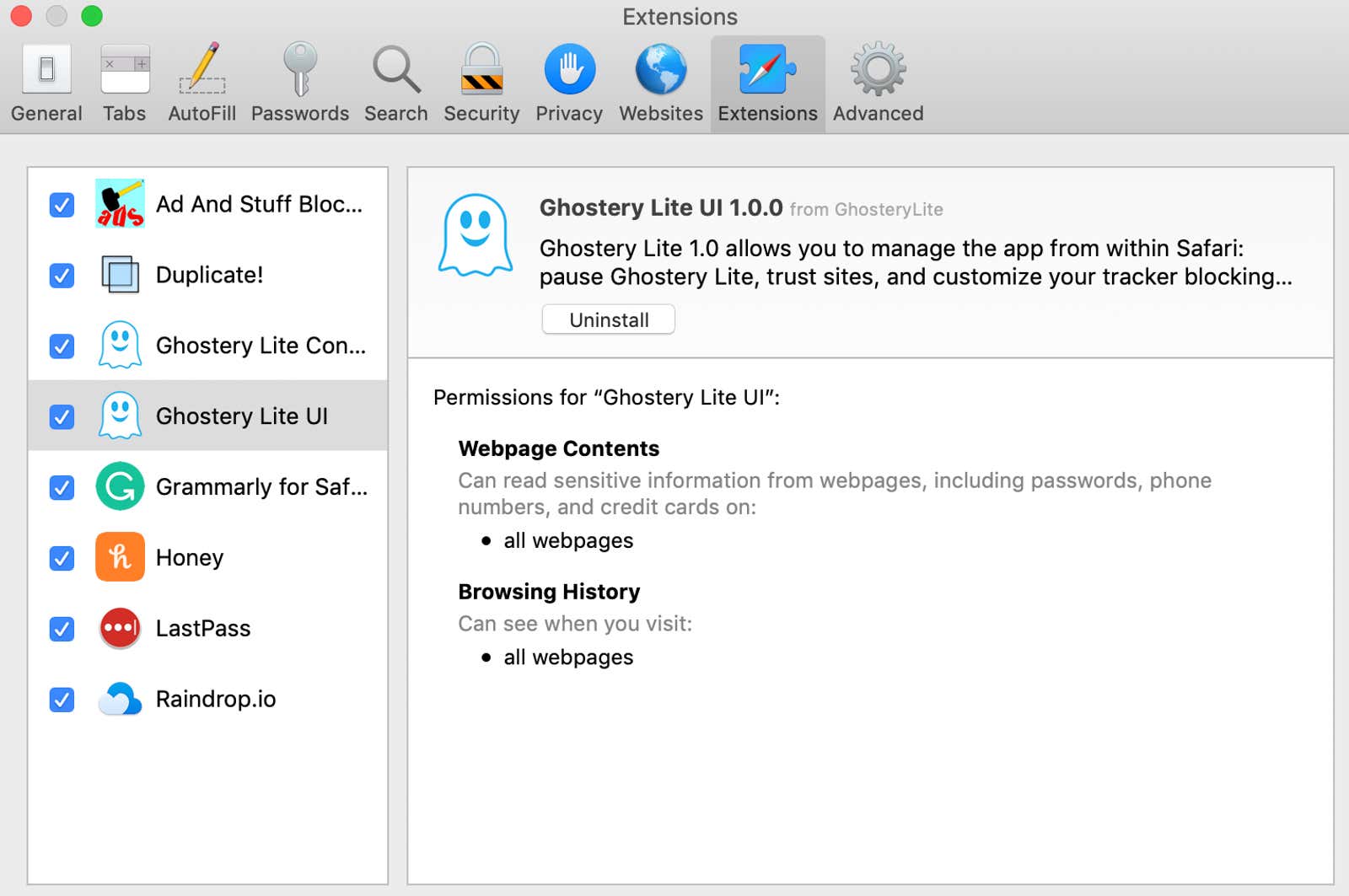
My favorite ad-blocking and privacy-blocking Chrome extension, Ghostery , has a new version for Safari on macOS: GhosteryLite .
The latest version of Safari comes with some pretty robust privacy features, but Apple has also provided the Content Blocker API so that extensions like GhosteryLite can extend their capabilities. Ghostery maintains an extensive database of trackers and ad platforms, and leveraging Apple’s own API means it doesn’t put any strain on Safari’s performance. (And blocking ads and trackers will naturally help your sites load even faster.)
The “lite” version of Safari Ghostery offers less customization options: you can’t turn off certain trackers, instead you’re stuck in a whitelist or blacklist of entire sites. You can customize the categories of trackers to disable, such as blocking ads and analytics only, audio / video players, or adult content. Those looking for complete privacy protection will not miss out on more granular options. The default blocking options are great and you can get GhosteryLite up and running without any additional tweaks or tweaks.
To use GhosteryLite with Safari, install the (free) extension from the Mac App Store , run it once to install the extensions, then open Safari and go to Preferences> Extensions . There are two extensions to be included in the list: GhosteryLite and GhosteryLite UI. If you need the ability to whitelist a site from a popup, enabling the latter is key.