VPN Beginner’s Guide
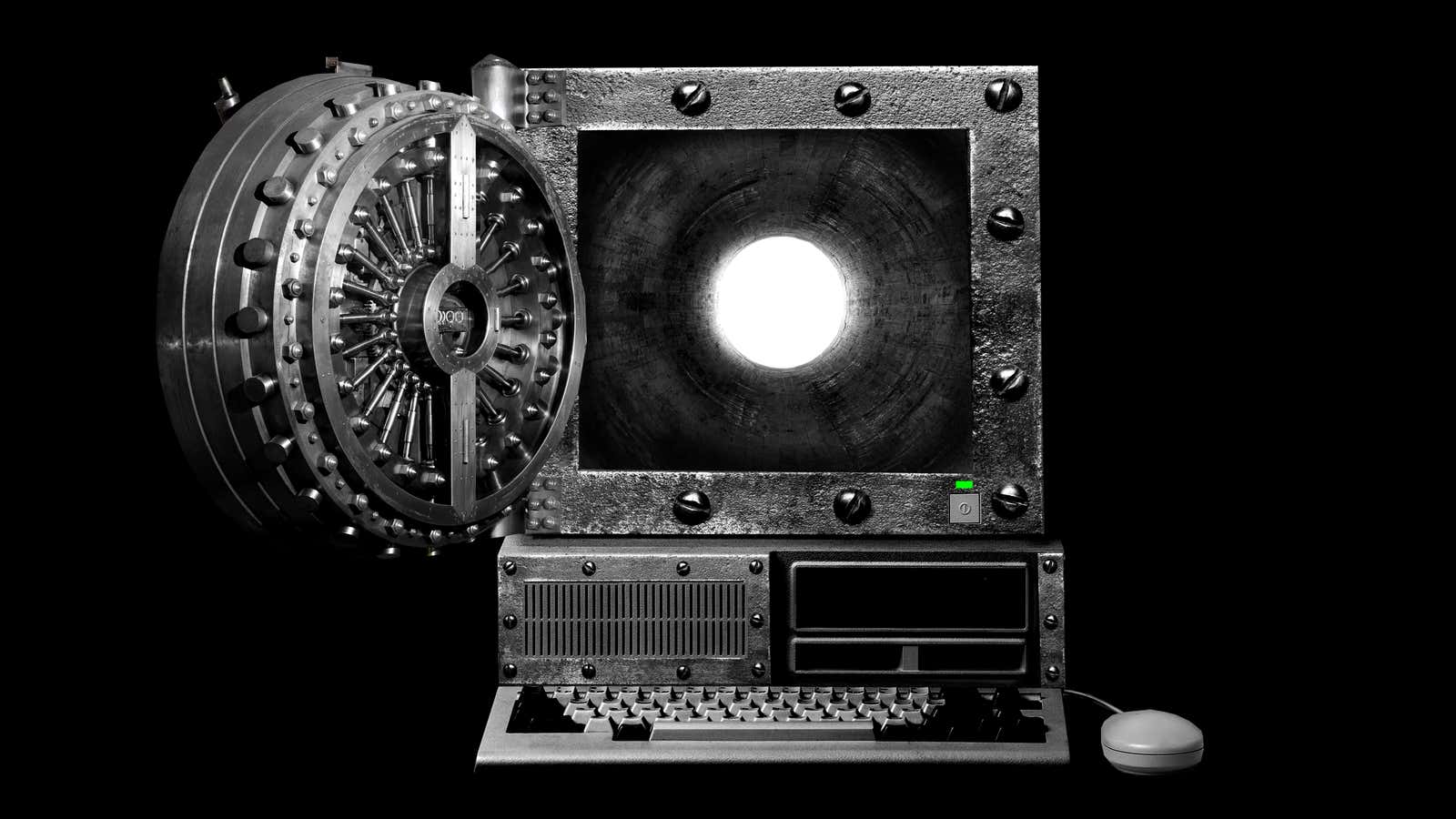
In our new How To Do It series, we’ll give you everything you need to know to get started and succeed in a wide range of technologies, both online and offline. Here, we arm you with everything you need to know to understand and use VPNs.
When trying to figure out what a virtual private network (VPN) is, it can be helpful to just remove the first word. This leaves you with a “private network,” which seems pretty straightforward. A private network is one that is basically shielded from anyone who does not have permission to access it. Think about your college intranet. Or the CIA servers.
Adding the “virtual” part back basically means that you are accessing that private network virtually from your home computer (which would be wrong if you had university-sized or spy agency-sized servers running at home).
But what is VPN really?
A VPN is basically a collection of servers that you connect to through your ISP. Once you have established a connection to your VPN (a process known as tunneling), the servers act as your virtual home on the Internet. It’s like moving into a safe office space without moving at all.
When you browse the web from this secure space, all the data you send and receive is encrypted to ensure a high degree of privacy. Once in the tunnel, your ISP or even some spy agencies cannot determine what information you are viewing or downloading.
Why use a VPN?
Obviously, security is one of the main reasons to always use a VPN to access the Internet. Since all your data after tunneling is encrypted, if a hacker tried to intercept your browser activity, say when you entered your credit card number to make an online purchase, encryption would block their efforts. This is why it is especially useful to use a VPN in public places like cafes and airports.
The second major reason to use a VPN is the closely related privacy issue. If you enjoy surfing in search of garden gnomes created in the late 19th century in Graefenrode, Germany, that’s nobody’s business, right? By encrypting your data, what you look for, what you say in the forums, and what you stream are completely your own business.
It’s important to remember that a VPN will protect the data that you transfer from your computer to the VPN hub, but it won’t necessarily prevent cookies and other web trackers from tracking you.
“VPN provides encryption of network traffic,” Ximning Ou of the University of South Florida told us. “This ensures that communication cannot be easily intercepted / hacked by intruders. This does not affect the functionality of the application such as cookies. So yes, cookies can still be set in your browser if you are connected via a VPN. ”
To avoid such tracking efforts, it is advisable to conduct all browsing in the browser in incognito or private mode. You might also consider installing tracking blocking software like ghostery .
The third important factor when using a VPN is the fact that it can provide you with a virtual location. Worried about the feds knocking on your door because of your unnatural fascination with garden gnomes? In fact, they will not be able to associate your IP address with your physical address. Want to play in an online poker room but is prohibited from your country? Then simply enter the country where such activity is authorized, and everything will be ready (all-in). Want to broadcast a movie that has been banned by your government? It’s probably forbidden everywhere, so find a country where you can view it, walk through the tunnel and make some popcorn.
It can work the other way around. If you are traveling far from your home country but want to watch a show that is only available from a provider like Netflix at home, you can tunnel there to watch it. The same can be said for banking and other websites, which may not be available anywhere other than in your home country.
Of course, while VPN tunneling may allow you to bypass your country’s laws and restrictions, remember that you are still bound by them. Using a VPN does not make you invisible, only anonymous. So if you are suspiciously surfing and getting the attention of a government agency with sufficient resources and time, they will most likely be able to find you.
How to choose a VPN provider.
Now, there are just tons of VPN providers to choose from. To find the one that works for you, there are a few basic considerations to keep in mind:
- Cost versus security. In general, the more security a VPN provides, the higher the cost. For most users, an affordable mainstream VPN provider will be fine, which offers reliable services at prices ranging from $ 4.99 to $ 12.99 per month. While evaluating various VPN providers is beyond the scope of this article, examining reviews from various providers and choosing a provider with a long-standing reputation for protecting their users is always a good place to start. One Reddit user even put together a huge list that ranks different VPN providers .
- Magazines are against the lack of magazines. When it comes to security, one of the factors separating providers is whether they keep logs of user data and browsing activity. Otherwise, you will get an additional degree of anonymity. If they do, then these tapes can be a way to hunt you down if anyone wants to take the time.
- Sharing IP. Another quick way to assess a potential VPN service provider is to find out if they are giving the same IP address to multiple users. It is more difficult to identify one user if many of them share the same IP address, so IP sharing offers a different level of protection.
- Server locations. With the advent of nearly ubiquitous Wi-Fi, it’s easy to forget that the Internet is still about cables and wires. Thus, a service offering a wide variety of VPN sites can be beneficial. If you regularly want to stream content from the UK and live in Kansas, for example, you will need to find out if your provider has a hub on the US East Coast as well as a server in London. Server location can also be important depending on your needs. If for some reason it is beneficial for you to have an IP address in Japan, make sure your ISP allows you to tunnel there.
- Number of servers. A VPN provider that has more servers means you won’t be crammed into a crowded server where your connection times are slowed down.
- Support for multiple devices. Once you sign up for a VPN service, not only will you want to connect your computer, but you may have other computers, tablets, and phones that you want to install the software on. Most providers allow you to connect up to five devices, but be sure to check this before registering.
- IP leak. One relatively easy way to evaluate a VPN provider is to see if they offer a free trial. If they do, register, login and visit this site . This will help you determine if you have an IP leak, which means your true location has somehow been leaked. If you see your ISP or your true physical location on this page, then you should go ahead and find a safer VPN provider.
- User interface. Finally, take a look at how the VPN provider software actually looks and works. Seems to be relatively easy to work with? Is it easy to turn on and off? Is it easy to quickly change the place you get to? While you probably won’t use your VPN software often, it’s good to know that when you need it, you won’t mind getting access to it, and you have the control you want at your fingertips.
So are there any downsides to using a VPN?
If you are thinking of adding a VPN to your web surfing activity, there are two things you should be aware of.
The first potential problem is what makes VPNs attractive to some – the ability to spoof your address. It’s great when you need to be in another country to access its services and content, but not always that good. For example, let’s say you live in the US but have ended up in the UK and you decide to do some small shopping online. All of a sudden, all your prices will be in pounds, not dollars.
Also, if you subscribe to certain services like Bitcoin, the system will take your IP address as gospel for your location, so you might end up in an area where you don’t actually live. Once this happens, making changes is not always as easy as changing the tunnel and reloading the site.
Secondly, working from a remote site can lead to a decrease in your browsing speed. Sometimes it’s subtle, but sometimes it can be significant – and it goes back to the idea that your information still has to go through cables to your VPN before you can get online.
However, as the recent Krack attack shows , using a VPN is becoming almost a necessity, not just an option. This attack opened up vulnerabilities for almost everyone using Wi-Fi without VPN tunnel protection. So even if there are some problems with using a VPN, the benefits far outweigh them, and getting even the minimal protection offered by a free provider is definitely not something you would regret.