Sharper Scaling Improves Image Quality Better Than Photoshop
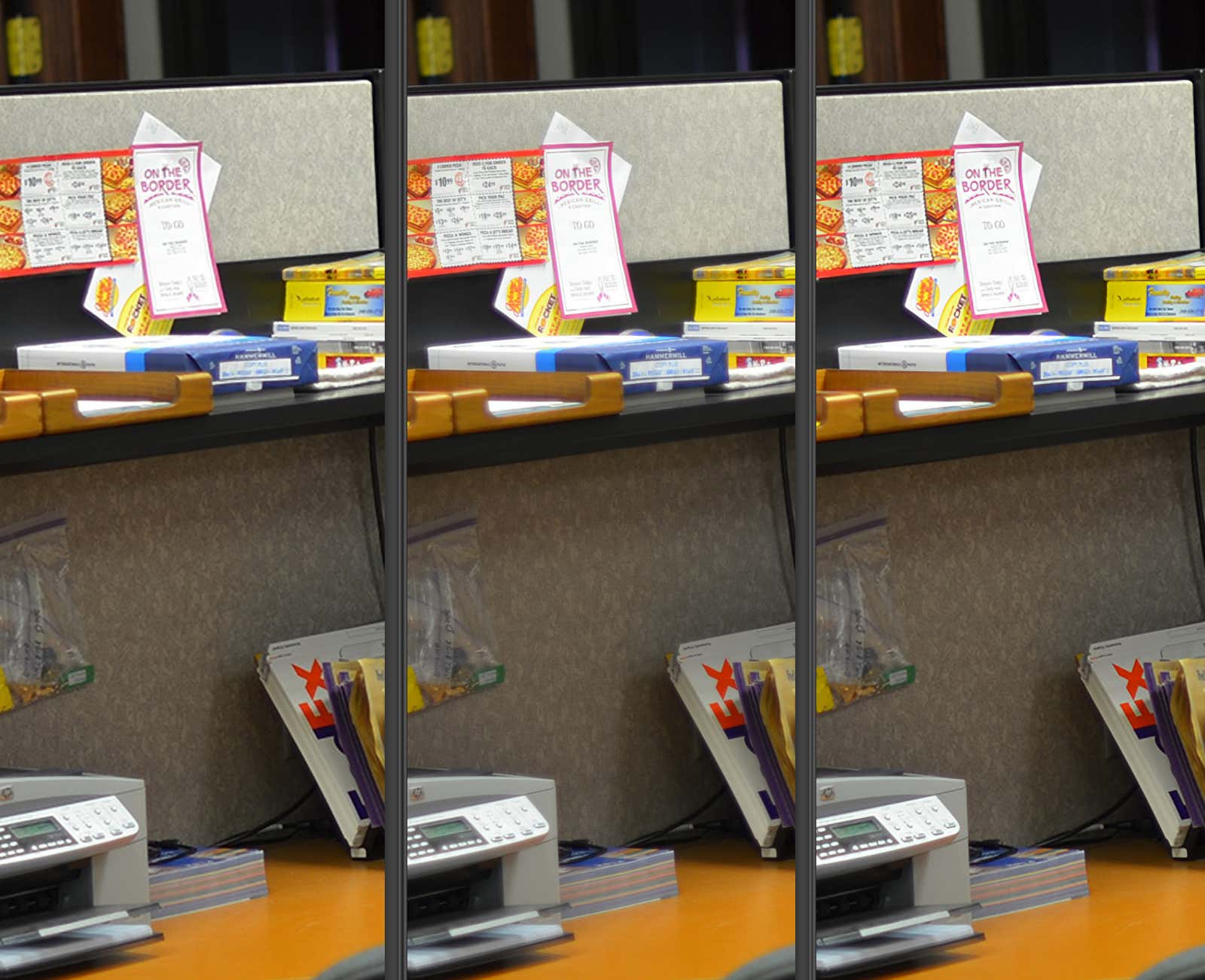
Windows: Sharper Scaling is a single-purpose application that increases the size of an image while maintaining an impressive amount of detail. Compared to conventional image scaling methods, sharper scaling almost does the magic trick.
Of course, you can’t endlessly zoom in on an image like in a TV show (“enhance!”), But Sharper Scaling lets you make some guesses and smooths out rough pixelated edges without blurring the image. Typically, if you scale an image in Photoshop or a similar program, it simply increases the size of the pixels, repeating them, and then softens the blocky results in a process called bicubic interpolation. But A Sharper Scaling does something else behind the scenes – calculations that I certainly don’t understand – and produces slightly sharper results. It works especially well with graphic images:
The advantage when scaling photos is subtler, but still not bad if you’re partial to detail (for example, enlarge the image at the top of this post). The software developed by Steffen Gerlach is free and available under the Creative Common license. The interface is simple, straightforward and efficient as it only does one thing. Visit their website to see more examples and try it yourself.