Quickly Find Keywords on Webpages in IOS 9 Using the Find on Page Button
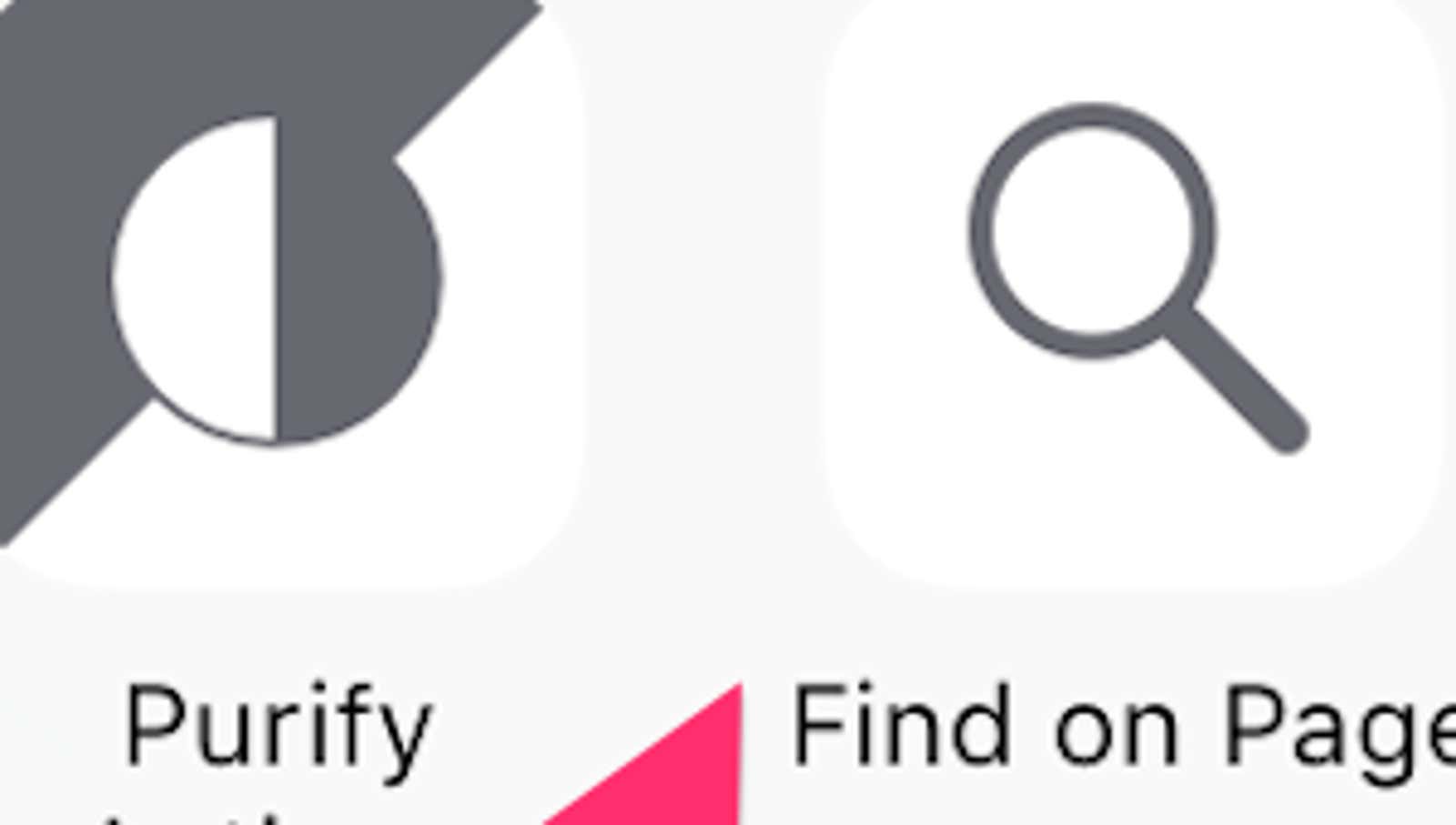
In previous versions of iOS, to find a keyword on a page, you had to tap the URL bar in Safari and enter a search term. In iOS 9, it’s a little easier if the button is hidden in the share menu.
Just tap the share menu (up arrow box) after the website loads, then navigate to the Find on Page button. Now enter the keyword you are looking for and it will search on the page. The old method of using the address bar still works, but it’s a little simpler.
How to Find Text on a Webpage in Safari for iOS 9 on iPhone and iPad | OS X Daily