How to Prevent Microsoft From Installing Edge (Chromium) on Your PC
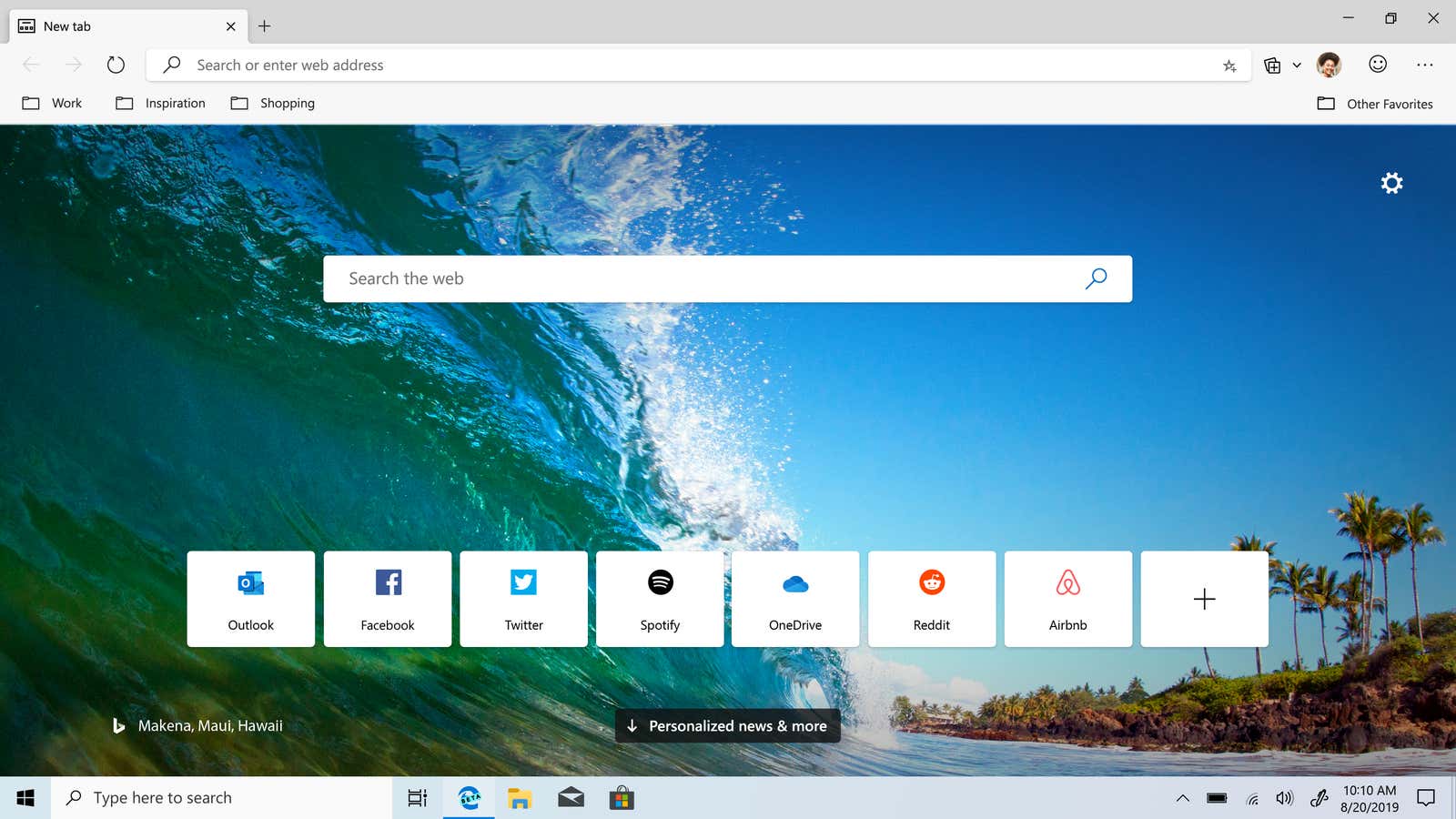
Microsoft plans to release Edge via Windows Update on January 15th. We had a great time playing with itas the Chromium version of the browser debuted in April and we will probably talk even more before its official release. next month. But it’s also okay not to want another browser on your desktop or laptop – unfortunately, you don’t have much of a choice in this matter.
We think it’s important for you to decide what exactly gets loaded into your system. Updating Windows is one thing; Another option is to dump an additional browser on your system. And who knows how persistent Edge can get when it hits your system. Do you have to go back and set your favorite browser as the default? Are you going to get annoying reminders that Edge offers excellent features and should you really switch to it and please try maybe?
If you know you’re not going to use Edge at all when Microsoft automatically installs it on your system, you can block Windows Update from doing so. It’s simple. Visit this Microsoft website and download the Blocker Toolkit. Run the executable that will unpack the .CMD file (and two others) anywhere you want. Then open an administrative command prompt (right-click when searching through the Start menu and choose Run as administrator) and navigate to the folder that contains this .CMD file.
Once there, launch it by typing “EdgeChromium_Blocker.cmd” into the command line. You will then see which flags you can use to block and unblock unattended installations. If you prefer to go straight to it, enter the «EdgeChromium_Blocker.cmd / b», to prevent Windows Update to install the Edge on your system, and use «/ u» flag if you want to change course.
It’s important to note that this doesn’t stop you from installing Microsoft Edge if you want to play with it. It only prevents Microsoft from installing it for you through Windows Update. You can still run Windows Update normally to get all the latest system fixes and driver updates, you just won’t get Edge in January if you check the blocking flag.
If you’re already a big user of Edge – a regular browser rather than a new Chromium-based version – it’s worth knowing what happens when this new update replaces your current browser in January. According to Microsoft , this means the following:
- All Start menu buttons, tiles, and shortcuts for the current version of Microsoft Edge will carry over to the next version of Microsoft Edge.
- All pins and taskbar shortcuts for the current version of Microsoft Edge will carry over to the next version of Microsoft Edge.
- The next version of Microsoft Edge will be pinned to the taskbar. If the current version of Microsoft Edge is already pinned, it will be overwritten.
- The next version of Microsoft Edge will add a shortcut to the desktop. If the current version of Microsoft Edge already has a shortcut, it will be replaced.
- Most of the protocols that Microsoft Edge handles by default will carry over to the next version of Microsoft Edge.
- The current Microsoft Edge will be hidden from all UX surfaces in the OS, including settings, all apps, and any file or protocol support dialog boxes.
- All attempts to run the current version of Microsoft Edge will be redirected to the next version of Microsoft Edge.
If you really want to keep using the old and new versions of Microsoft Edge, you can do that too with a little pre-planning . If this is not critical, I recommend taking the plunge. Let Chromium Edge be your new Edge. Don’t hold back.