How to Work Around Android Error That Disables Your PIN
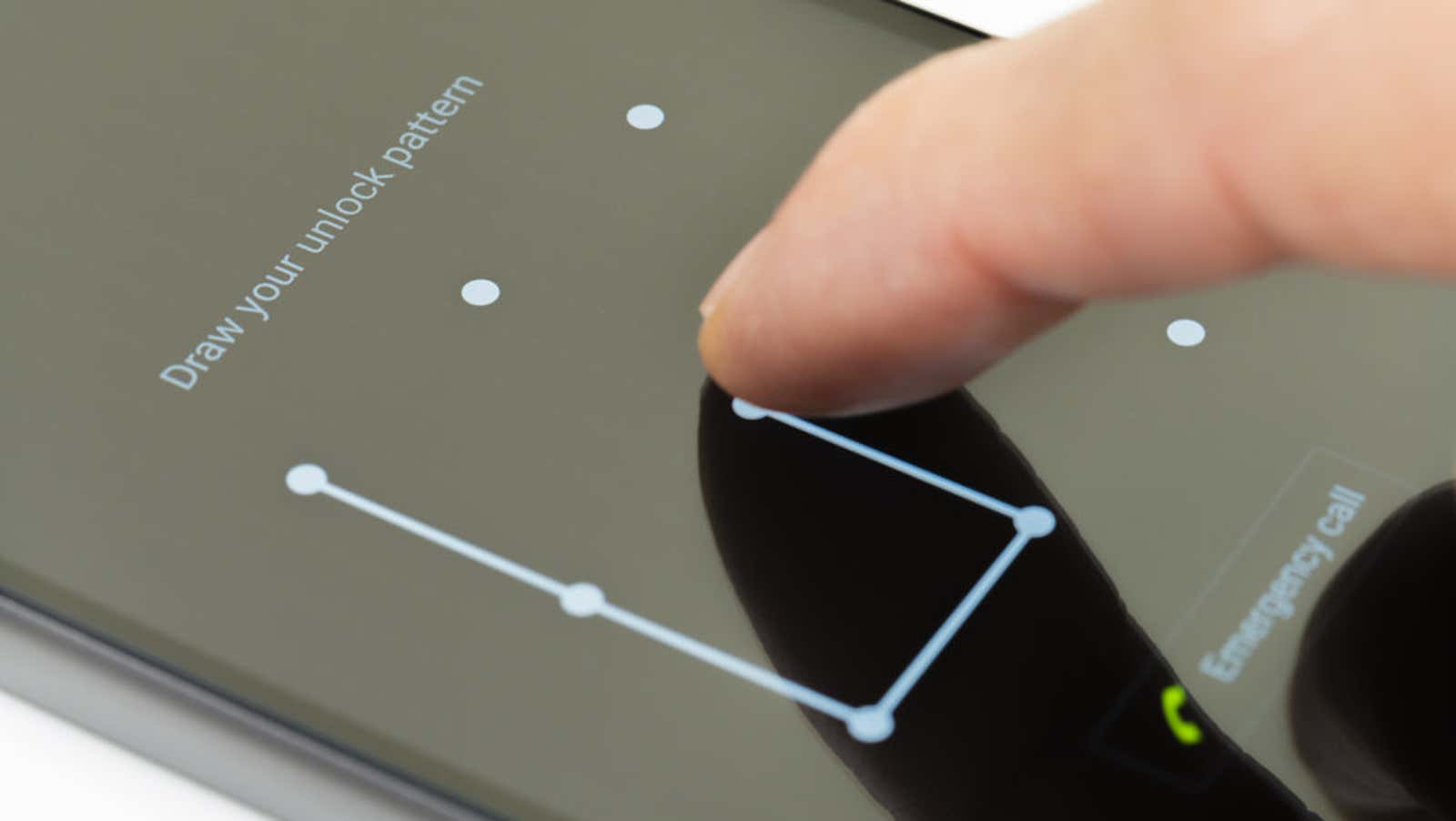
An annoying lock screen bug has been troubling some hapless Android users for months now, blocking their access to their devices with a weird authentication loop. The bug was present back in September when it was originally discovered on Pixel XL devices. It remains unfixed and, worse, seems to be showing up on even more Android owners.
According to the latest Android Police update , the bug is now confirmed not only on Pixel phones: OnePlus 7 Pro, Sony Xperia XZ2 Compact and Seuic Cruise 1, just to name a few, running Android 9 or Android 10, are also affected. Google has acknowledged the existence of the bug, but has not made any formal recommendations or indicated when a fix might appear.
Some users have figured out a workaround for this issue while they wait for Google to fix it, but this is an imperfect solution that will keep you locked out of your main Google account (and any data or apps associated with it). However, this remains one of the few ways to get back to the phone after an error occurs.
Those who have encountered a PIN error can try a workaround by following the steps outlined in this Google support post :
- On the locked screen of your phone, tap Emergency Call.
- Press the volume button, then tap the gear-shaped settings icon.
- From here, you can log into your phone again via the settings menu, although the method depends on your device and requires you to save your fingerprint data first. Use the search box to find your lock screen settings and try switching to the fingerprint unlock method.
- If this is not the case, another option is to create a new or guest user account in the settings menu. Find the “user” or “account” settings. Note. DO NOT add a password or enable other unlock methods. Make sure you have allowed calls and text messages for this new account.
- Unfortunately, if you are forced to create a new account, you will be blocked from all data stored on your phone that is associated with your other account. It’s technically safe and still exists, but you won’t be able to access it until Google finds a fix so you can sign in again.
Preventing screen lock error
For those who have not encountered this error, I recommend temporarily switching to another method of locking the screen, especially if you are using one of the devices on which the problem is confirmed. The exact path will differ depending on your device and Android OS versions, but if you open your device’s settings and search for “lock screen”, you should find the menu you want.
Your device and OS version will dictate which unlock methods are available to you, but the most common ones include the use of biometrics such as fingerprints or face recognition, a password, or even a pattern. Any of these will work great in place of a PIN, protecting your phone from errors and preventing strangers from hacking.