Why Did Your Edge Browser Install Microsoft Office Without Asking
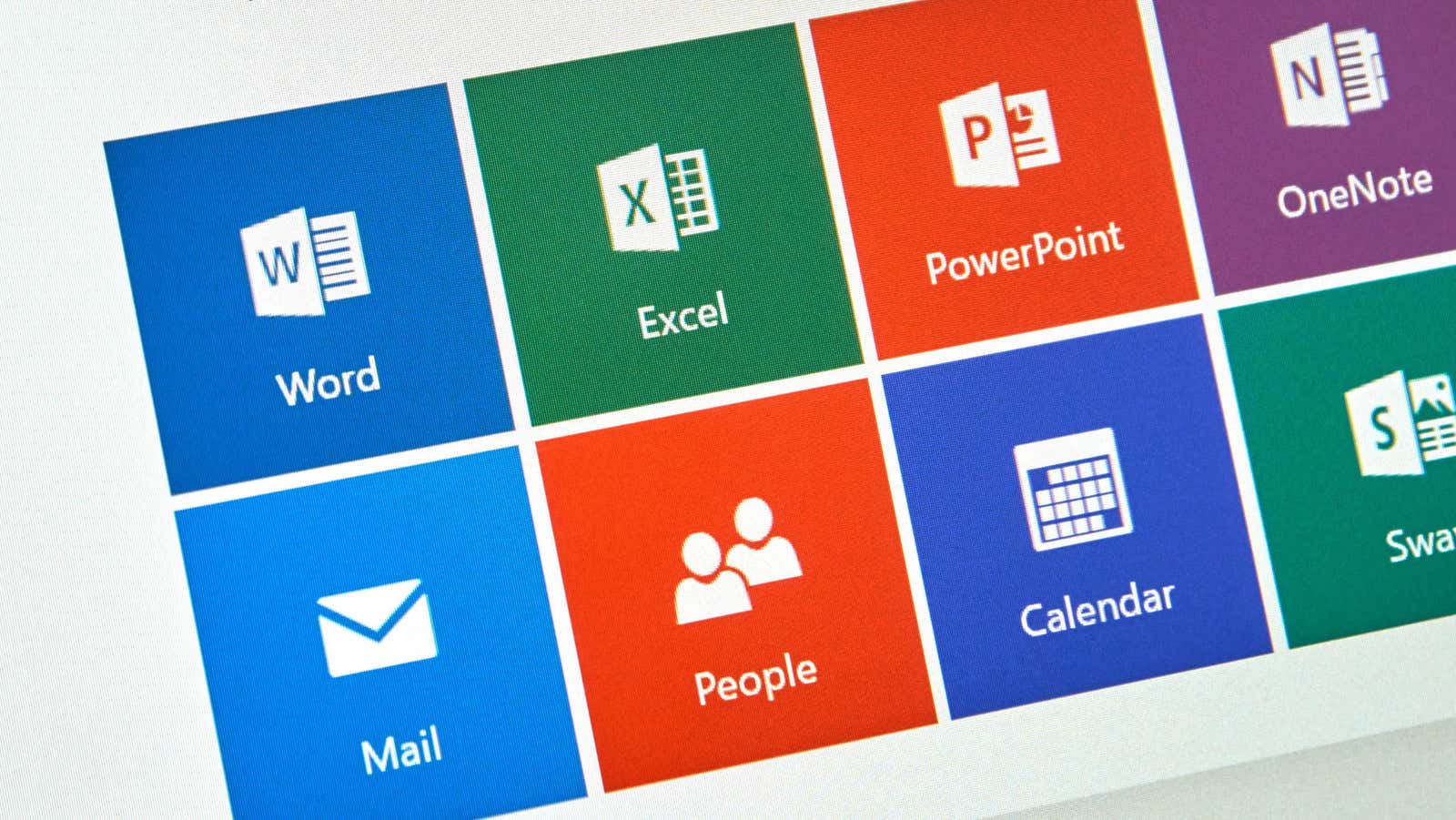
Edge Chromium started out as a respectable alternative to Google Chrome on Windows, but it didn’t take Microsoft long to turn it into a nuisance. To top it off, it looks like Edge is now the vector for installing (even more) Microsoft stuff on your PC – without your asking, of course.
We do not like malware or those pre-installed applications that are installed on your computer or smartphone. Some of these apps are useful, but most just take up space and in some cases cannot be completely uninstalled. Some companies are less fond of bloatware than others, but Microsoft is notorious for introducing additional software into Windows . And now, Windows Insiders testing the latest preview of Edge Chromium have caught a browser installing Microsoft Office web apps without permission.
Reports have come only from Windows Insiders so far, but it is unlikely that these backdoors are a bug in the early version. And it’s not just Microsoft’s problem. For example, Chrome can also install Google Docs and other G Suite apps without any notification.
However, unlike Chrome, Edge comes pre-installed as the default browser on your operating system. This means that some users may have more than one Office application that they did not request. The good news is that these Progressive Web App versions of Microsoft Office can be easily uninstalled:
- Open the Control Panel application (use the search in the Start menu to find it).
- Click “Uninstall a program” in the “Programs and Features” section.
- Scroll down the list and click to highlight the application you want to uninstall, then select Uninstall.
- Follow the onscreen instructions to complete the process, then repeat for each app you want to uninstall.
Removing the PWAs that Edge secretly installs is easy, but it’s not your only option. Let’s hope Microsoft is revisiting and at least giving people a way to say no. Otherwise, Edge Chromium is a fairly robust alternative to resource-hungry browsers like Google Chrome. Can we just have this without all the extras please?