Understand Your Devices to Reduce Security Risks
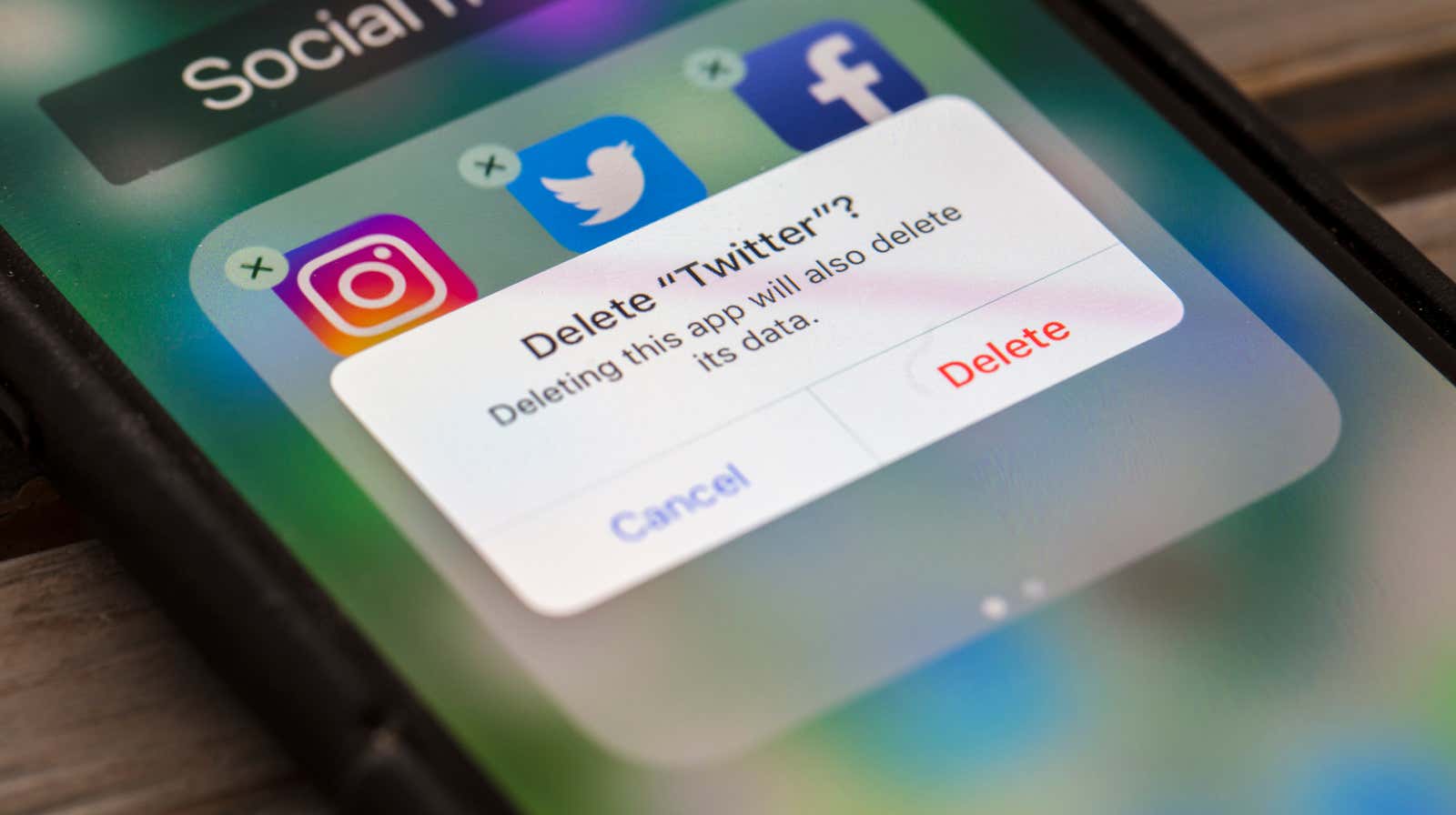
When I think about “resetting” my digital life, the first thing that comes to mind is the many browser tabs I keep telling myself that I’ll get organized someday . Then I think about my cluttered phone – so many apps, so little time. Then my thoughts go back to the browser. I really need quite so many extensions?
Here’s the thing: everyone should take the time to check what they have installed on their various devices – usually apps, but this can also include games and add-ons. In fact, it should be at least an annual cleaning. I hate digital clutter, so I do this every three months, which means I actually set a calendar reminder so I don’t forget to do it on a regular basis.
You don’t just do this because you want your device to look good. This is one of the benefits you get from tidying up your digital life, but not the most important. You also do this to strengthen your digital security. Yes, security.
Don’t let ancient apps violate your digital privacy
The recent issues facing the popular browser add-on The Great Suspender are a perfect example of what I mean. Did you know that The Great Suspender was transitioning from its original developer to a new maintainer? Probably no. Who generally follows the news on various extensions for their browsers? You also probably blindly clicked on any new permissions the addon was asking for because this is a browser extension that you have been using for years. Nothing special, right?
This is why I recommend that you regularly clean your devices and accounts. If you realized for a moment that you probably no longer need The Great Suspender because of your browser’s built-in ability to manage tab resources for you, you could uninstall it before its new maintainer started to “improve” it. using risky connections to third-party servers. Forgetting an extension and letting it live in your browser forever – especially if you don’t actively use it – creates a potential attack vector that may or may not become a reality at some point in the future. You will never know.
It’s the same with the applications that you install on your computer or laptop. They can go from being incredibly useful to potentially spyware, malware, or any other privacy-compromising premise. Remember the free Avast antivirus ? How many people have installed this and kept it on their systems after reading all sorts of compliments about the older version of the program? How many of them were then burned when Avast decided to paint a little?
While I doubt the apps you’ve installed on your smartphone by conventional means – Google or Apple’s app stores – will turn into malware over time, they’ll at least take up space. Why waste space on apps you never use? Why waste data updating it if you never use it? Get rid of them.
Cleaning your devices won’t take long
While it may not seem like the most fun way to spend some time on the weekend, here’s how I clean my devices and accounts on a regular basis.
I start by looking at my main browser. I’ll take a few minutes to quickly go through each of my many tabs and bookmark those that I promised myself to read later, but never read; I close those that are no longer relevant. And this exercise invariably opens a series of tabs that I don’t need – for example, the three tabs for the Facebook home page that I must have opened and forgotten at different times since the last cleaning. Without even needing a great extension like OneTab , this practice already takes me back to sane (and almost manageable) tabs levels.
Then I look at my extensions – everything. If there are any duplicate functions, I remove them. If I find out something that I haven’t used in the last few months (or a year), I delete it. If any extension asks for additional permissions to work, I’ll do a quick web search to see if I should be concerned about the request.
Then I turn to services. I will download several large companies that I have accounts with – Facebook , Google , Microsoft, etc. – and check all third party services connected to my account. If I don’t recognize the application or game, or don’t use them anymore, I will disconnect. How simple it is.
I then quickly flip through my PC’s apps – either through the Finder on my Mac, or through the Apps & Features screen in Windows 10 Preferences – and delete anything I haven’t used in a while (and most likely never will). Then I take out my phone and do the same. If I’ve installed an app or game and haven’t used it – from a few months to a year – I always wonder why I’m holding onto it.
And it’s hard, because I always fight what I call a “rainy day” desires, or the idea that I’ll get to that application or game, when – ever, when the stars align. And in a year I will be making the same argument to keep this app on my phone. It is a vicious circle that is difficult to break. Call on your willpower and uninstall those apps you didn’t use, but keep telling yourself that you will because the chances are high that you won’t use them.
That’s all. It sounds a lot, but I would be extremely generous if I said that the whole process took at least an hour. And you don’t have to set aside a specific time to do it; just schedule a “cleaning day” and do a little work here and there when you can. Check your PC apps while you wait for your friends to download or respond to your Discord conversation. Control your phone apps while you’re on the toilet or waiting in line of fifteen cars outside your local In-N-Out Burger. Check your services while you dine at your desk.
To be honest, this whole process is simple – and as simple as it is important. I haven’t even mentioned a more intense strategy to quickly search the web for your browser extensions, third-party apps, and services, to make sure there haven’t been major security issues or major privacy-compromising changes since you last did a good cleanup. I would like to say that I will do this every three months or so, but even I will struggle with it. It could be a task that runs once a year, or a “as far as I remember” task, even if that leaves quite a bit of room for problems if or when an application or extension crashes.
Be aware of what you are using and you will be one step ahead of everyone who just gives up on the mess. You will also be safer.