Here’s What Happens When You Use AI for Professional Headshots
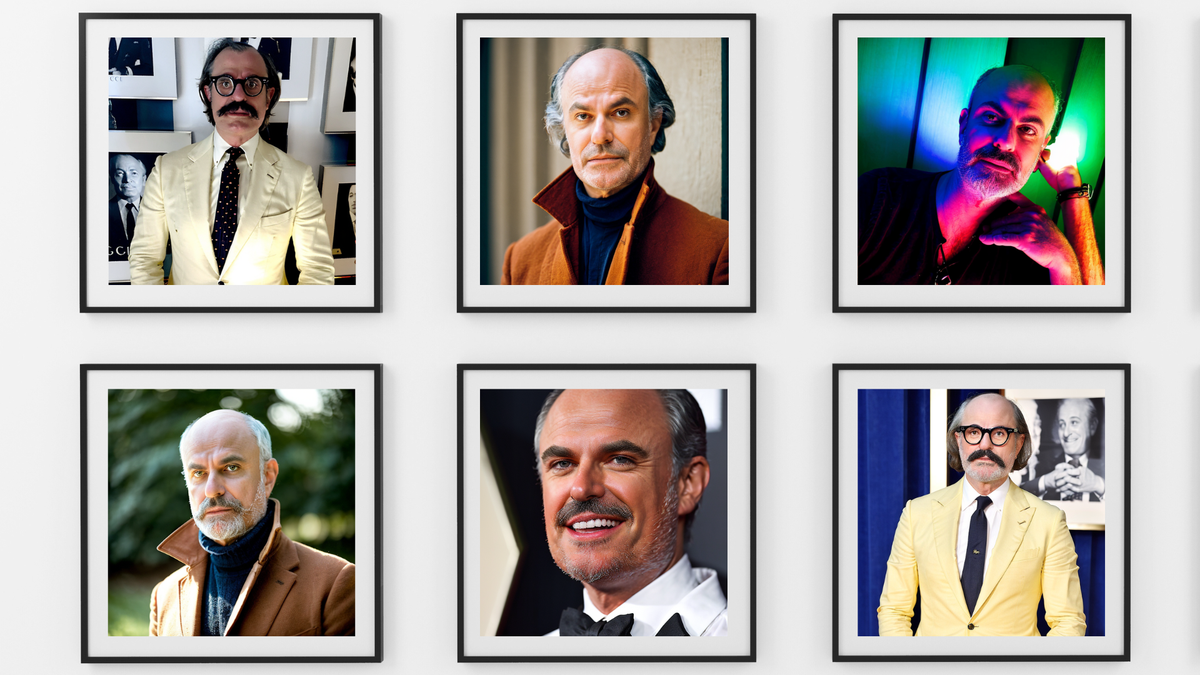
You want to look your best in professional shots for your company website or LinkedIn profile. (Bathroom selfies are not recommended.) But serious photographic portraits can cost hundreds of dollars, not to mention time and effort. But maybe you can avoid all that hassle with artificial intelligence.
AI can turn ordinary selfies into as many “professional” shots as you need in about 15 minutes. But are artificial intelligence photos good enough for professional use? I checked it. But first, here’s how to get AI headshots:
How to do AI headshots
- Choose a service: There are many websites for AI portraits: Fotor , Try it on AI, and Aragon to name but a few. Prices vary a bit, but they all seem to offer basically the same service. Remini , for example, offers a short trial for some paid plans that can earn you a free AI headshot if you’re savvy.
- Sign up : All the companies I checked required payment by credit card. The one I used was $17 for the cheapest option.
- Follow instructions . To start, you’ll probably be asked to submit 10 to 20 selfies with specific pose instructions, usually chest up, hair and eyes visible, and different backgrounds, expressions, and angles for each.
- Wait for your results .
- Or you can do it yourself : if you’re more tech-savvy, this Twitter post has step-by-step instructions.
How to get the best results from AI-generated photos
- Vary the facial expressions in the photos you submit : You may have your own blue steel pose that you think looks best, but if you’re only submitting one expression, then you’re doing it wrong. The AI is trying to make all your poses better.
- Try different angles : AI photography services usually want the image to be above the chest, with visible hair and eyes. There are any number of angles you can include in these options.
- Change the Background : The AI will enhance the information in your photos, so give it something to work with. An empty wall will most likely become an empty wall of a different color.
- Keep your hands away from the shot : artificial intelligence will turn your hands into grotesque deformities.
- Ignore all these rules for a few examples : there’s something really fun about running an AI in a loop and seeing what happens, so send one or two when you wink or your hands touch your face. It will be fun.
How are AI-generated headshots different from professional photos?
In order to put AI headshots to the strictest possible test, I turned to a couple of professionals in the field where beautiful headshots really matter: in film and television. Actor Andrew Kirsanov , who has credits for Dexter, CSI and Extant , among others, and casting director Kirkland Moody , who helps select performers for the Coen Brothers, Larry Charles, Harold Einstein and many more, helped me run a little experiment on the viability of headshots, created by AI. I chose Try it on AI because it’s inexpensive, easy to use, and no frills. I also opted for the cheapest package at $17 for 100 AI-generated images.
Kirsanov sent me about 15 selfies that ended up on his phone, and I uploaded them for fitting. The whole process took about 20 minutes plus an hour or so for the website to return the photos. End result: 100 AI-generated headshots for less than $20. I’ll let you decide if they’re good.
Below is one of the actual headshots of Kirsanov taken by Xander Photography .
And here are some images of AI that, according to Kirsanov, will be most useful professionally. (Some examples of weird ones are shown in the image at the top of this article.)
Obviously, a real shot of the head is much better than any image created by artificial intelligence. However, AI images are much better than photos than the selfies used to create them. The AI algorithm improved the lighting, added more interesting backgrounds, dressed Kirsanov in some fancy costumes, and “professionalized” the images in other ways. But the photos have also changed the way Andrew looks in a fundamental, sometimes unspeakable way – a very bad idea in his field.
“Despite all the wonders of technology, they cannot yet be used as performance tools for actors,” Kirsanov said. “Casting directors hate it when you don’t look like your picture, and despite all the work the AI has done, not many results really look like me – and it’s not limited to photos with distorted limbs and bizarre eye color.”
However, the real challenge was to present the AI images to casting director Kirkland Moody. “They don’t look fake to me,” Moody said, “except for one (AI – Andrew at the bottom middle in the image above).”
As for whether an actor can professionally use AI-generated headshots, Moody’s says yes, but with a caveat. “It doesn’t really matter if it’s an AI image or a professionally taken photo, as long as it really looks like an actor walking through the door,” Moody said.
Moody says about 5% of the professional shots he sees don’t look like the actor. From the point of view of this experiment, 100% of the AI photos are not close enough to the object to be used in the casting. They are too altered as the AI-enhanced photos aim to present the subject in the most flattering way. It’s not the best option for CSI: Vegas , but is it good enough for your stupid job?
Can AI generated images be used for professional photos?
Most professions don’t require you to look exactly like your bio – a rough approximation is good enough for the “about us” section of a company’s website – so if you need a photo for professional purposes and want to save some money, I don’t I see no practical reason not to use AI to create it. It can make you look “better” if you think the weird AI glitz is better than what you look like in real life and the technology is good enough that people can’t usually tell the AI images are fake. So it’s worth a try and see what you think.
Sure, you’re taking money from the photographer and possibly helping to destroy all jobs with AI, but that’s between you and your conscience.