ChatGPT User Instructions Are Now Free for Everyone
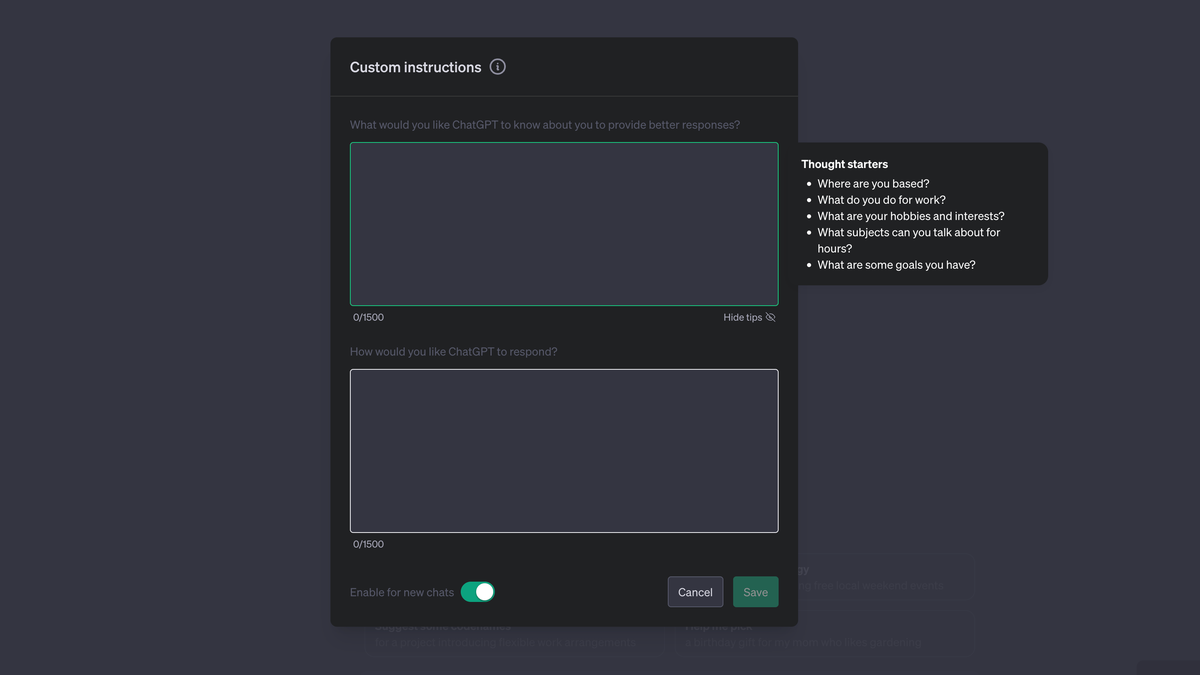
You can do a lot with ChatGPT , but it doesn’t really feel like its work is “yours”. If you ask your ChatGPT a question and then poll a friend’s ChatGPT account about the same topic, you’ll likely get a very similar answer. That is, unless you configure ChatGPT to react the way you want.
Creating your own custom ChatGPT is possible thanks to “ custom instructions ,” a feature that OpenAI rolled out to ChatGPT Plus users back in July. The plan has always been to bring this feature to all ChatGPT accounts, which is why we can all now customize our chatbots .
With custom instructions, you can give ChatGPT clear directions on how you want it to respond to your future requests. If you want every answer to be a joke, you can. If you want the bot to call you “your majesty”, that’s your right. Previously, all new ChatGPT conversations were the same blank slate for all users. If you want the chatbot to do something specific, you would have to ask it at the start of all new chats, which can be annoying, especially if you want it to follow the same instructions every time. User instructions make ChatGPT more efficient, useful and fun.
How to use ChatGPT user instructions
Getting started with custom instructions is easy: open ChatGPT, select your account name, and click on “User Instructions”. If this is your first time accessing user instructions, you need to click “OK” on the pop-up window:
You will see two text fields. First, it is an opportunity for you to provide ChatGPT with the background information you want it to know for all future conversations. If you want him to know that you live in Boston, or that you like jazz music, or that you’re afraid of an AI that has overthrown society, you can put it here.
The second instruction field allows you to specify how ChatGPT should respond to your requests. You can decide if the chatbot should be more formal or more casual, how long or short its responses should be, how you want it to call you, or whether it should take a stand on certain topics.
For both of these data points, there is no limit to the possibilities; there’s a reason these textboxes stay wide open. You can set the parameters in any way you like, as long as you can fit them into a field of less than 1500 characters. Go crazy. Experiment with different instructions and see what you can do with your new custom ChatGPT.