You Can Now Try Writing Directly Into Windows Text Fields
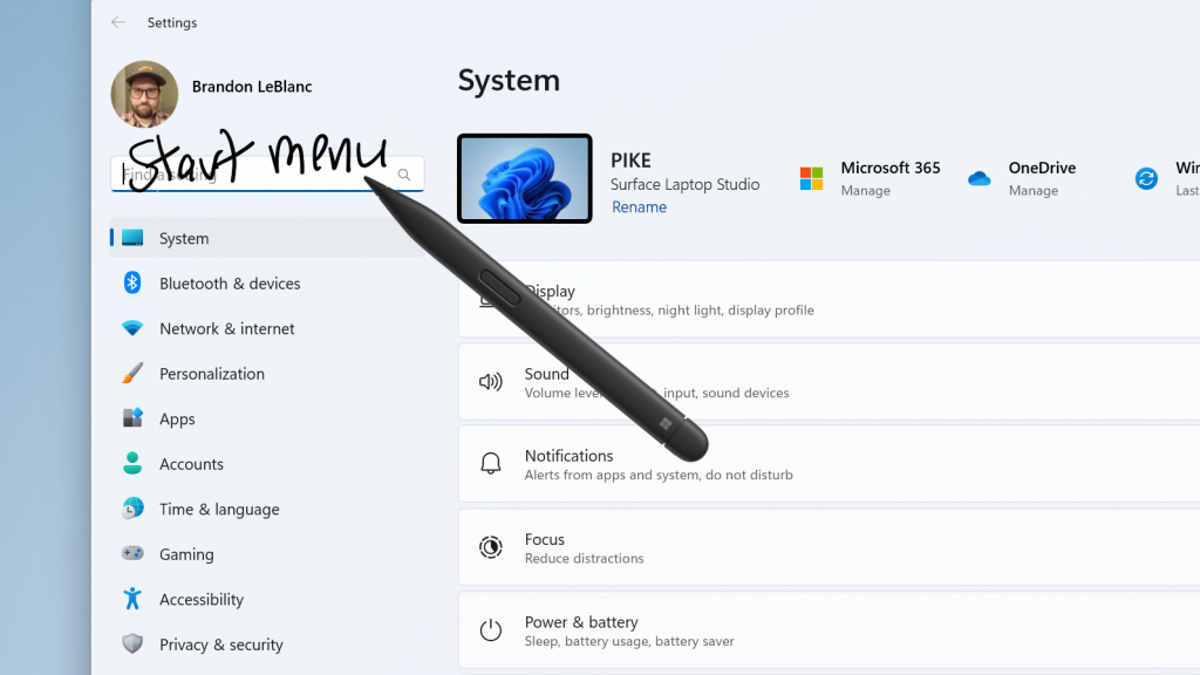
Most modern devices have touch screens. They allow us to mix the best of both worlds: to type when it makes sense to type, and to write when it makes sense to write. Microsoft is finally adapting this philosophy to Windows, offering touchscreen PC users the ability to write in any text field using Windows Ink.
But before you pick up a stylus and start typing in the search box on this site, know that this feature isn’t official yet. As reported by The Verge , Microsoft is currently testing it with Insiders as part of the new Windows 11 Insider Preview Build 23481 . But when it’s installed and running on your PC, it works as you’d expect: the “Windows Ink” update lets you write in any edit field in Windows, and the OS will convert your text to text. In addition, Ink now recognizes your handwriting better and will remove a mistake if you erase it.
These are welcome changes. Previously, inking to text was limited to only supported applications such as OneNote, and spaces specifically designed for this feature. Windows Ink now puts your touchscreen PC on par with other devices like the iPad that support handwriting over and edit box.
However, this feature is not perfect yet. At the moment, you won’t be able to use text to erase text while browsing with Microsoft Edge, and its address field might give you problems. Some editing fields, such as search fields and comment fields, are also reported to be buggy in Microsoft 365 Apps, and the feature is completely broken in Word and Excel. But since this feature is still in the early stages of testing, Microsoft will likely fix these bugs in due course.
How to update Windows Ink to support handwriting to text
Microsoft is currently testing these new Windows Ink updates with a limited number of Insiders in the Dev channel. While not all Dev Channel testers will see it today, it will continue to roll out over time, so your best chance to test it as soon as possible is to sign up for the Dev Channel right now.
Be warned that on the Dev Channel, Microsoft is bringing the latest features in Insider Preview. By accepting these updates, you assume the risk of installing unfinished software that may interfere with the daily use of your PC.
If you agree to the risk, the first step is to register your Microsoft account for the Insider Program . After that, go to Start > Settings > Windows Update > Windows Insider Program and select Developer Channel. Restart your computer, check for a new update, and install it when you’re ready.
While this new handwriting-to-text feature may not be available right away, you can check it out by going to Settings > Bluetooth & Devices > Windows Pen & Ink under Shell Handwriting.
Other new changes in Insider Preview Build 23481
Microsoft has added other changes and features to this new build, including the removal of some deprecated settings in Folder Options, a new Focus Session widget as part of the Clock app, a new “never combined mode” to split app windows in the taskbar, renaming Communicate with “Microsoft Teams – Free”, the ability to delete and merge tabs in File Explorer and new text creation capabilities in Voice Access, as well as a number of bug fixes.
Looking for a new touchscreen laptop? PCMag will help you . These are their top five for 2023: