This App Makes Your Mac Keyboard Sound Vintage
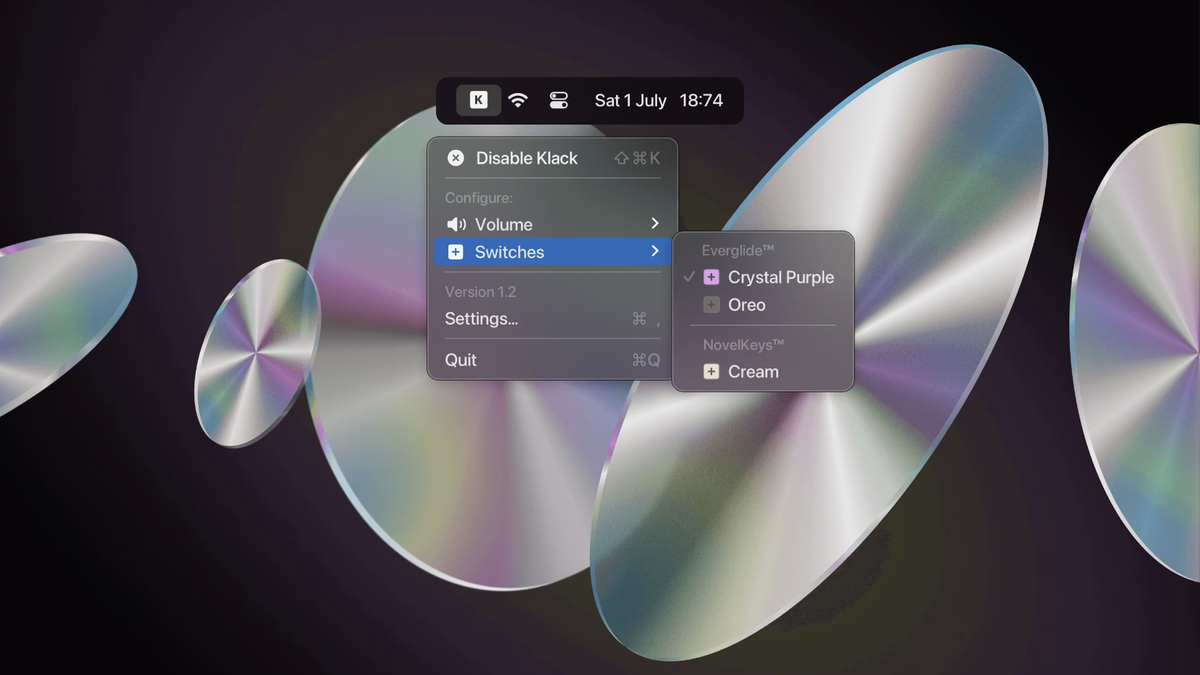
Typing on the modern Apple keyboard is by no means silent, but it certainly doesn’t compete with a mechanical keyboard. There’s something nice about the clicks and clanks you get when typing on one of those dedicated keyboards that you miss out on when you’re typing on a MacBook or iMac. But what if you didn’t have to? It turns out you can get close to the acoustic allure of a mechanical keyboard by using the board provided by Apple. You just need the right app.
Using Klack , each keystroke on your Mac will produce a corresponding keyboard click from the speakers, giving the illusion that you are typing on a mechanical keyboard. It’s a little silly and serves a tangible function, but it’s also surprisingly satisfying. You will understand once you start typing after installing it.
You can quickly switch between three different keyboard sounds with a shortcut in the Klack menu bar: two Everglide switches (Crystal Purple and Oreo) and one NovelKeys switch (Cream). All three options are different: Crystal Purple sounds like a typewriter, Oreo sounds fast and clicky, and Cream sounds classic and subdued. The sounds are randomly generated, giving realistic randomness to clicks while typing.
Since launch , developer Klack has updated the utility to give you the ability to change the click volume separately from the system volume. There are currently three main volume options: Soft, Balanced (default), and Loud, so you can decide how best to pair the switches with your Mac’s overall volume. However, keyboard clicks are still affected by the overall system volume. I wish there was full volume control in the future, but for now these three settings work well enough.
I only have two minor complaints: First, there is a noticeable audio lag when using my Mac with Bluetooth headphones. The clicks sound best through my AirPods, but because there’s a short interval between the keystroke and the click, it’s annoying.
My other problem is that only the keys typed make a sound. This means that you won’t hear anything if you press Shift, Command, Option, Control, fn, or any other range of functions. The only exception to this rule is Escape, perhaps because this key is used so often that the developer assumes that people want to hear it. But I would like to hear clicks no matter what key I press, and this breaks the illusion whenever I silently press Shift or Command.
How to set up Clack
It takes a little more effort to set up Klack than a regular utility, but it’s not that bad. Once you download and open it, a pop-up will direct you to the accessibility page in your system’s privacy and security settings. You need to give Klack permission to manage your computer. (This can be a privacy concern, but a quick look at Klack’s App Store page reveals that the developer isn’t collecting your data.) From here, tap the (+) button, select Klack from your apps, and you’re free to click and click away. .
Of course, Klack can’t do anything about the physical sounds your Mac’s keyboard is already making. Keyboards on modern Macs are pretty quiet all things considered, but if you have a butterfly keyboard, you’ll have two loud keyboard clicks heard in tandem. However, one Redditor asked developer Klack to add a butterfly keyboard sound to the app , so don’t be surprised to see this in a future update.
You can download Klack from the Mac App Store for $3.99.
Free options don’t work either
As Creative Bloq points out , Klack isn’t the only Mac app that lets you customize keyboard sounds. Mechvibes lets you assign any sound to your keyboard, while KeyBell offers a wider selection of mechanical sounds, and they’re free. Klack definitely offers the best overall experience of the three. Mechvibes requires some extra setup and is a bit more complex than the out-of-the-box experience that Klack offers. And while it’s fun, KeyBell isn’t as impressive: it doesn’t feel like every key corresponds to a click or click, and the sounds aren’t as randomized as they are with Klack, so the experience is a bit more artificial.
Both alternatives are free , so they offer a risk-free way to add sounds to your Mac’s keyboard. But for the best experience, Klack costs $4.