How to Bypass the Doordash Automated System to Talk to a Real Person
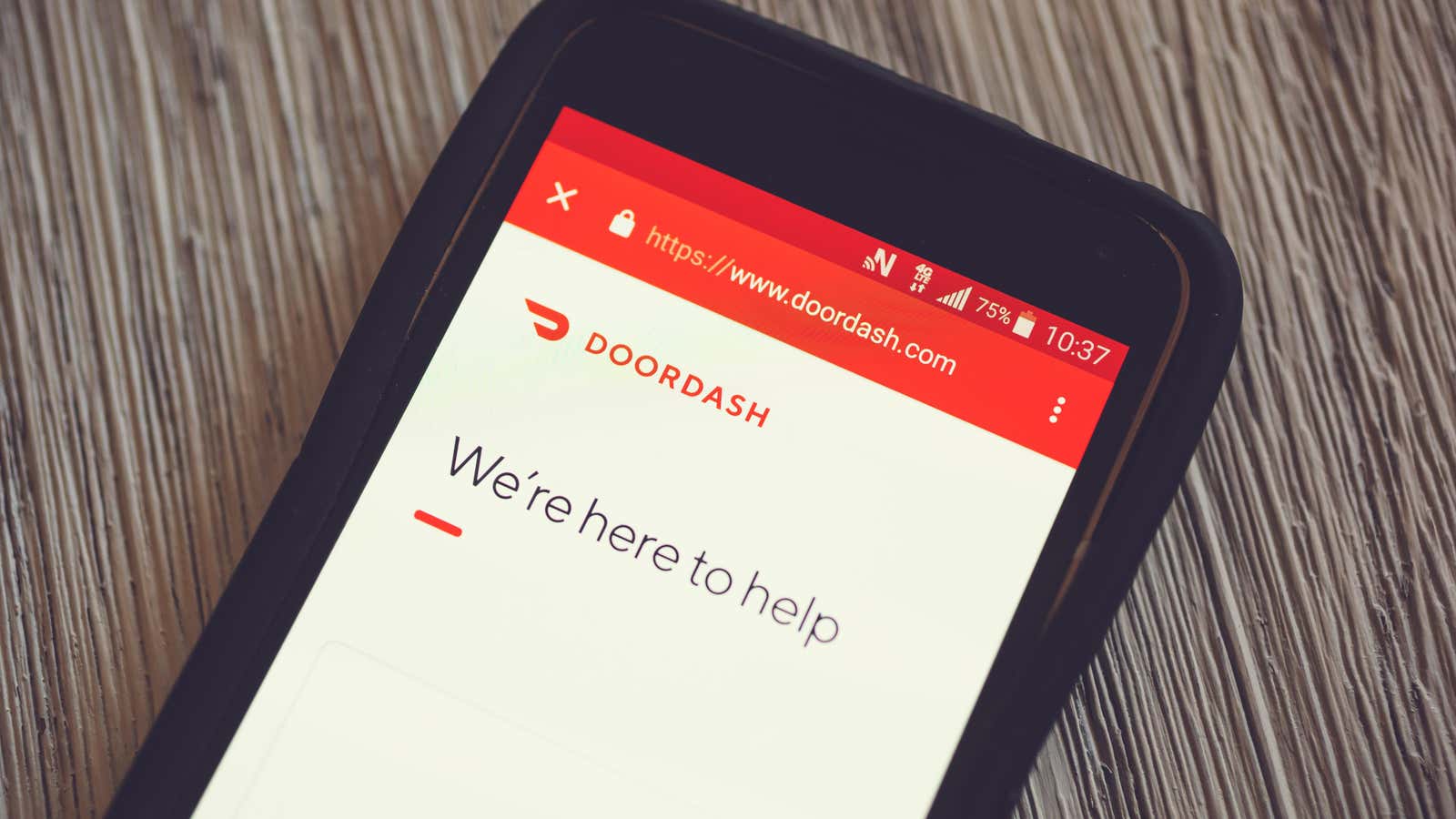
Every time I have to communicate with a bot, a part of me dies inside. The need to communicate with an automated system makes me doubt my own existence, and if there is a way around my existential crisis, I will use it.
If you’ve used Doordash multiple times, chances are you’ve had some hiccups along the way. Perhaps your vegan curry was with chicken, or you were charged extra that no one ordered, or your order just never arrived. And when you’re hungry and frustrated, talking to a human is far more enjoyable than the cold, distant response of a machine. (Not to mention, it’s more efficient—sometimes it only takes a few minutes for a human, when an automated system would take ages.) Luckily, there’s a quick way to bypass Doordash’s automated message prompts and get to a living, breathing person.
How to talk to a real person on the Doordash app
To bypass the automated chat support system after a failure, go to your account in the bottom left corner and follow this navigation: Get help > select the order that broke your humanity > “It’s something else” > Contact support. Now, instead of choosing from endless “quick replies” that will never lead to a real person, just send a message that says, “Help.” For Doordash, the command will automatically tell the system to disable the annoying bot and replace it with a real person who can listen to your specific situation and try to fix what happened. To be honest, I wish the “help” command was available for more than just Doordash, and if we find other popular food delivery apps that use it, we’ll let you know.