Allow Free Downloads From Mac App Store Without Password
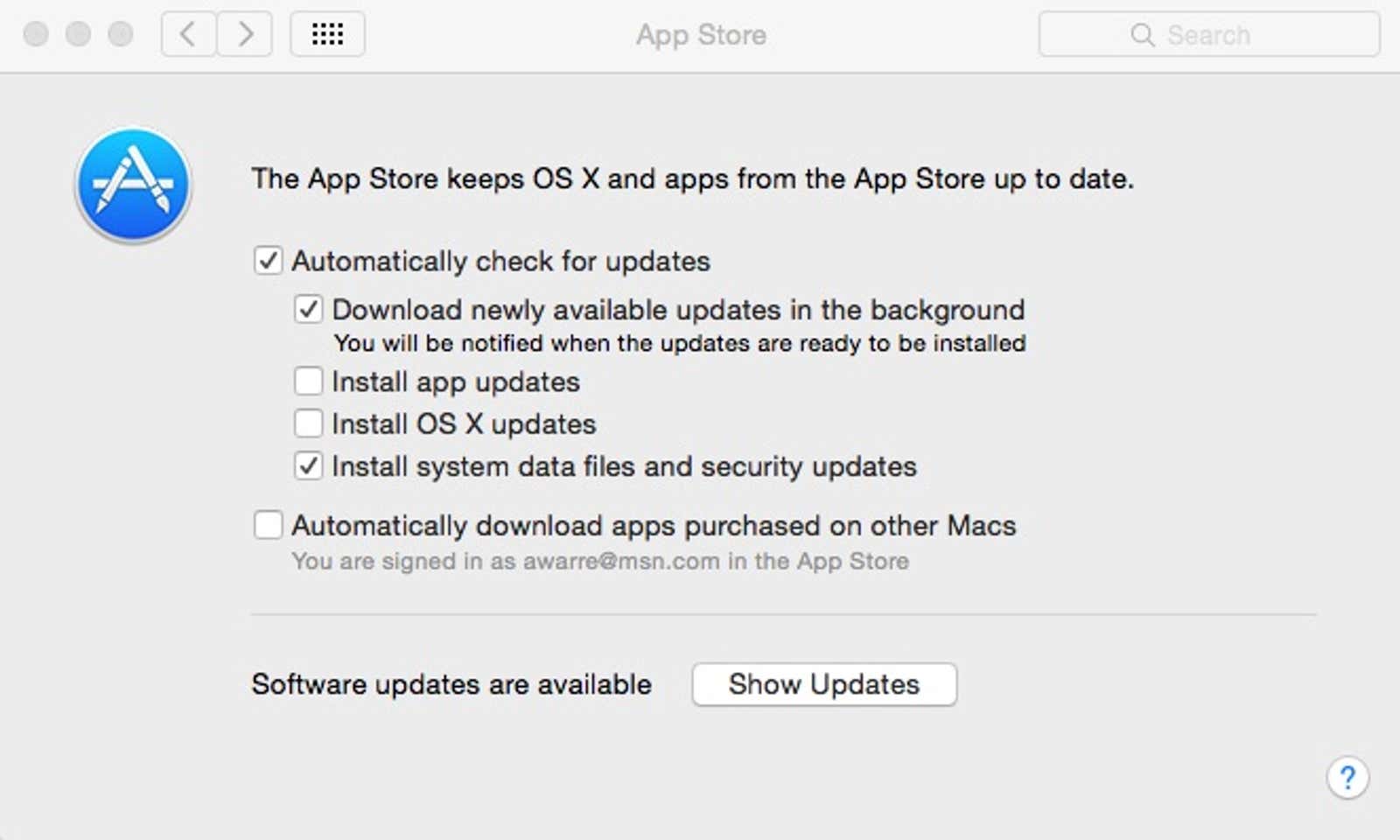
Tired of constantly typing your password to download files from the Mac App Store? As with iOS , you can set up the Mac App Store not to ask for a password when downloading free software.
Go to System Preferences> App Store. Under Password Options, you’ll find a dropdown next to Free Downloads. Change that to “Save Password” and you’re done, you can now download free software from the Mac App Store, no password required. To switch it back, simply change the setting to Require Password.
Save Mac App Store Password for Free Downloads in OS X | OS X Daily