How to Quickly Switch Safari Browsing to Private in IOS 15
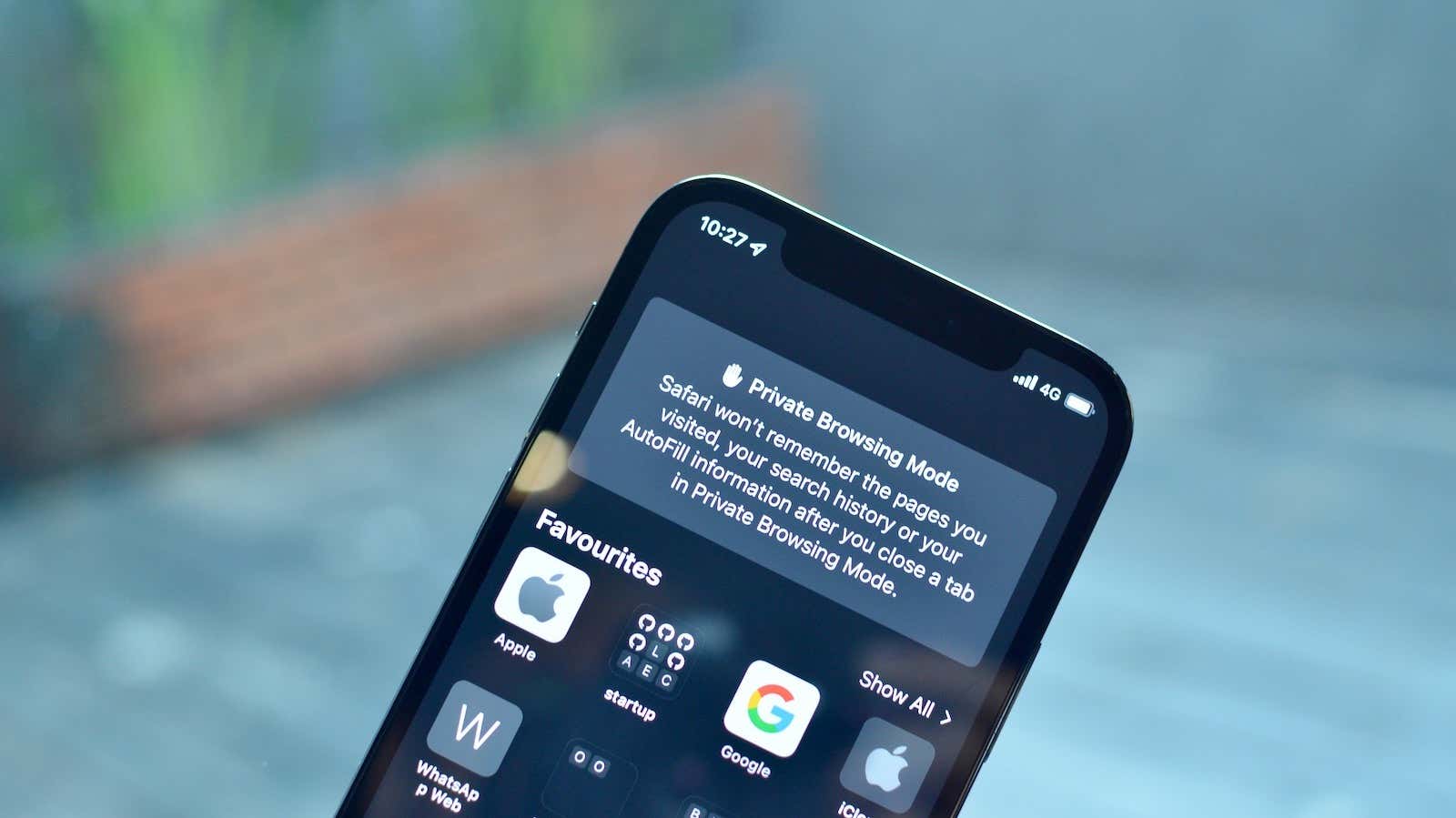
In iOS 15 and iPadOS 15, Safari is undergoing a huge visual change – Apple has literally moved everything around (for starters, the search bar is now at the bottom of the screen ). And with new features like Tab Groups, Private Browsing seems to get lost in the mix with the removal of the prominent Private button. However, the tab switcher has a hidden option to enter private browsing mode – and there is a shortcut for that.
For the uninitiated, Safari’s private browsing mode is similar to Chrome’s incognito mode. When you are in private browsing mode, Safari does not remember the pages you visit, your search history, or any auto-complete information.
How to enter private browsing mode on iPhone and iPad
First, let’s talk about a shortcut to quickly open Private Browsing. In Safari, press and hold the tabs button in the lower right corner. From here you can use the ” Private ” option to switch to private browsing mode. If you want to open a new personal tab, select the New Personal Tab option.
Another way to get there is to click the Tabs button to open the tab switcher. Then tap the tab dropdown for a new tab management menu.
From here, you can switch between tab groups. Select the Private option to show only private tabs. Then click the Plus button to create a new private tab.
It’s much easier on the iPad. Just press and hold the Plus icon in the upper right corner and select New Personal Tab .
You can also get there using the new sidebar. Tap the sidebar icon in the upper left corner and select Personal .
How to Exit Private Browsing on iPhone and iPad
Are you done with your private business? Exiting private mode works the same way as described above: the fastest way is to press and hold the tabs icon, then select the Tabs options (or one of the available tab groups).
You can also open the tab switcher and click on the Personal drop-down menu. Here switch to the ” Tabs ” option (or you can switch to another group of tabs).
On iPad, you will need to use the sidebar. Tap the sidebar icon and switch to the Tabs option. You can now continue watching as normal.