How to Temporarily Suspend Instagram Without Deleting It (and Why You Need It)
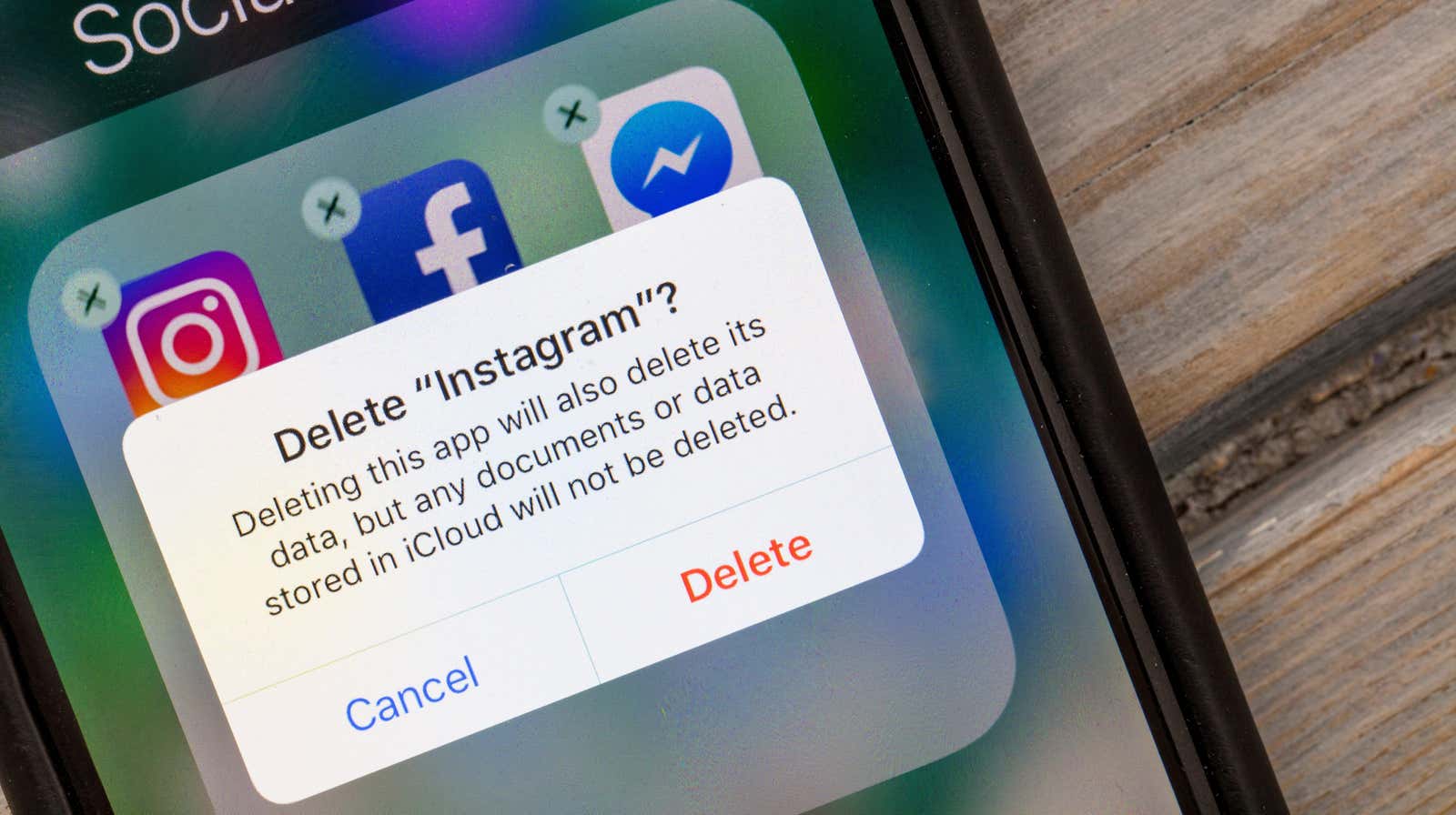
With over a billion active users as of 2018, you probably use Instagram. At the same time, most of us have heard about the negative impact of social media on our mental health – we just go to Instagram to check our notifications and fuel our addiction despite it. Perhaps you’ve had enough and want to try taking a break from your Instagram, so here’s how to do it without losing any memories, and how you can activate it when you’re ready to return.
Why You Can Suspend Your Instagram Account
Some people experience increased anxiety or depression due to spending too much time on the app. This can be especially harsh on young people (although some of this latest data is more complex than you might think ).
While not every Instagram user struggles with significant mental health consequences, social media platforms are built to grab our attention – and you might just want to get some of that time and attention back, or try to connect with friends in a more direct and meaningful way. If you can’t remember your life before Instagram, it’s worth taking a break, if only to remember if you like this version of your life more.
How to temporarily suspend an Instagram account
Disabling your account means that your photos, comments, likes and profile will be hidden until you log in to reactivate it. This is not the same as completely deleting your account. And you can disable your profile only from a laptop or desktop computer; at the moment you cannot deactivate your account in the smartphone app.
To temporarily disable your account , log into your Instagram.com account, click your profile in the upper right corner and select Profile> Edit Profile .
Scroll down and select ” Temporarily disable my account” in the lower right corner and select the reason for disconnecting your account from the drop-down menu.
Re-enter your password, then click Temporarily Disable Account .
Once you’ve completed these steps, you’re done. Your account will no longer be available and you can sign back in to reactivate your account after the interruption.
You don’t have to justify taking a break from social media, and Instagram is no exception. However, after you try it, you may find that you like to focus on your real life without scrolling.