This App Makes Your Cheap Mouse Work Better Than Trackpad Gestures
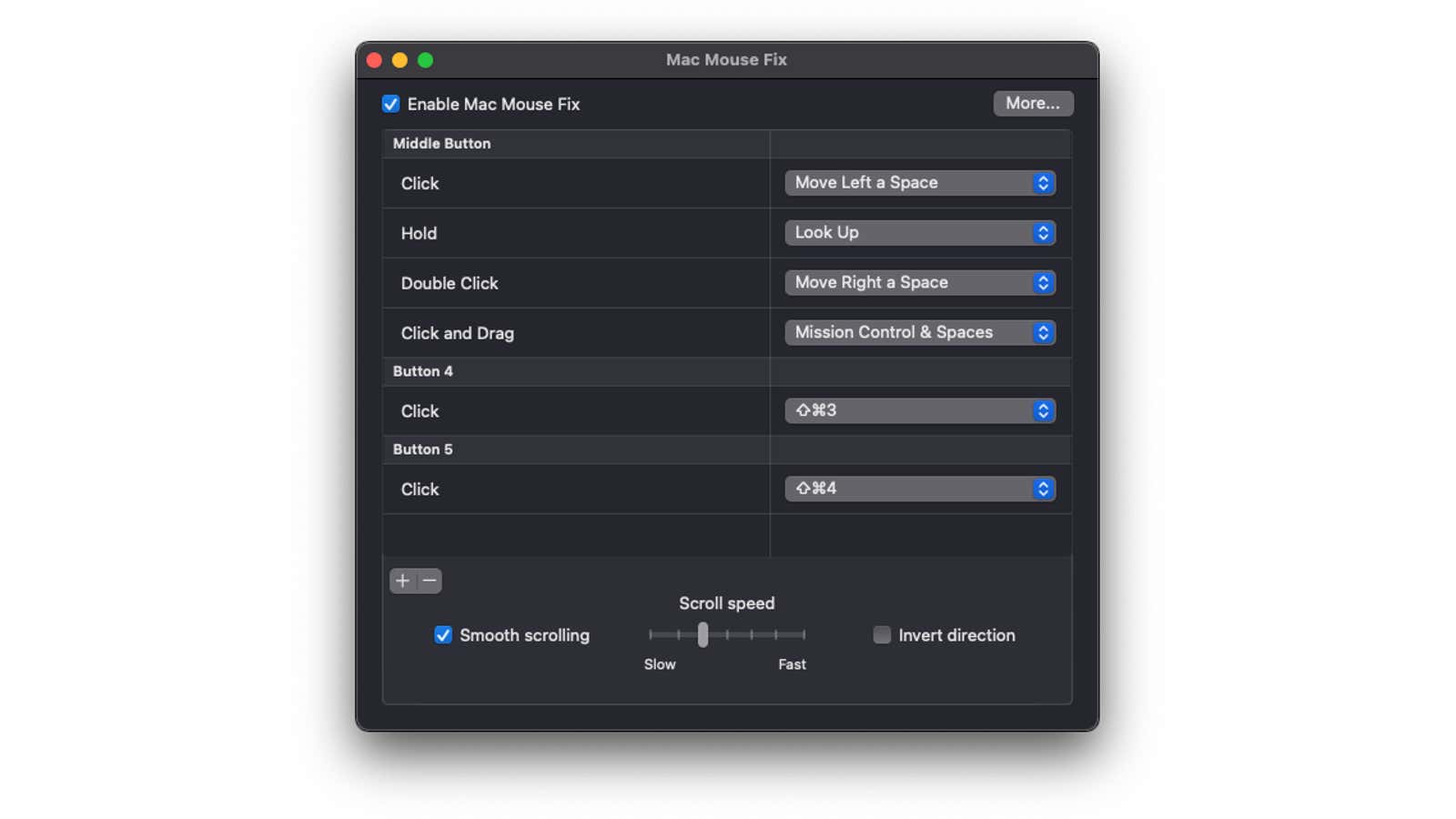
On the one hand, using a cheap Bluetooth mouse with your Mac is better than moving the cursor with your finger. On the other hand, you’re missing out on some macOS trackpad gestures, including three-finger dragging to switch between different workspaces. But there’s a free app called Mac Mouse Fix that adds trackpad gestures and smooth scrolling to your cheap Bluetooth mouse, and you should give it a try.
Once you download Mac Mouse Fix 2 , it will immediately fix all your mouse buttons (except left and right) so you can decide what happens when you press them. If you’re using a cheap Bluetooth mouse, it should only have three buttons and Mac Mouse Fix will grab the middle button for you to use. The app lets you customize what happens when you click, hold, double-click, or click and drag the middle mouse button.
If you like to keep “productive” apps and “distraction” apps away from each other, you can use separate workspaces for each app category and easily access them with your mouse. For example, Messages and Telegram can occupy one workspace, while Slack and Safari occupy another, and you can set up a click-and-drag action to switch between workspaces. In addition, you can set the middle mouse click to go to the next workspace and the middle mouse double-click to return to the previous workspace.
The middle wheel button is a lot nicer thanks to the app’s “Smooth Scrolling” option, and if that’s not enough, you can also make the mouse play some keyboard shortcuts. For example, you can take quick screenshots using the keyboard shortcuts Command + Shift + 3 or Command + Shift 4 with Default Utility or other screenshot apps on your Mac. With Mac Mouse Fix, you can associate these keyboard shortcuts with a single or double click of the middle button.
My Bluetooth mouse has a couple of extra buttons on the side, so I linked the screenshot actions to those buttons, which made my workflows much faster. If you click the ” Advanced ” button at the top of the Mac Mouse Fix preferences window, you’ll find some more useful settings under Application -Specific Settings, such as enabling or disabling application-specific settings.
Once you’ve set up Mac Mouse Fix to your heart’s content, check ” Enable Mac Mouse Fix ” and close the app, and your cheap Bluetooth mouse won’t be so bad anymore.