Finally, You Can Share All the Links From Your Jumble of Open Safari Tabs at Once
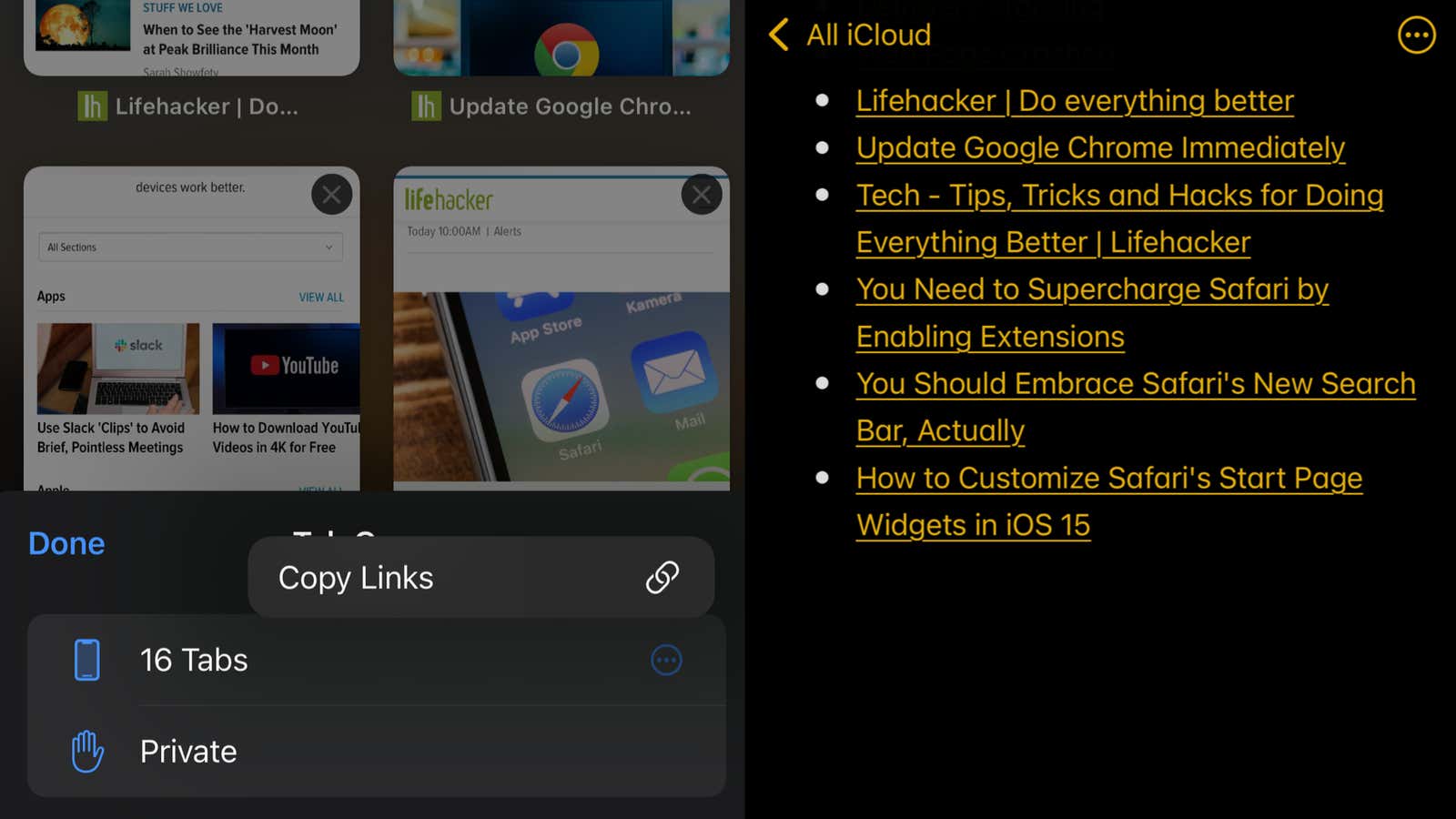
If you find yourself opening multiple tabs comparing purchases on your phone, you probably won’t mind a quick way to copy them all to share with someone else so you don’t have to send them one link after another. One of the Safari updates in iOS 15 and iPadOS 15 made it really easy: you can now copy the URLs of all your open tabs with just a couple of taps. Combined with Safari’s new tab groups, it’s a quick and easy way to save or share multiple links at once. Here’s how to do it on iPhone, iPad, and even Mac.
How to copy links to all open Safari tabs on iPhone
After you’ve updated your iPhone or iPad to iOS 15 or iPadOS 15, open Safari and launch multiple web pages in multiple tabs. Tap the double rectangle icon at the bottom right of the page – it’s the Safari tabs icon and it will show all your open tabs.
Then click the tabs button at the bottom of the page; it will include a number indicating how many tabs you have open. On the pop-up menu that appears, press and hold the tab group you want to share. Another popup will appear with all of your open tabs in the list. Click ” Copy Links” at the top to copy all URLs at once to the clipboard. Now you can paste the entire list anywhere you want to save or share it.
There is another slightly longer way to do the same if you want: just open the Safari tab and click the tabs button at the bottom of the page, then click the Edit button in the upper left corner of the sheet and click the three dots icon , and then click Copy Links …
How to copy links to all open Safari tabs on iPad
The iPad experience is slightly different. Open Safari and click the Show Sidebar rectangular icon in the upper left corner. On the sidebar, press and hold the Tabs button and then press Copy Links to quickly complete the assignment.
How to copy links to all open Safari tabs on Mac
On a Mac, you can upgrade to Safari 15 without downloading macOS Monterey. The option should appear under System Preferences> Software Update . After upgrading to Safari 15, click the Show Sidebar button in the upper left corner, then right-click the Z Tabs button and finally click Copy Links . You did it – now you can share all the funny memes or terrifying news you find today at the same time.