What Happens If You Don’t Accept WhatsApp’s New Privacy Policy?
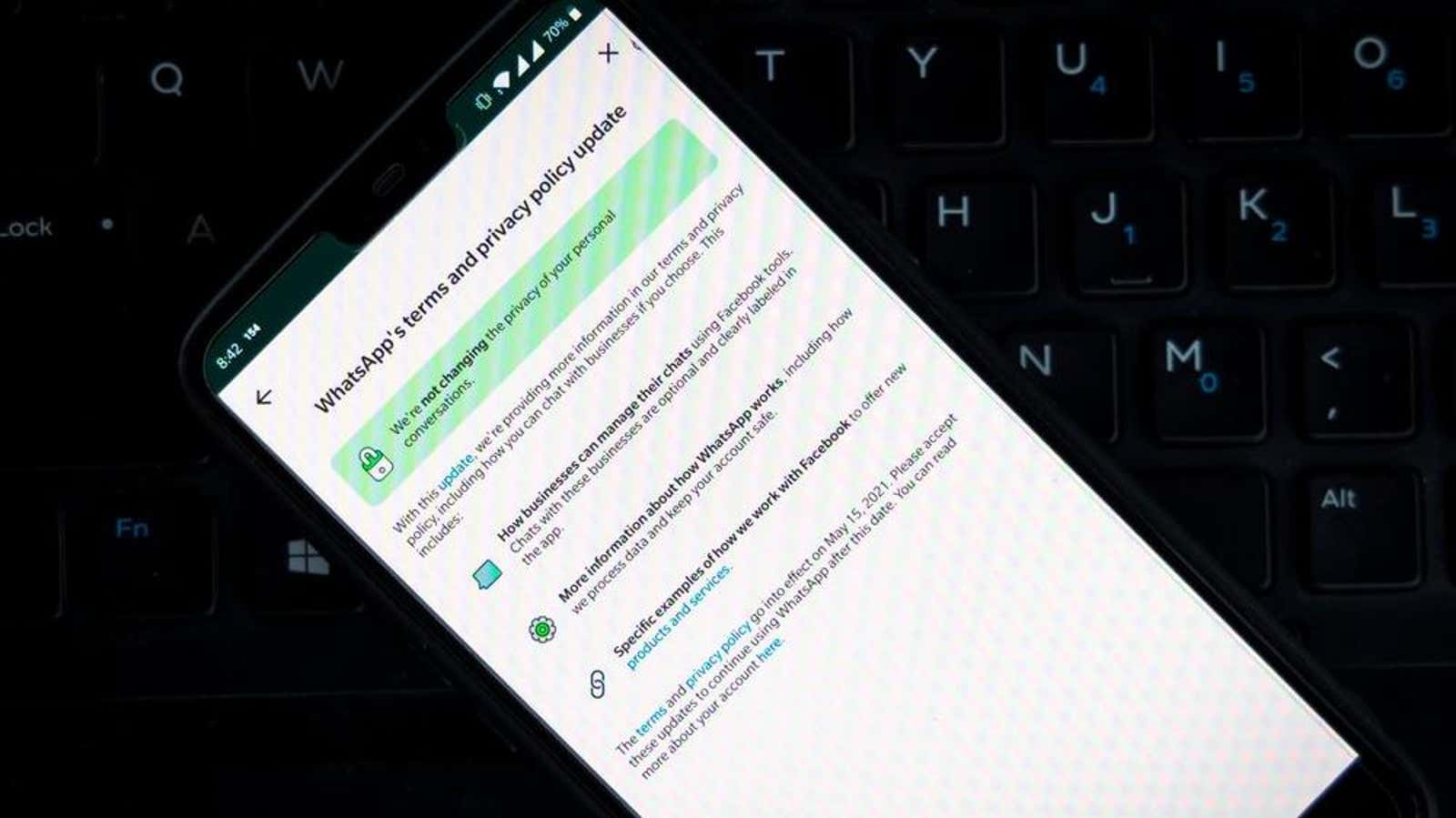
WhatsApp’s new controversial privacy policy takes effect May 15, 2021. The updated agreement gives Facebook permission to collect your WhatsApp data , and many people are unhappy about it. However, users are not required to accept new conditions automatically, but those who do not agree with them, will experience some changes to their services. In the end, you won’t be able to use the app, but it will be a gradual transition as you lose more and more access over the course of several weeks.
Why won’t these WhatsApp policy agreements go away?
WhatsApp has periodically sent reminders of privacy changes to its users, but for now you can dismiss the notifications and continue using the app without agreeing to the changes.
However, according to WhatsApp, “After a few weeks, the reminders people receive will eventually become permanent.” This will happen at different times for all users in the coming weeks.
When this happens, an in-app notification will block access to your chat list or other features until you accept the new privacy policy. During this period, you will still be able to receive incoming audio and video calls, as well as read and reply to messages using WhatsApp push notifications, but you will not have access to in-app features.
When will I completely lose access to WhatsApp?
After weeks of stripped down features of the app, users will be completely blocked from accessing WhatsApp, including notifications and incoming calls, until they accept a confidentiality agreement. WhatsApp does not say how long it will take for this to happen.
What then happens to my account?
While WhatsApp will not delete your account immediately unless you accept the agreement, technically this account will be “inactive” once you lose access to the app. After 120 days of inactivity, your account will be marked for deletion. Deleted accounts and message data cannot be recovered.
What should you do with the new WhatsApp privacy policy?
WhatsApp users have two options: first, you can of course accept the new privacy agreement and continue to use WhatsApp. You can do this at any time while your account is still active, but accepting early means avoiding service disruptions.
Second, if you outright refuse to accept the new privacy policy, you can switch from WhatsApp to the new messaging service . You should also delete your WhatsApp account after that if you are serious about keeping Facebook out of your business, but before you do, export your WhatsApp data and message history. You cannot import chat or personal data into other apps, but you will have a backup of your messages that you can refer to later.
To save WhatsApp messages (Android or iOS)
- Open a chat thread.
- Tap the chat name at the top of the screen to open the menu.
- Scroll down to Export Chat. You can include multimedia attachments or text-only data in the backup.
- Repeat these steps for any other messages you want to keep.
To request your account information (Android or iOS)
- Go to Settings> Account> Request Account Information.
- WhatsApp will contact you within three days and provide you with a download data report.
Make sure you back up your data before a permanent notification blocks you from the app. However, you can always agree to the new privacy policy, back up your account and then delete it, or let WhatsApp do the dirty work after it’s been inactive for 120 days.