How to Set up Self-Destruct a Telegram Account
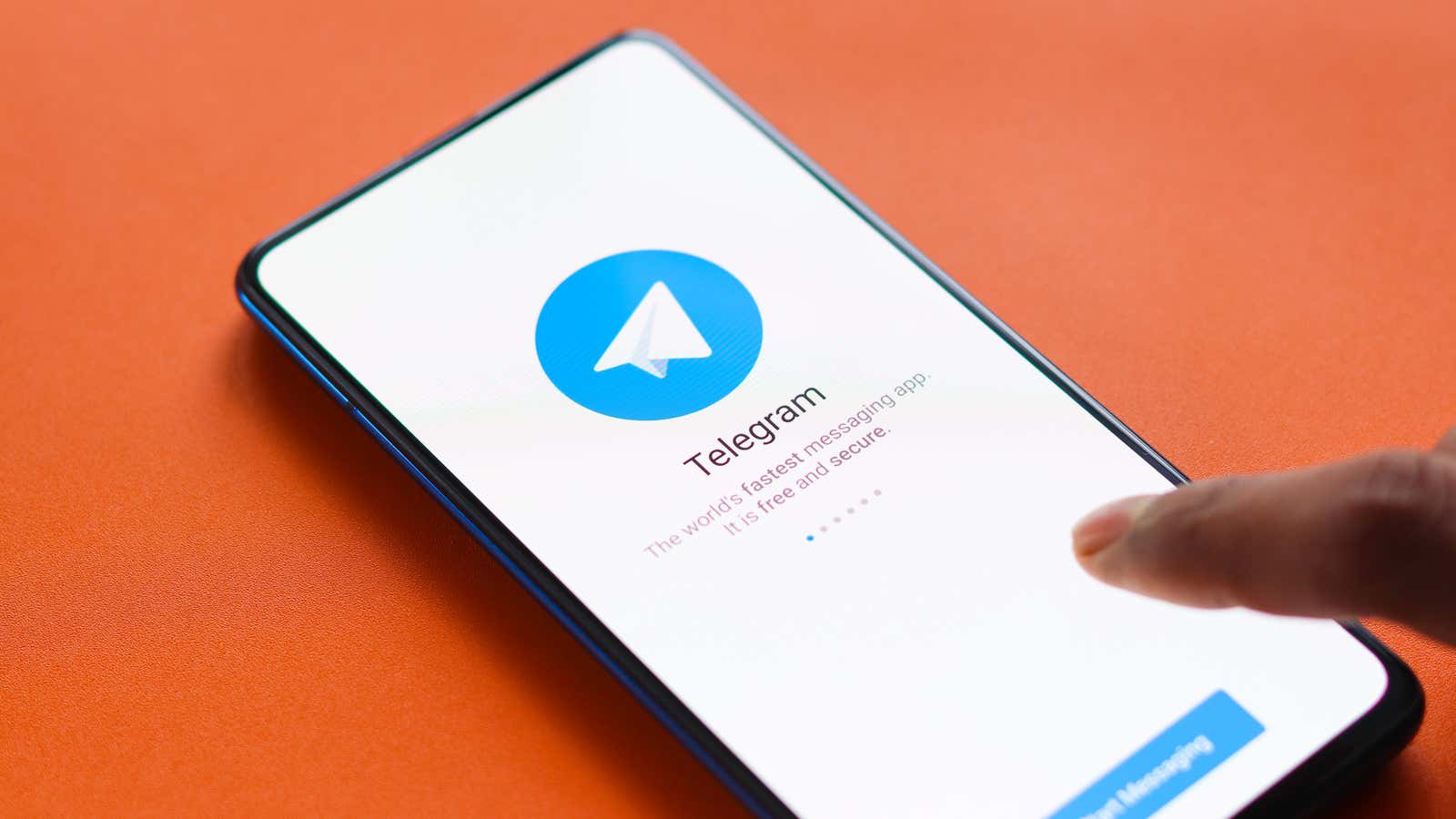
Kerboom. This is the sound when your Telegram account is automatically deleted. To be honest, I would like to see this feature built into more services. Wouldn’t it be great if an old email account that you never used disappeared after not logging in for two years in a row?
Telegram’s self-destruct sequence usually begins after six months of inactivity. As Telegram describes :
Telegram is not a commercial organization and we value our disk space very much. If you stop using Telegram and do not connect to the network for at least six months, your account will be deleted along with all messages, media, contacts and all other data that you store in the Telegram cloud.
However, six months is just the default. You can change this setting for a shorter or longer period of time if you want a little extra security – for example, you want your account to disappear after a month, or you don’t trust yourself and prefer to have a little extra leeway before Telegram will delete everything on your behalf.
First, launch Telegram ( iOS , Android ) and open its settings by clicking in the lower right corner. Then click on “Privacy & Security” and the following screen should appear:
Click “If not” under ” Automatically delete my account” and change it to whatever you prefer:
- 1 month
- 3 months
- 6 months
- 12 months
While you’re here, set up 2-Step Verification for your account. Even if you may not have an account, if you let it linger for too long, at least your inactive account will be protected for the short (or long) period of time that it exists. As part of setting up 2FA Telegram, you can create an additional password that you need to use when logging into the system on a new device in addition to receiving a code via SMS. It’s pretty safe if you ask me.