Should I Submit My Resume in PDF or Word Format?
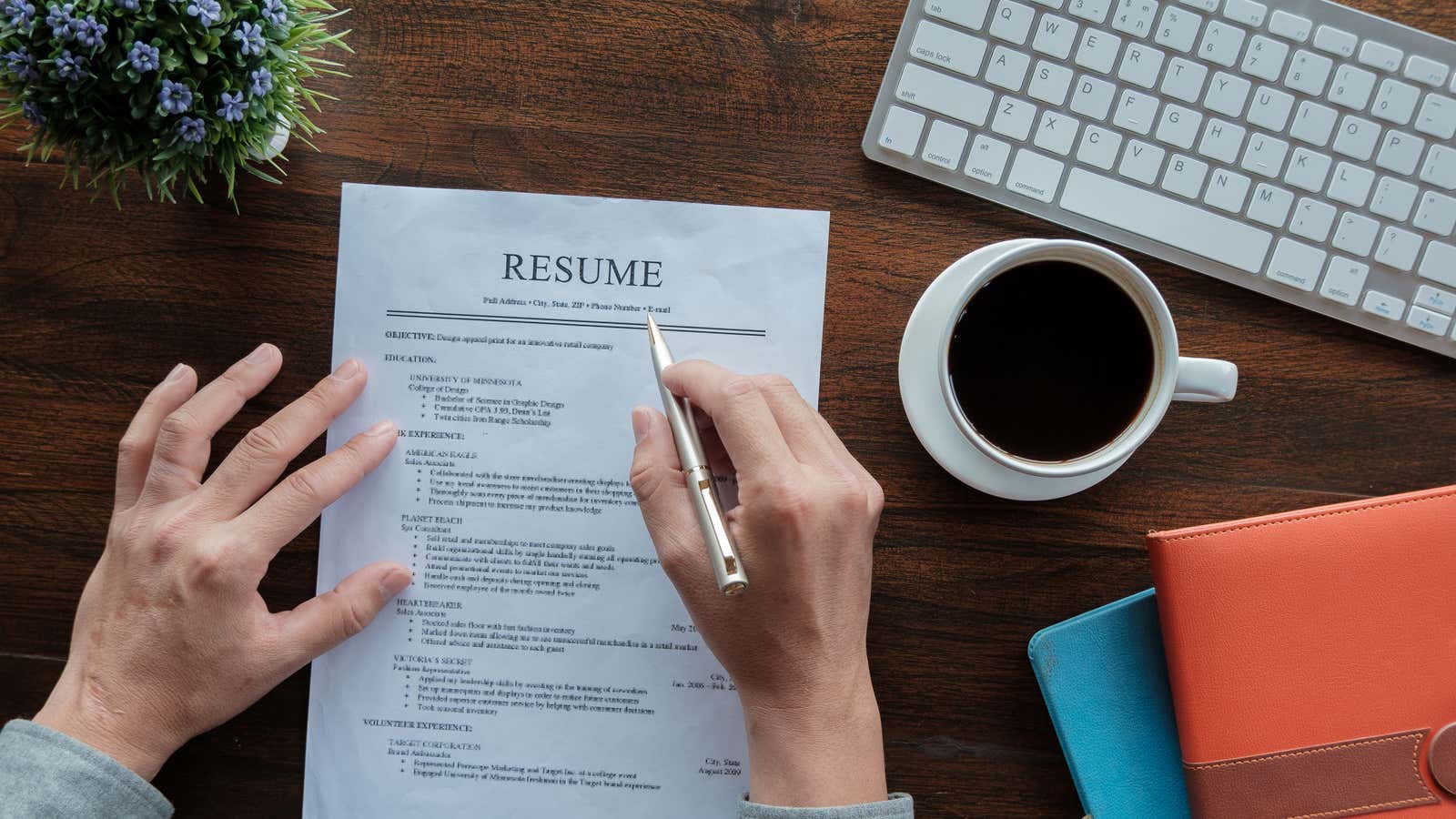
If you haven’t tested the job market for a long time, dusting your resume may seem like discovering a relic from centuries past. But once you have it prepared, you may wonder how best to distribute it to all employers who might want to hire you.
While using Microsoft Word may have been the best practice in years past, it is now much more common to submit resumes in PDF format. There are a number of advantages to using PDF, but there are still many employers who request Word documents for their own reasons.
Once your resume meets the interview-ready standard, here’s how to tackle the potential job search dilemma associated with resume format.
One of the advantages of PDF is formatting
A PDF is essentially a versatile file that looks the same no matter what device you download it from. This is not entirely true for Word documents, as some of the tricks you used to give your resume a flamboyant personality can be confused from one computer to another. The formatting will also change if the recipient has a different version of Word than you do.
As the resume coach explains , quirks when transferring a Word document between devices can cause a lot of problems:
Oftentimes, the margins are different , a one-page resume might flow onto the next page, fonts might appear differently (because the program might not have the font you chose), or worse, your resume might just appear as illegible code .
If you’ve spent precious time working on your resume focusing on the format and layout of your resume , it would be a tragedy for an employer to open a cluttered resume instead of your well- written resume . This gives a completely wrong impression.
PDFs can also be locked and protected by code, which is a bonus if you’re tired of someone sabotaging your candidacy.
When to use a Word document
If you are sending an email or DM to a recruiter or potential manager your resume, I would recommend choosing a PDF because of all the formatting benefits and the overall ease of opening the document. But when it comes to applying for the websites of many companies, you can choose the Word path.
Many companies use candidate tracking software (ATS) that scans Word documents more readily. For example, you might send a PDF of an online job listing only to find that your experience looks scattered and incomprehensible when the system digests it and spits it back out.
As ZipJob explains :
When applying for jobs on the Internet, the best format to send your resume is usually a Word document. This format is most readable by most applicant tracking systems (or ATS). While companies are increasingly investing in more sophisticated ATS software that will analyze your resume , you can rest assured that virtually all ATS scans can read the .doc file.
Most ATS systems are now PDF compatible, but it never hurts to be doubly sure.
In rare cases, Word documents can be edited.
This happens more often with recruiters who like to make changes to their resume that can better increase your chances of getting a job. Since a PDF is not exactly a living document that anyone can change, you can send your resume to the recruiter in Word form so they can work with it and amplify what is needed.
Both are good to have at hand
I usually handle PDFs, but one general best practice remains true for everyone: Submit the format the employer asks for. Each company has its own policies and workflows, so you may be asked to send a Word document one day and a PDF the next. In my experience, most employers request PDFs, but it is unknown if you will be asked to provide a different format at some point. It’s definitely better to have both.