How to Stay Productive When Google Services Are Turned Off
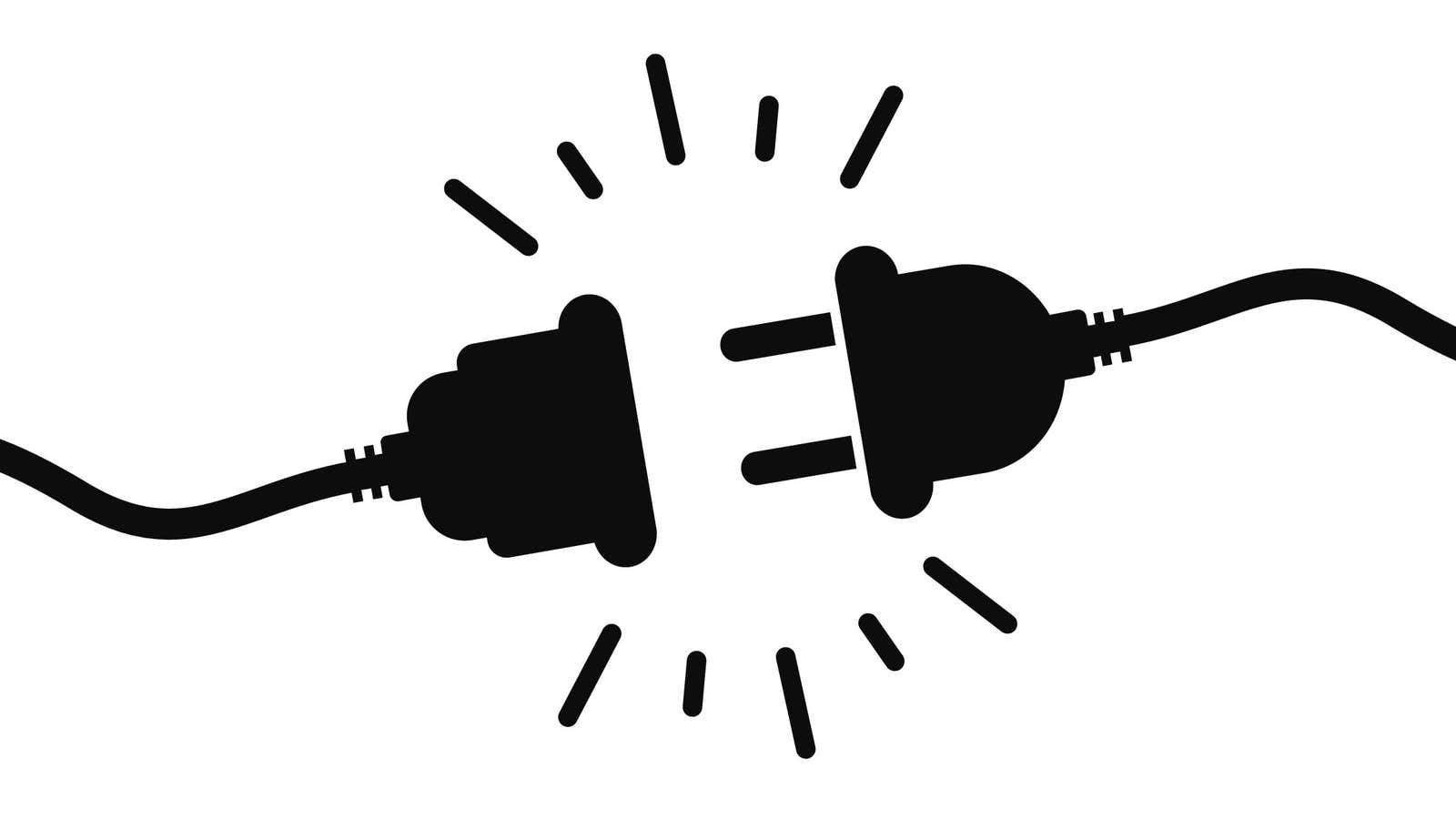
As much as you hope your internet connection, games and services are there when you need them, guess what? Shit breaks. Facebook crashes. Gmail stops delivering. Slack makes everyone disconnect and immerse themselves in (blissful) quiet in the workplace. And every time it happens, I think, “Why didn’t I have a backup plan before this happened.”
This is especially true when it comes to Google services – probably the most important and widely used productivity tools on my meager list. You can’t predict when the next time Gmail will disappear for an hour or two, but you can take steps to ensure that your email or the content of many other Google services is accessible before it randomly disappears. And this is something you should look into right now, as my suggestions won’t do you much good if the service is already disabled.
How to set up Gmail offline
The best and easiest way to access your email when Gmail goes offline is to connect your Gmail account to a third-party application like Thunderbird (or one of the many alternatives ). As long as you are using IMAP, which most people should be, any changes you make offline should be reflected in the current version of Gmail as soon as it (or you) is back online and your desktop client syncs.
You can also enable “offline mode” directly in Gmail itself, which should allow you to access your messages through the browser when Gmail goes offline. You will find the setting for offline mail in your Gmail settings, and you can configure it in several ways:
I find this implementation can be a little fussy. Generally speaking, if your browser loses its internet connection when you have Gmail open, you should be fine. But I’ve run into problems before opening a new browser window to access Gmail, so I prefer to use third-party apps if I know I’ll need access to Gmail when I’m away from an internet connection.
How to access Google Drive files offline
The second verse is the same as the first: Google Drive has a desktop application called Backup and Sync, but don’t assume that it will give you offline access to all your files. It functions as a typical cloud storage sync app for anything that is not a Google Drive file, such as Google Docs or Google Sheets. Double-clicking them on your desktop will do nothing if you don’t have an internet connection (or if Google Drive isn’t working).
Instead, you need to go to Google Drive settings and turn on offline mode. There is one catch, however; you need to use your Chrome browser to see this option. You will not be able to enable offline mode if you are using any other browser, even Edge Chromium.
Once you’ve enabled this setting, you’ll be able to run Google Drive even when the service is disabled – whether it’s your fault or Google’s.
How to know where you are going when Google Maps is offline
Chances are, you’ll always be able to access Google Maps – unless the service stops working on Google’s side, but I can’t remember the last time that was. However, a little prevention doesn’t hurt anyone.
If you ever lose signal or Maps get out of order, you can still access offline navigation. Open Google Maps in iOS or Android, find a location and swipe up until you see the three dots icon in the upper right corner. Tap it, tap Load Offline Map and pinch to zoom in or out on any location you choose. Once you have selected an area for your map, make sure you are connected to Wi-Fi and click Download to start the process.
Now, if you’re ever left without a signal (or Google Maps isn’t working), you can still determine where you are and how to get wherever you go. You might have trouble getting the new turn-by-turn navigation up and running, but at least you should be able to stay on track.
How to View Google Calendar Events Offline
It’s easy. Google Calendar used to have offline mode, but it disappeared about a year ago. I’m going to assume that in the modern era almost everyone uses kakoe- the application to manage their calendar, whether it be a calendar application integrated into your desktop OS, or any number of calendar applications that you can use on your mobile device. Just link your Google account to one of them and you can see your appointments if Google Calendar – or you – goes offline.
How to Save YouTube Videos for Offline Watching
Open the YouTube app on your Android or iOS device and open the video you want to open later (that is, up to 48 hours later ). If the video creator allows it, you will see a download link. You have to be a YouTube Premium subscriber to download videos for offline viewing – sigh – but that’s the best you can do as long as you don’t use a third-party tool to , say, download whatever YouTube video you want. your desktop or laptop.