How to Create Multiple Google Contacts at the Same Time
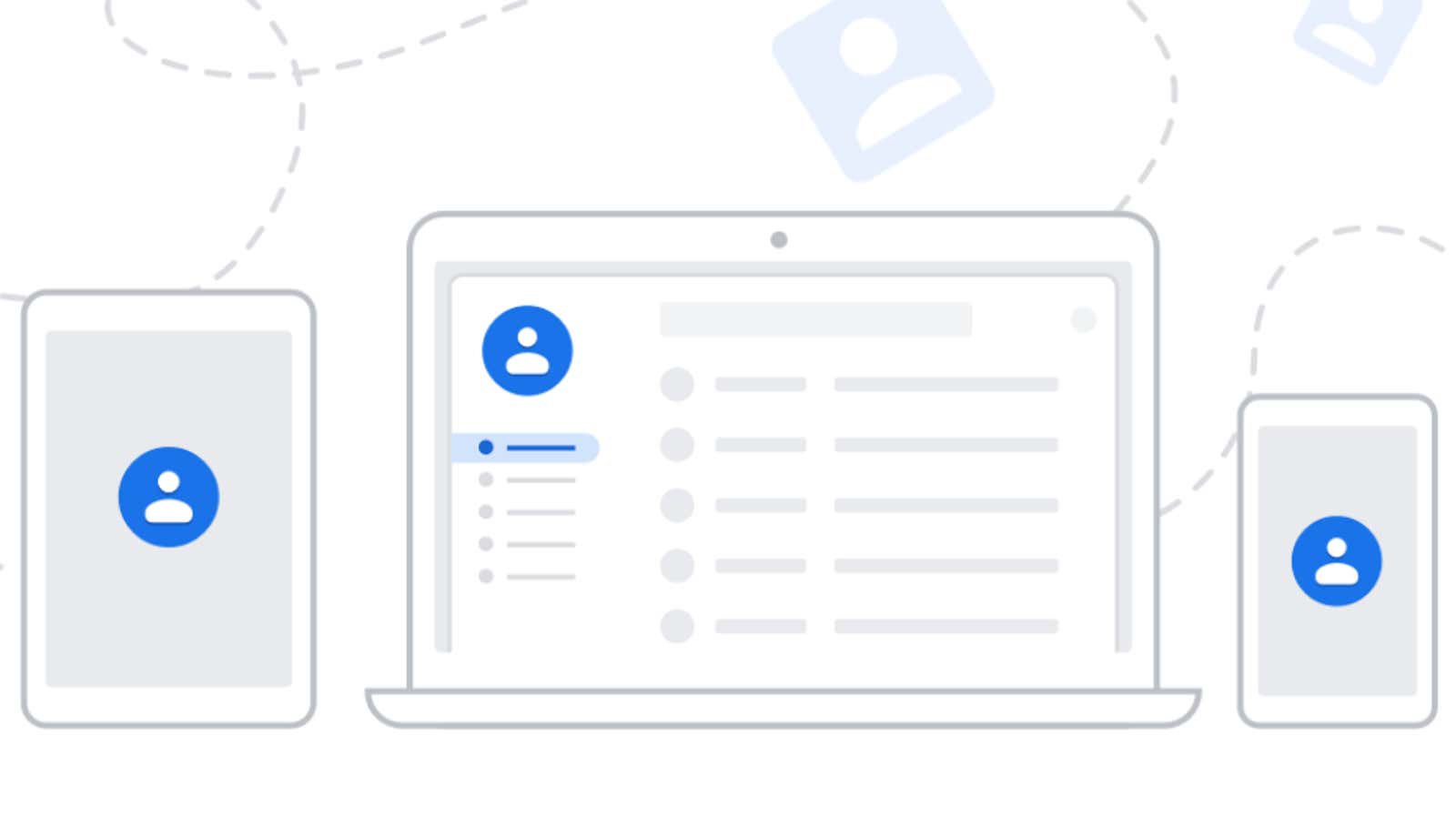
Google quietly restored the party’s ability to create and import multiple contacts into a Google account at once . This time-saving feature was removed when Google began migrating its mobile and web apps to material design last year, and Google hasn’t announced a comeback. This is a shame as it is very useful if you want to batch import a group of people into your Google account.
How to create or import multiple contacts to Google Contacts
Adding multiple Google contacts is a slightly different process than the previous incarnation, but still very simple.
- Open Google Contacts in any browser on your desktop.
- Click Create Contact.
- Select Create Multiple Contacts.
- In the next window, enter all the names and / or email addresses for the contacts you want to add. Make sure each contact is separated by a comma. (You can also import contacts using CSV or vCard files.)
- Apply labels to a contact group by clicking Unlabeled in the upper right corner of the window.
- When you have added or imported all the information, click Create. All contacts will be uploaded to your account and can be accessed through Gmail, your Android phone, and other Google apps / services that you use.